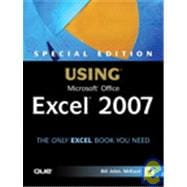
Bill Jelen, Excel MVP and MrExcel, has been using spreadsheets since 1985, and he launched the MrExcel.com website in 1998. His team provides custom Excel applications to clients around the world. You can see Bill as a regular guest on Call for Help with Leo Laporte in Australia, in Canada, and on Google Video. Bill produces a daily video podcast about Excel. He also enjoys taking his show on the road, doing a one- to four-hour power Excel seminar anywhere that a room full of accountants or Excellers will show up.
| Introduction | |
| Mastering the New User Interface | |
| Introducing the Ribbon User Interface | p. 21 |
| The Quick Access Toolbar | p. 41 |
| The Mini Toolbar and Other U.I. Improvements | p. 53 |
| Keyboard Shortcuts | p. 65 |
| Galleries, Live Preview, and Themes | p. 87 |
| The Excel Options Dialog | p. 103 |
| A Tour of What's New | |
| The Big Grid | p. 121 |
| Fabulous Table Intelligence | p. 131 |
| Visualizing Data in Excel | p. 153 |
| Using Pivot Tables to Analyze Data | p. 191 |
| Formatting Pivot Tables | p. 215 |
| Pivot Table Data Crunching for Excel 2007 | p. 237 |
| Removing Duplicates and Filtering | p. 271 |
| Sorting Data | p. 287 |
| Using Excel Charts | p. 299 |
| Using SmartArt, Shapes, WordArt, and Text Boxes | p. 327 |
| Using Pictures and Clip Art | p. 351 |
| Working in a Legacy Environment | |
| File Format Differences | p. 365 |
| Working with Prior Versions of Excel | p. 371 |
| Calculating with Excel | |
| Understanding Formulas | p. 385 |
| Controlling Formulas | p. 409 |
| Understanding Functions | p. 431 |
| Using Everyday Functions: Math, Date and Time,and Text Functions | p. 451 |
| Using Powerful Functions: Logical, Lookup, andDatabase Functions | p. 525 |
| Using Financial Functions | p. 587 |
| Using Statistical Functions | p. 631 |
| Using Trig, Matrix, and Engineering Functions | p. 735 |
| Connecting Worksheets, Workbooks, andExternal Data | p. 797 |
| Using Super Formulas in Excel | p. 823 |
| Using Names in Excel | p. 841 |
| Using What If, Scenario Manager, Goal Seek,and Solver | p. 863 |
| Formatting and Sharing Information | |
| Formatting Worksheets | p. 891 |
| Printing | p. 925 |
| Sharing Workbooks with Others | p. 941 |
| More Tips and Tricks for Excel 2007 | p. 949 |
| More Power | |
| Automating Repetitive Functions UsingVBA Macros | p. 969 |
| Interacting w | |
| Table of Contents provided by Publisher. All Rights Reserved. |
The New copy of this book will include any supplemental materials advertised. Please check the title of the book to determine if it should include any access cards, study guides, lab manuals, CDs, etc.
The Used, Rental and eBook copies of this book are not guaranteed to include any supplemental materials. Typically, only the book itself is included. This is true even if the title states it includes any access cards, study guides, lab manuals, CDs, etc.