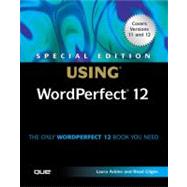
Laura Acklen has been writing books about WordPerfect since 1993 when she wrote her first book, Oops! What To Do When Things Go Wrong with WordPerfect. She contributed to three versions of Que's Special Edition Using WordPerfect (6, 6.1, and 7) and co-authored Que's Special Edition Using Corel WordPerfect 9, Special Edition Using Corel WordPerfect 10 and pecial Edition Using WordPerfect 11/12 books with Read Gilgen. She also wrote the Absolute Beginner's Guide to Corel WordPerfect 10 and the Absolute Beginner's Guide to WordPerfect 11. Laura writes articles for Corel's www.wordperfect.com website and their monthly e-newsletter, “The WordPerfect Expert”. She is a moderator at WordPerfect Universe and maintains a presence on the Corel newsgroups. She is also the webmistress of www.wpwriter.com, a website devoted to WordPerfect.
Read Gilgen completed his B.A. at Brigham Young University and his M.A. and Ph.D. in Latin American Literature and Linguistics at the University of California, Irvine. He taught Spanish at the University of North Carolina, Chapel Hill and at the University of Wisconsin before becoming director of UW's L&S Learning Support Services (the language labs) in 1981. He has taught and written extensively on DOS, Windows and WordPerfect since the early 1980s. He is author of Que's WordPerfect for Windows Hot Tips, contributing author to several Que books including the Special Editions of Using WordPerfect (both DOS and Windows 5.1, 5.2, 6.0, 6.1, 7), co-author of Using Corel WordPerfect Suite 8 and co-author of Special Edition Using WordPerfect 9. He also recently wrote Absolute Beginner's Guide to Microsoft PowerPoint 2003 for Que.
| Introduction | 1 | (14) | |||
|
|||||
|
15 | (26) | |||
|
16 | (2) | |||
|
18 | (1) | |||
|
19 | (1) | |||
|
20 | (6) | |||
|
21 | (1) | |||
|
22 | (1) | |||
|
22 | (1) | |||
|
23 | (2) | |||
|
25 | (1) | |||
|
26 | (2) | |||
|
27 | (1) | |||
|
28 | (1) | |||
|
28 | (1) | |||
|
29 | (7) | |||
|
29 | (1) | |||
|
30 | (2) | |||
|
32 | (1) | |||
|
33 | (1) | |||
|
34 | (2) | |||
|
36 | (1) | |||
|
36 | (1) | |||
|
37 | (4) | |||
|
41 | (30) | |||
|
42 | (6) | |||
|
43 | (1) | |||
|
44 | (2) | |||
|
46 | (1) | |||
|
46 | (1) | |||
|
47 | (1) | |||
|
47 | (1) | |||
|
48 | (3) | |||
|
48 | (2) | |||
|
50 | (1) | |||
|
51 | (5) | |||
|
51 | (2) | |||
|
53 | (1) | |||
|
53 | (3) | |||
|
56 | (1) | |||
|
57 | (1) | |||
|
57 | (1) | |||
|
58 | (1) | |||
|
58 | (5) | |||
|
59 | (1) | |||
|
60 | (2) | |||
|
62 | (1) | |||
|
63 | (2) | |||
|
65 | (1) | |||
|
66 | (1) | |||
|
67 | (4) | |||
|
71 | (18) | |||
|
72 | (3) | |||
|
72 | (1) | |||
|
73 | (1) | |||
|
74 | (1) | |||
|
75 | (4) | |||
|
75 | (1) | |||
|
76 | (1) | |||
|
77 | (2) | |||
|
79 | (1) | |||
|
80 | (2) | |||
|
82 | (2) | |||
|
84 | (1) | |||
|
85 | (2) | |||
|
87 | (2) | |||
|
89 | (36) | |||
|
90 | (4) | |||
|
90 | (2) | |||
|
92 | (2) | |||
|
94 | (7) | |||
|
94 | (1) | |||
|
95 | (1) | |||
|
96 | (1) | |||
|
96 | (1) | |||
|
97 | (1) | |||
|
98 | (1) | |||
|
99 | (1) | |||
|
100 | (1) | |||
|
100 | (1) | |||
|
101 | (3) | |||
|
104 | (2) | |||
|
106 | (4) | |||
|
106 | (1) | |||
|
107 | (1) | |||
|
108 | (1) | |||
|
109 | (1) | |||
|
110 | (11) | |||
|
110 | (2) | |||
|
112 | (3) | |||
|
115 | (6) | |||
|
121 | (2) | |||
|
123 | (2) | |||
|
125 | (44) | |||
|
126 | (9) | |||
|
128 | (2) | |||
|
130 | (1) | |||
|
131 | (2) | |||
|
133 | (2) | |||
|
135 | (5) | |||
|
136 | (2) | |||
|
138 | (1) | |||
|
139 | (1) | |||
|
140 | (3) | |||
|
140 | (2) | |||
|
142 | (1) | |||
|
143 | (4) | |||
|
144 | (1) | |||
|
145 | (1) | |||
|
146 | (1) | |||
|
147 | (1) | |||
|
148 | (6) | |||
|
150 | (2) | |||
|
152 | (1) | |||
|
153 | (1) | |||
|
154 | (6) | |||
|
154 | (2) | |||
|
156 | (1) | |||
|
157 | (1) | |||
|
158 | (2) | |||
|
160 | (2) | |||
|
162 | (3) | |||
|
162 | (2) | |||
|
164 | (1) | |||
|
165 | (3) | |||
|
168 | (1) | |||
|
169 | (34) | |||
|
170 | (5) | |||
|
170 | (1) | |||
|
171 | (1) | |||
|
172 | (1) | |||
|
173 | (1) | |||
|
174 | (1) | |||
|
175 | (7) | |||
|
176 | (2) | |||
|
178 | (1) | |||
|
179 | (3) | |||
|
182 | (10) | |||
|
183 | (3) | |||
|
186 | (1) | |||
|
187 | (4) | |||
|
191 | (1) | |||
|
192 | (2) | |||
|
194 | (2) | |||
|
196 | (1) | |||
|
197 | (6) | |||
|
|||||
|
203 | (24) | |||
|
204 | (1) | |||
|
205 | (4) | |||
|
209 | (3) | |||
|
212 | (1) | |||
|
213 | (2) | |||
|
213 | (1) | |||
|
214 | (1) | |||
|
214 | (1) | |||
|
215 | (2) | |||
|
217 | (5) | |||
|
217 | (3) | |||
|
220 | (1) | |||
|
221 | (1) | |||
|
222 | (1) | |||
|
223 | (2) | |||
|
225 | (2) | |||
|
227 | (36) | |||
|
228 | (2) | |||
|
230 | (1) | |||
|
231 | (7) | |||
|
232 | (2) | |||
|
234 | (2) | |||
|
236 | (1) | |||
|
237 | (1) | |||
|
238 | (4) | |||
|
242 | (1) | |||
|
243 | (5) | |||
|
248 | (2) | |||
|
250 | (5) | |||
|
251 | (3) | |||
|
254 | (1) | |||
|
254 | (1) | |||
|
255 | (1) | |||
|
256 | (2) | |||
|
258 | (2) | |||
|
260 | (3) | |||
|
263 | (28) | |||
|
264 | (1) | |||
|
264 | (1) | |||
|
265 | (3) | |||
|
268 | (3) | |||
|
268 | (3) | |||
|
271 | (2) | |||
|
273 | (10) | |||
|
273 | (2) | |||
|
275 | (2) | |||
|
277 | (1) | |||
|
278 | (3) | |||
|
281 | (1) | |||
|
282 | (1) | |||
|
283 | (1) | |||
|
284 | (1) | |||
|
285 | (6) | |||
|
|||||
|
291 | (42) | |||
|
292 | (1) | |||
|
293 | (1) | |||
|
294 | (6) | |||
|
296 | (1) | |||
|
296 | (2) | |||
|
298 | (1) | |||
|
299 | (1) | |||
|
300 | (6) | |||
|
300 | (1) | |||
|
301 | (1) | |||
|
302 | (1) | |||
|
303 | (1) | |||
|
304 | (1) | |||
|
305 | (1) | |||
|
305 | (1) | |||
|
306 | (10) | |||
|
306 | (3) | |||
|
309 | (1) | |||
|
310 | (2) | |||
|
312 | (2) | |||
|
314 | (1) | |||
|
314 | (2) | |||
|
316 | (4) | |||
|
316 | (1) | |||
|
317 | (1) | |||
|
318 | (2) | |||
|
320 | (1) | |||
|
320 | (9) | |||
|
321 | (1) | |||
|
322 | (1) | |||
|
323 | (1) | |||
|
324 | (2) | |||
|
326 | (2) | |||
|
328 | (1) | |||
|
329 | (1) | |||
|
330 | (3) | |||
|
333 | (28) | |||
|
334 | (1) | |||
|
335 | (6) | |||
|
335 | (1) | |||
|
335 | (2) | |||
|
337 | (1) | |||
|
338 | (1) | |||
|
339 | (2) | |||
|
341 | (12) | |||
|
342 | (2) | |||
|
344 | (2) | |||
|
346 | (1) | |||
|
346 | (1) | |||
|
347 | (2) | |||
|
349 | (1) | |||
|
349 | (1) | |||
|
350 | (3) | |||
|
353 | (3) | |||
|
353 | (2) | |||
|
355 | (1) | |||
|
356 | (1) | |||
|
357 | (4) | |||
|
|||||
|
361 | (34) | |||
|
362 | (15) | |||
|
362 | (2) | |||
|
364 | (1) | |||
|
365 | (5) | |||
|
370 | (7) | |||
|
377 | (5) | |||
|
378 | (3) | |||
|
381 | (1) | |||
|
382 | (7) | |||
|
383 | (3) | |||
|
386 | (2) | |||
|
388 | (1) | |||
|
389 | (2) | |||
|
391 | (1) | |||
|
392 | (1) | |||
|
393 | (2) | |||
|
395 | (32) | |||
|
396 | (13) | |||
|
396 | (2) | |||
|
398 | (2) | |||
|
400 | (1) | |||
|
401 | (3) | |||
|
404 | (2) | |||
|
406 | (3) | |||
|
409 | (4) | |||
|
409 | (1) | |||
|
410 | (1) | |||
|
411 | (1) | |||
|
412 | (1) | |||
|
413 | (4) | |||
|
413 | (1) | |||
|
414 | (3) | |||
|
417 | (1) | |||
|
417 | (5) | |||
|
417 | (2) | |||
|
419 | (2) | |||
|
421 | (1) | |||
|
422 | (1) | |||
|
423 | (4) | |||
|
427 | (32) | |||
|
428 | (18) | |||
|
429 | (1) | |||
|
430 | (1) | |||
|
430 | (4) | |||
|
434 | (3) | |||
|
437 | (2) | |||
|
439 | (1) | |||
|
440 | (3) | |||
|
443 | (3) | |||
|
446 | (7) | |||
|
446 | (1) | |||
|
447 | (2) | |||
|
449 | (3) | |||
|
452 | (1) | |||
|
453 | (1) | |||
|
454 | (5) | |||
|
|||||
|
459 | (40) | |||
|
460 | (12) | |||
|
460 | (2) | |||
|
462 | (1) | |||
|
463 | (1) | |||
|
464 | (1) | |||
|
465 | (4) | |||
|
469 | (3) | |||
|
472 | (5) | |||
|
472 | (1) | |||
|
473 | (1) | |||
|
474 | (1) | |||
|
475 | (1) | |||
|
476 | (1) | |||
|
477 | (11) | |||
|
477 | (4) | |||
|
481 | (1) | |||
|
482 | (3) | |||
|
485 | (1) | |||
|
486 | (2) | |||
|
488 | (6) | |||
|
488 | (1) | |||
|
488 | (1) | |||
|
489 | (3) | |||
|
492 | (2) | |||
|
494 | (1) | |||
|
495 | (4) | |||
|
499 | (40) | |||
|
500 | (21) | |||
|
500 | (3) | |||
|
503 | (1) | |||
|
504 | (1) | |||
|
505 | (4) | |||
|
509 | (3) | |||
|
512 | (2) | |||
|
514 | (2) | |||
|
516 | (2) | |||
|
518 | (2) | |||
|
520 | (1) | |||
|
521 | (11) | |||
|
522 | (2) | |||
|
524 | (2) | |||
|
526 | (2) | |||
|
528 | (3) | |||
|
531 | (1) | |||
|
532 | (1) | |||
|
532 | (7) | |||
|
|||||
|
539 | (24) | |||
|
540 | (4) | |||
|
540 | (3) | |||
|
543 | (1) | |||
|
544 | (2) | |||
|
545 | (1) | |||
|
545 | (1) | |||
|
546 | (4) | |||
|
546 | (2) | |||
|
548 | (2) | |||
|
550 | (2) | |||
|
552 | (4) | |||
|
553 | (2) | |||
|
555 | (1) | |||
|
556 | (2) | |||
|
557 | (1) | |||
|
558 | (1) | |||
|
558 | (1) | |||
|
559 | (4) | |||
|
563 | (28) | |||
|
564 | (3) | |||
|
564 | (2) | |||
|
566 | (1) | |||
|
567 | (8) | |||
|
568 | (1) | |||
|
569 | (1) | |||
|
570 | (1) | |||
|
570 | (1) | |||
|
571 | (1) | |||
|
571 | (2) | |||
|
573 | (1) | |||
|
573 | (1) | |||
|
574 | (1) | |||
|
575 | (5) | |||
|
575 | (2) | |||
|
577 | (2) | |||
|
579 | (1) | |||
|
579 | (1) | |||
|
580 | (7) | |||
|
581 | (1) | |||
|
581 | (2) | |||
|
583 | (2) | |||
|
585 | (1) | |||
|
586 | (1) | |||
|
587 | (2) | |||
|
589 | (2) | |||
|
591 | (30) | |||
|
592 | (1) | |||
|
593 | (5) | |||
|
593 | (2) | |||
|
595 | (1) | |||
|
595 | (2) | |||
|
597 | (1) | |||
|
598 | (7) | |||
|
599 | (2) | |||
|
601 | (1) | |||
|
602 | (3) | |||
|
605 | (6) | |||
|
606 | (1) | |||
|
607 | (1) | |||
|
608 | (3) | |||
|
611 | (5) | |||
|
611 | (2) | |||
|
613 | (3) | |||
|
616 | (2) | |||
|
618 | (3) | |||
|
621 | (26) | |||
|
622 | (1) | |||
|
622 | (6) | |||
|
622 | (4) | |||
|
626 | (2) | |||
|
628 | (1) | |||
|
628 | (4) | |||
|
628 | (2) | |||
|
630 | (1) | |||
|
631 | (1) | |||
|
632 | (5) | |||
|
632 | (2) | |||
|
634 | (1) | |||
|
635 | (1) | |||
|
635 | (2) | |||
|
637 | (3) | |||
|
640 | (1) | |||
|
641 | (1) | |||
|
641 | (1) | |||
|
641 | (1) | |||
|
642 | (1) | |||
|
642 | (2) | |||
|
644 | (3) | |||
|
647 | (38) | |||
|
648 | (4) | |||
|
649 | (1) | |||
|
649 | (2) | |||
|
651 | (1) | |||
|
652 | (22) | |||
|
652 | (1) | |||
|
653 | (2) | |||
|
655 | (1) | |||
|
656 | (2) | |||
|
658 | (2) | |||
|
660 | (1) | |||
|
661 | (5) | |||
|
666 | (6) | |||
|
672 | (2) | |||
|
674 | (3) | |||
|
676 | (1) | |||
|
677 | (1) | |||
|
677 | (4) | |||
|
678 | (1) | |||
|
678 | (3) | |||
|
681 | (1) | |||
|
681 | (1) | |||
|
682 | (3) | |||
|
685 | (26) | |||
|
686 | (2) | |||
|
686 | (1) | |||
|
687 | (1) | |||
|
688 | (1) | |||
|
688 | (6) | |||
|
688 | (1) | |||
|
689 | (2) | |||
|
691 | (2) | |||
|
693 | (1) | |||
|
694 | (5) | |||
|
694 | (1) | |||
|
695 | (4) | |||
|
699 | (1) | |||
|
699 | (1) | |||
|
699 | (1) | |||
|
700 | (1) | |||
|
700 | (4) | |||
|
701 | (1) | |||
|
702 | (1) | |||
|
703 | (1) | |||
|
704 | (1) | |||
|
705 | (6) | |||
|
|||||
|
711 | (36) | |||
|
712 | (6) | |||
|
712 | (4) | |||
|
716 | (1) | |||
|
717 | (1) | |||
|
718 | (4) | |||
|
718 | (2) | |||
|
720 | (1) | |||
|
721 | (1) | |||
|
722 | (3) | |||
|
722 | (2) | |||
|
724 | (1) | |||
|
725 | (1) | |||
|
726 | (3) | |||
|
729 | (5) | |||
|
731 | (1) | |||
|
731 | (2) | |||
|
733 | (1) | |||
|
734 | (4) | |||
|
734 | (2) | |||
|
736 | (2) | |||
|
738 | (2) | |||
|
740 | (3) | |||
|
743 | (4) | |||
|
747 | (36) | |||
|
748 | (1) | |||
|
748 | (1) | |||
|
748 | (10) | |||
|
753 | (1) | |||
|
754 | (2) | |||
|
756 | (1) | |||
|
757 | (1) | |||
|
758 | (5) | |||
|
763 | (9) | |||
|
765 | (1) | |||
|
765 | (1) | |||
|
766 | (3) | |||
|
769 | (1) | |||
|
770 | (2) | |||
|
772 | (3) | |||
|
772 | (1) | |||
|
772 | (3) | |||
|
775 | (2) | |||
|
777 | (2) | |||
|
779 | (4) | |||
|
783 | (26) | |||
|
784 | (1) | |||
|
784 | (5) | |||
|
785 | (1) | |||
|
785 | (3) | |||
|
788 | (1) | |||
|
789 | (2) | |||
|
789 | (1) | |||
|
790 | (1) | |||
|
790 | (1) | |||
|
791 | (1) | |||
|
791 | (4) | |||
|
795 | (5) | |||
|
795 | (1) | |||
|
796 | (1) | |||
|
796 | (1) | |||
|
797 | (3) | |||
|
800 | (2) | |||
|
800 | (2) | |||
|
802 | (3) | |||
|
805 | (4) | |||
|
809 | (36) | |||
|
810 | (2) | |||
|
812 | (4) | |||
|
813 | (2) | |||
|
815 | (1) | |||
|
816 | (24) | |||
|
817 | (1) | |||
|
818 | (6) | |||
|
824 | (1) | |||
|
825 | (3) | |||
|
828 | (1) | |||
|
828 | (8) | |||
|
836 | (1) | |||
|
837 | (2) | |||
|
839 | (1) | |||
|
840 | (1) | |||
|
841 | (2) | |||
|
843 | (2) | |||
| Index | 845 |
The New copy of this book will include any supplemental materials advertised. Please check the title of the book to determine if it should include any access cards, study guides, lab manuals, CDs, etc.
The Used, Rental and eBook copies of this book are not guaranteed to include any supplemental materials. Typically, only the book itself is included. This is true even if the title states it includes any access cards, study guides, lab manuals, CDs, etc.