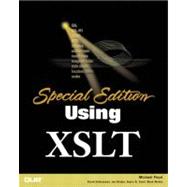
| Introduction | 1 | (2) | |||
|
3 | (2) | |||
|
5 | (1) | |||
|
6 | (3) | |||
| I Foundations | |||||
|
9 | (10) | |||
|
10 | (1) | |||
|
11 | (1) | |||
|
11 | (3) | |||
|
12 | (1) | |||
|
13 | (1) | |||
|
14 | (1) | |||
|
14 | (3) | |||
|
15 | (1) | |||
|
15 | (1) | |||
|
16 | (1) | |||
|
17 | (2) | |||
|
19 | (20) | |||
|
20 | (2) | |||
|
22 | (2) | |||
|
24 | (1) | |||
|
25 | (1) | |||
|
26 | (1) | |||
|
27 | (1) | |||
|
28 | (1) | |||
|
29 | (1) | |||
|
30 | (1) | |||
|
31 | (5) | |||
|
36 | (1) | |||
|
36 | (3) | |||
|
39 | (28) | |||
|
40 | (1) | |||
|
40 | (1) | |||
|
41 | (4) | |||
|
42 | (3) | |||
|
45 | (1) | |||
|
45 | (10) | |||
|
45 | (5) | |||
|
50 | (3) | |||
|
53 | (1) | |||
|
54 | (1) | |||
|
55 | (4) | |||
|
55 | (1) | |||
|
56 | (1) | |||
|
57 | (1) | |||
|
58 | (1) | |||
|
59 | (1) | |||
|
60 | (4) | |||
|
60 | (4) | |||
|
64 | (2) | |||
|
66 | (1) | |||
|
67 | (42) | |||
|
68 | (1) | |||
|
68 | (1) | |||
|
69 | (1) | |||
|
70 | (12) | |||
|
71 | (3) | |||
|
74 | (2) | |||
|
76 | (1) | |||
|
77 | (2) | |||
|
79 | (1) | |||
|
80 | (1) | |||
|
80 | (1) | |||
|
81 | (1) | |||
|
82 | (4) | |||
|
83 | (1) | |||
|
84 | (2) | |||
|
86 | (4) | |||
|
88 | (2) | |||
|
90 | (7) | |||
|
94 | (3) | |||
|
97 | (2) | |||
|
97 | (1) | |||
|
97 | (1) | |||
|
98 | (1) | |||
|
98 | (1) | |||
|
99 | (7) | |||
|
99 | (7) | |||
|
106 | (3) | |||
|
109 | (48) | |||
|
110 | (1) | |||
|
111 | (1) | |||
|
111 | (2) | |||
|
113 | (2) | |||
|
113 | (1) | |||
|
114 | (1) | |||
|
114 | (1) | |||
|
114 | (1) | |||
|
115 | (6) | |||
|
116 | (4) | |||
|
120 | (1) | |||
|
121 | (2) | |||
|
121 | (1) | |||
|
122 | (1) | |||
|
123 | (4) | |||
|
124 | (1) | |||
|
125 | (2) | |||
|
127 | (1) | |||
|
128 | (4) | |||
|
132 | (2) | |||
|
134 | (1) | |||
|
135 | (1) | |||
|
136 | (2) | |||
|
138 | (1) | |||
|
139 | (1) | |||
|
140 | (1) | |||
|
140 | (10) | |||
|
150 | (1) | |||
|
151 | (6) | |||
| II Useful Transformations | |||||
|
157 | (36) | |||
|
158 | (1) | |||
|
158 | (2) | |||
|
160 | (3) | |||
|
163 | (2) | |||
|
165 | (2) | |||
|
167 | (3) | |||
|
170 | (5) | |||
|
175 | (2) | |||
|
177 | (13) | |||
|
177 | (8) | |||
|
185 | (5) | |||
|
190 | (3) | |||
|
193 | (24) | |||
|
194 | (1) | |||
|
194 | (1) | |||
|
195 | (5) | |||
|
200 | (15) | |||
|
202 | (3) | |||
|
205 | (1) | |||
|
205 | (2) | |||
|
207 | (2) | |||
|
209 | (6) | |||
|
215 | (1) | |||
|
216 | (1) | |||
|
217 | (26) | |||
|
218 | (1) | |||
|
219 | (2) | |||
|
220 | (1) | |||
|
221 | (1) | |||
|
221 | (1) | |||
|
221 | (10) | |||
|
222 | (1) | |||
|
222 | (1) | |||
|
223 | (4) | |||
|
227 | (3) | |||
|
230 | (1) | |||
|
231 | (1) | |||
|
232 | (5) | |||
|
233 | (3) | |||
|
236 | (1) | |||
|
237 | (1) | |||
|
237 | (1) | |||
|
238 | (5) | |||
| III Development Techniques | |||||
|
243 | (30) | |||
|
244 | (1) | |||
|
245 | (3) | |||
|
248 | (3) | |||
|
249 | (1) | |||
|
250 | (1) | |||
|
251 | (1) | |||
|
251 | (6) | |||
|
256 | (1) | |||
|
257 | (6) | |||
|
258 | (1) | |||
|
258 | (5) | |||
|
263 | (7) | |||
|
270 | (3) | |||
|
273 | (32) | |||
|
274 | (1) | |||
|
274 | (7) | |||
|
278 | (1) | |||
|
279 | (2) | |||
|
281 | (4) | |||
|
282 | (2) | |||
|
284 | (1) | |||
|
285 | (4) | |||
|
289 | (1) | |||
|
290 | (10) | |||
|
290 | (8) | |||
|
298 | (2) | |||
|
300 | (2) | |||
|
302 | (3) | |||
|
305 | (22) | |||
|
306 | (1) | |||
|
306 | (6) | |||
|
312 | (2) | |||
|
314 | (3) | |||
|
314 | (2) | |||
|
316 | (1) | |||
|
317 | (4) | |||
|
321 | (1) | |||
|
322 | (1) | |||
|
323 | (1) | |||
|
324 | (3) | |||
|
327 | (22) | |||
|
328 | (1) | |||
|
328 | (1) | |||
|
329 | (2) | |||
|
329 | (2) | |||
|
331 | (3) | |||
|
334 | (5) | |||
|
335 | (4) | |||
|
339 | (2) | |||
|
341 | (7) | |||
|
348 | (1) | |||
|
349 | (94) | |||
|
350 | (1) | |||
|
350 | (1) | |||
|
351 | (7) | |||
|
352 | (3) | |||
|
355 | (1) | |||
|
355 | (1) | |||
|
355 | (1) | |||
|
356 | (1) | |||
|
357 | (1) | |||
|
358 | (1) | |||
|
358 | (5) | |||
| IV Appendixes | |||||
|
363 | (28) | |||
|
364 | (1) | |||
|
364 | (1) | |||
|
364 | (1) | |||
|
364 | (1) | |||
|
365 | (1) | |||
|
365 | (1) | |||
|
366 | (1) | |||
|
366 | (1) | |||
|
367 | (1) | |||
|
367 | (1) | |||
|
367 | (1) | |||
|
368 | (1) | |||
|
369 | (1) | |||
|
369 | (1) | |||
|
370 | (1) | |||
|
370 | (1) | |||
|
370 | (1) | |||
|
371 | (1) | |||
|
371 | (1) | |||
|
372 | (1) | |||
|
372 | (1) | |||
|
373 | (1) | |||
|
373 | (1) | |||
|
374 | (1) | |||
|
375 | (1) | |||
|
375 | (1) | |||
|
376 | (1) | |||
|
376 | (1) | |||
|
376 | (2) | |||
|
378 | (1) | |||
|
379 | (1) | |||
|
379 | (2) | |||
|
381 | (1) | |||
|
382 | (1) | |||
|
382 | (1) | |||
|
382 | (1) | |||
|
383 | (1) | |||
|
383 | (1) | |||
|
383 | (1) | |||
|
383 | (1) | |||
|
383 | (1) | |||
|
383 | (1) | |||
|
384 | (1) | |||
|
384 | (1) | |||
|
384 | (1) | |||
|
384 | (1) | |||
|
384 | (1) | |||
|
385 | (1) | |||
|
385 | (1) | |||
|
385 | (1) | |||
|
385 | (1) | |||
|
385 | (1) | |||
|
386 | (1) | |||
|
386 | (1) | |||
|
386 | (1) | |||
|
386 | (1) | |||
|
386 | (1) | |||
|
386 | (1) | |||
|
387 | (1) | |||
|
387 | (1) | |||
|
387 | (1) | |||
|
387 | (1) | |||
|
387 | (1) | |||
|
387 | (1) | |||
|
387 | (1) | |||
|
388 | (1) | |||
|
388 | (1) | |||
|
388 | (1) | |||
|
388 | (1) | |||
|
388 | (1) | |||
|
388 | (1) | |||
|
388 | (1) | |||
|
389 | (1) | |||
|
389 | (1) | |||
|
389 | (1) | |||
|
389 | (1) | |||
|
389 | (2) | |||
|
391 | (40) | |||
|
392 | (1) | |||
|
392 | (4) | |||
|
396 | (5) | |||
|
401 | (1) | |||
|
401 | (1) | |||
|
402 | (3) | |||
|
405 | (1) | |||
|
405 | (1) | |||
|
406 | (1) | |||
|
406 | (1) | |||
|
407 | (1) | |||
|
408 | (1) | |||
|
408 | (3) | |||
|
411 | (1) | |||
|
411 | (1) | |||
|
411 | (1) | |||
|
412 | (1) | |||
|
413 | (1) | |||
|
413 | (1) | |||
|
414 | (1) | |||
|
414 | (1) | |||
|
415 | (4) | |||
|
419 | (1) | |||
|
419 | (1) | |||
|
420 | (1) | |||
|
421 | (1) | |||
|
421 | (1) | |||
|
421 | (1) | |||
|
422 | (1) | |||
|
422 | (1) | |||
|
422 | (9) | |||
|
431 | (12) | |||
|
432 | (1) | |||
|
432 | (1) | |||
|
432 | (1) | |||
|
432 | (1) | |||
|
432 | (1) | |||
|
432 | (1) | |||
|
433 | (1) | |||
|
433 | (1) | |||
|
433 | (1) | |||
|
433 | (1) | |||
|
433 | (1) | |||
|
433 | (1) | |||
|
434 | (1) | |||
|
434 | (1) | |||
|
434 | (1) | |||
|
434 | (1) | |||
|
434 | (2) | |||
|
436 | (3) | |||
|
439 | (1) | |||
|
440 | (3) | |||
| Index | 443 |
The New copy of this book will include any supplemental materials advertised. Please check the title of the book to determine if it should include any access cards, study guides, lab manuals, CDs, etc.
The Used, Rental and eBook copies of this book are not guaranteed to include any supplemental materials. Typically, only the book itself is included. This is true even if the title states it includes any access cards, study guides, lab manuals, CDs, etc.