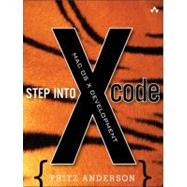
| Preface | p. xvii |
| The Life Cycle of a Mac OS X Application | p. 1 |
| Kicking the Tires | p. 3 |
| First Run | p. 3 |
| Hello, World | p. 4 |
| What Went Where | p. 9 |
| Summary | p. 10 |
| Simple Workflow and Passive Debugging | p. 11 |
| Linear Regression | p. 11 |
| Plan of Action | p. 13 |
| A Command Line Tool | p. 14 |
| Build Errors | p. 15 |
| Simple Debugging | p. 18 |
| Summary | p. 21 |
| Simple Active Debugging | p. 23 |
| The Next Step | p. 23 |
| Active Debugging | p. 24 |
| Summary | p. 31 |
| Compilation: The Basics | p. 33 |
| Compiling | p. 33 |
| Linking | p. 36 |
| Dynamic Loading | p. 38 |
| Prebinding | p. 39 |
| ZeroLink | p. 40 |
| Summary | p. 42 |
| Starting a Cocoa Application | p. 43 |
| Plan of Action | p. 43 |
| Program Tasks | p. 43 |
| Model-View-Controller | p. 43 |
| Starting a New Project | p. 48 |
| Implementation: Model | p. 50 |
| DataPoint | p. 50 |
| Regression Model Class | p. 54 |
| Model: Done | p. 58 |
| Summary | p. 60 |
| A Cocoa Application: Views | p. 61 |
| Interface Builder | p. 62 |
| Layout | p. 63 |
| Sizing | p. 67 |
| A Split View | p. 71 |
| Summary | p. 71 |
| A Cocoa Application: Controllers | p. 73 |
| Still in Interface Builder | p. 73 |
| NSObjectController: Document | p. 75 |
| NSObjectController: Model | p. 77 |
| NSArrayController: DataPoints | p. 78 |
| Value Binding | p. 80 |
| Actions and Outlets | p. 81 |
| MyDocument | p. 82 |
| Application Properties | p. 84 |
| Building | p. 87 |
| Summary | p. 87 |
| Property Lists | p. 89 |
| Data Types | p. 89 |
| Property List Files | p. 90 |
| Writing a Property List | p. 90 |
| Examining Property Lists | p. 100 |
| Other Formats | p. 100 |
| ASCII Property Lists | p. 106 |
| Binary Property Lists | p. 107 |
| Text Macros | p. 107 |
| Summary | p. 113 |
| Libraries and Dependent Targets | p. 115 |
| Adding a Target | p. 115 |
| Library Design | p. 116 |
| Modifying Linear | p. 121 |
| A Dependent Target | p. 123 |
| Examining the Library | p. 125 |
| Running the Library | p. 127 |
| Summary | p. 128 |
| File Packages and Bundles | p. 129 |
| A Simple Package: RTFD | p. 130 |
| Bundles | p. 132 |
| Application Bundles | p. 132 |
| The Info.plist File | p. 134 |
| Keys for All Bundles | p. 135 |
| Keys for Applications | p. 136 |
| Keys for Plug-Ins | p. 138 |
| Keys for Java | p. 139 |
| Keys for Preference Panes | p. 139 |
| Keys for Dashboard Widgets | p. 139 |
| Summary | p. 140 |
| Creating a Custom View | p. 141 |
| Controller | p. 141 |
| View | p. 143 |
| The Delegate Design Pattern | p. 146 |
| The Custom View | p. 149 |
| Showing the Window | p. 156 |
| Testing | p. 157 |
| Debugging a View | p. 159 |
| Summary | p. 163 |
| Dynamic Libraries and Frameworks | p. 165 |
| Adding a Framework Target | p. 166 |
| Framework Structure | p. 171 |
| Using the Framework | p. 173 |
| Where Frameworks Go | p. 175 |
| Private Frameworks | p. 179 |
| Prebinding | p. 181 |
| Summary | p. 182 |
| Version Control | p. 183 |
| Setting up a Repository | p. 185 |
| Controlling Linear | p. 191 |
| Long Live Linear | p. 194 |
| Tagging | p. 195 |
| Summary | p. 198 |
| Cross-Development | p. 199 |
| Cross-Development SDKs | p. 199 |
| Nib Compatibility | p. 203 |
| NSTableDataSource | p. 205 |
| Add, Remove, Compute, and Graph Buttons | p. 208 |
| Run and Archive | p. 211 |
| A More Sophisticated Approach | p. 212 |
| Producing a Universal Binary | p. 212 |
| Auditing for Portability | p. 213 |
| Auditing Linear | p. 214 |
| Building Universal | p. 217 |
| Mixing SDKs | p. 218 |
| Summary | p. 219 |
| Using the Data Modeling Tools | p. 221 |
| Data Modeling | p. 221 |
| Revisiting the Model | p. 224 |
| DataPoint | p. 225 |
| Regression | p. 228 |
| MyDocument | p. 232 |
| Interface Builder | p. 234 |
| Build and Run | p. 235 |
| Adding an Entity | p. 237 |
| Adding to the Data Model | p. 237 |
| Human Interface | p. 238 |
| First Run | p. 240 |
| One More Table | p. 241 |
| Summary | p. 242 |
| Spotlight | p. 243 |
| How Data Gets into Spotlight | p. 243 |
| Uniform Type Identifiers | p. 246 |
| The Metadata Plug-In | p. 249 |
| MetaLinear Project Files | p. 249 |
| Packaging the Plug-In | p. 254 |
| Core Data and Metadata | p. 254 |
| The Proof of the Pudding | p. 258 |
| Summary | p. 261 |
| Finishing Touches | p. 263 |
| Trimming the Menus | p. 263 |
| Avoiding Singularity | p. 264 |
| Localization | p. 266 |
| Credits.rtf | p. 266 |
| MainMenu.nib | p. 267 |
| MyDocument.nib | p. 267 |
| GraphWindow.nib | p. 269 |
| InfoPlist.strings | p. 270 |
| Trying It Out | p. 271 |
| Localizable.strings | p. 272 |
| Checking Memory Usage | p. 274 |
| The Release Build Configuration | p. 276 |
| Dead-Code Stripping | p. 278 |
| Xcodebuild | p. 279 |
| Summary | p. 281 |
| Xcode Tasks | p. 283 |
| Navigating an Xcode Project | p. 285 |
| Editor Panes | p. 285 |
| Jumps | p. 285 |
| Code Sense | p. 286 |
| Navigation Bar | p. 287 |
| Editor Modes | p. 289 |
| Project Find Window | p. 290 |
| The Favorites Bar | p. 291 |
| Groups & Files List | p. 292 |
| The Project Group | p. 292 |
| The Targets Group | p. 294 |
| The Executables Group | p. 296 |
| Smart Groups | p. 297 |
| Symbol Smart Group | p. 298 |
| Class Browser Window | p. 299 |
| Class Modeler | p. 299 |
| Project Layout | p. 302 |
| Default Layout | p. 302 |
| All-in-One Layout | p. 303 |
| Condensed Layout | p. 305 |
| Summary | p. 306 |
| Xcode for CodeWarrior Veterans | p. 307 |
| Losses | p. 307 |
| Speed | p. 307 |
| Syntax Coloring | p. 308 |
| Debugging Templates | p. 308 |
| RAD Tools | p. 309 |
| Make Yourself at Home | p. 309 |
| The Project Window | p. 309 |
| Key Mapping | p. 311 |
| Build Behavior | p. 312 |
| Window Behavior | p. 313 |
| Converting a CodeWarrior Project | p. 314 |
| Importing the Project | p. 315 |
| Targets and Configurations | p. 315 |
| Traps in Conversion | p. 319 |
| Exporting Symbols | p. 320 |
| #pragma export | p. 320 |
| Another Way | p. 322 |
| Summary | p. 323 |
| Xcode for make Veterans | p. 325 |
| Xcode Build Variables | p. 327 |
| Custom Build Rules | p. 328 |
| Run Script Build Phase | p. 330 |
| Under the Hood: A Simple Build | p. 331 |
| Copy Structural Files | p. 332 |
| Copy Bundle Resources | p. 333 |
| Compile Sources | p. 333 |
| Linkage (First Architecture) | p. 336 |
| Compile Sources (Second Architecture) | p. 336 |
| Linkage (Second Architecture) | p. 337 |
| Create Universal Binary | p. 337 |
| Compile Data Models | p. 338 |
| Finishing Touch | p. 339 |
| The xcodebuild Tool | p. 339 |
| Settings Hierarchy | p. 340 |
| Build Configurations | p. 342 |
| Summary | p. 344 |
| More About Debugging | p. 345 |
| Debugging Techniques | p. 345 |
| Printing Values | p. 348 |
| Custom Formatters | p. 349 |
| Breakpoint Commands | p. 352 |
| Breakpoint Conditions | p. 354 |
| Lazy Symbol Loading | p. 355 |
| Zombies | p. 356 |
| Released-Pointer Aliasing | p. 357 |
| Zombies in Cocoa | p. 359 |
| Zombies in Core Foundation | p. 360 |
| Summary | p. 361 |
| Xcode and Speed | p. 363 |
| Precompiled Headers | p. 363 |
| Predictive Compilation | p. 364 |
| Distributed Builds | p. 365 |
| ZeroLink | p. 366 |
| Project Indexing | p. 367 |
| Summary | p. 368 |
| AppleScript Studio | p. 369 |
| An AppleScript Application | p. 369 |
| Unit Testing | p. 377 |
| Adding OCUnit | p. 378 |
| Test Cases | p. 379 |
| Testing Options | p. 383 |
| Summary | p. 383 |
| A Large Project | p. 385 |
| Graphviz | p. 386 |
| Preparing the Project | p. 386 |
| An External Build Project | p. 389 |
| Debugging a Custom Executable | p. 393 |
| Performance | p. 396 |
| A Better Way to Include Files | p. 400 |
| The Script | p. 401 |
| Building the Project Index | p. 404 |
| Compromising with AppleScript | p. 405 |
| Summary | p. 405 |
| Closing Snippets | p. 407 |
| Miscellaneous Traps | p. 407 |
| Miscellaneous Tips | p. 409 |
| Documentation | p. 413 |
| The Documentation Window | p. 414 |
| Documentation Updates | p. 416 |
| Installing Xcode | p. 417 |
| Apple Developer Connection | p. 419 |
| Downloading from ADC | p. 420 |
| Setting up the Dock | p. 420 |
| Some Build Variables | p. 423 |
| Useful Build Variables | p. 423 |
| Splitting Build Variables | p. 429 |
| Source Trees | p. 430 |
| Glossary | p. 433 |
| Index | p. 441 |
| Table of Contents provided by Ingram. All Rights Reserved. |
The New copy of this book will include any supplemental materials advertised. Please check the title of the book to determine if it should include any access cards, study guides, lab manuals, CDs, etc.
The Used, Rental and eBook copies of this book are not guaranteed to include any supplemental materials. Typically, only the book itself is included. This is true even if the title states it includes any access cards, study guides, lab manuals, CDs, etc.