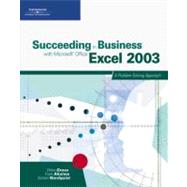
| Preface | xiv | ||||
| Getting the Most Out of Succeeding in Business With Microsoft Office Excel 2003 | xv | ||||
| The Succeeding in Business Instructor Resources | xvi | ||||
| Succeeding in Business Series Walk-Through | xviii | ||||
| About the Authors | xxii | ||||
| Author Acknowledgements | xxiii | ||||
|
2 | (16) | |||
|
3 | (1) | |||
|
4 | (1) | |||
|
4 | (1) | |||
|
5 | (1) | |||
|
6 | (1) | |||
|
7 | (1) | |||
|
8 | (1) | |||
|
8 | (4) | |||
|
12 | (1) | |||
|
13 | (1) | |||
|
14 | (1) | |||
|
14 | (1) | |||
|
14 | (1) | |||
|
14 | (1) | |||
|
15 | (1) | |||
|
15 | (1) | |||
|
16 | (1) | |||
|
16 | (2) | |||
|
18 | (54) | |||
|
20 | (16) | |||
|
20 | (1) | |||
|
20 | (2) | |||
|
22 | (1) | |||
|
22 | (1) | |||
|
22 | (1) | |||
|
23 | (2) | |||
|
25 | (2) | |||
|
27 | (2) | |||
|
29 | (1) | |||
|
29 | (1) | |||
|
30 | (1) | |||
|
30 | (3) | |||
|
33 | (2) | |||
|
35 | (1) | |||
|
36 | (12) | |||
|
36 | (1) | |||
|
37 | (1) | |||
|
38 | (2) | |||
|
40 | (1) | |||
|
41 | (3) | |||
|
44 | (1) | |||
|
45 | (3) | |||
|
48 | (15) | |||
|
48 | (1) | |||
|
48 | (1) | |||
|
49 | (3) | |||
|
52 | (2) | |||
|
54 | (4) | |||
|
58 | (1) | |||
|
58 | (1) | |||
|
59 | (1) | |||
|
59 | (1) | |||
|
60 | (1) | |||
|
61 | (2) | |||
|
63 | (9) | |||
|
64 | (2) | |||
|
66 | (1) | |||
|
66 | (2) | |||
|
68 | (1) | |||
|
69 | (3) | |||
|
72 | (74) | |||
|
74 | (22) | |||
|
74 | (1) | |||
|
74 | (5) | |||
|
79 | (3) | |||
|
82 | (1) | |||
|
83 | (3) | |||
|
86 | (2) | |||
|
88 | (3) | |||
|
91 | (1) | |||
|
92 | (1) | |||
|
92 | (2) | |||
|
94 | (2) | |||
|
96 | (19) | |||
|
96 | (1) | |||
|
96 | (2) | |||
|
98 | (1) | |||
|
99 | (2) | |||
|
101 | (1) | |||
|
102 | (5) | |||
|
107 | (6) | |||
|
113 | (2) | |||
|
115 | (22) | |||
|
115 | (1) | |||
|
115 | (2) | |||
|
117 | (1) | |||
|
118 | (3) | |||
|
121 | (1) | |||
|
122 | (1) | |||
|
123 | (3) | |||
|
126 | (3) | |||
|
129 | (1) | |||
|
130 | (2) | |||
|
132 | (1) | |||
|
132 | (2) | |||
|
134 | (1) | |||
|
135 | (2) | |||
|
137 | (9) | |||
|
137 | (2) | |||
|
139 | (1) | |||
|
139 | (2) | |||
|
141 | (1) | |||
|
142 | (4) | |||
|
146 | (58) | |||
|
148 | (20) | |||
|
148 | (1) | |||
|
148 | (4) | |||
|
152 | (1) | |||
|
153 | (13) | |||
|
166 | (2) | |||
|
168 | (18) | |||
|
168 | (1) | |||
|
168 | (1) | |||
|
168 | (2) | |||
|
170 | (1) | |||
|
171 | (5) | |||
|
176 | (8) | |||
|
184 | (2) | |||
|
186 | (12) | |||
|
186 | (1) | |||
|
186 | (1) | |||
|
186 | (3) | |||
|
189 | (4) | |||
|
193 | (4) | |||
|
197 | (1) | |||
|
198 | (6) | |||
|
200 | (1) | |||
|
201 | (1) | |||
|
201 | (1) | |||
|
201 | (1) | |||
|
202 | (2) | |||
|
204 | (68) | |||
|
206 | (25) | |||
|
206 | (1) | |||
|
206 | (4) | |||
|
210 | (3) | |||
|
213 | (2) | |||
|
215 | (4) | |||
|
219 | (3) | |||
|
222 | (1) | |||
|
223 | (1) | |||
|
223 | (3) | |||
|
226 | (3) | |||
|
229 | (2) | |||
|
231 | (15) | |||
|
231 | (1) | |||
|
231 | (1) | |||
|
231 | (3) | |||
|
234 | (1) | |||
|
234 | (3) | |||
|
237 | (2) | |||
|
239 | (3) | |||
|
242 | (1) | |||
|
243 | (1) | |||
|
243 | (1) | |||
|
244 | (2) | |||
|
246 | (15) | |||
|
246 | (1) | |||
|
246 | (2) | |||
|
248 | (2) | |||
|
250 | (3) | |||
|
253 | (3) | |||
|
256 | (1) | |||
|
257 | (3) | |||
|
260 | (1) | |||
|
261 | (11) | |||
|
262 | (2) | |||
|
264 | (1) | |||
|
264 | (3) | |||
|
267 | (2) | |||
|
269 | (3) | |||
|
272 | (74) | |||
|
274 | (17) | |||
|
274 | (1) | |||
|
274 | (2) | |||
|
276 | (3) | |||
|
279 | (3) | |||
|
282 | (3) | |||
|
285 | (4) | |||
|
289 | (2) | |||
|
291 | (18) | |||
|
291 | (1) | |||
|
291 | (2) | |||
|
293 | (2) | |||
|
295 | (4) | |||
|
299 | (1) | |||
|
300 | (3) | |||
|
303 | (3) | |||
|
306 | (3) | |||
|
309 | (27) | |||
|
309 | (1) | |||
|
309 | (4) | |||
|
313 | (2) | |||
|
315 | (2) | |||
|
317 | (1) | |||
|
318 | (1) | |||
|
319 | (2) | |||
|
321 | (1) | |||
|
322 | (1) | |||
|
323 | (1) | |||
|
324 | (1) | |||
|
325 | (1) | |||
|
326 | (3) | |||
|
329 | (1) | |||
|
329 | (1) | |||
|
329 | (2) | |||
|
331 | (1) | |||
|
332 | (2) | |||
|
334 | (2) | |||
|
336 | (10) | |||
|
337 | (2) | |||
|
339 | (1) | |||
|
339 | (2) | |||
|
341 | (2) | |||
|
343 | (3) | |||
|
346 | (66) | |||
|
348 | (18) | |||
|
348 | (1) | |||
|
348 | (1) | |||
|
348 | (1) | |||
|
349 | (1) | |||
|
350 | (1) | |||
|
351 | (1) | |||
|
352 | (1) | |||
|
353 | (1) | |||
|
354 | (1) | |||
|
354 | (1) | |||
|
355 | (1) | |||
|
356 | (1) | |||
|
357 | (2) | |||
|
359 | (1) | |||
|
360 | (1) | |||
|
361 | (2) | |||
|
363 | (2) | |||
|
365 | (1) | |||
|
366 | (20) | |||
|
366 | (1) | |||
|
366 | (2) | |||
|
368 | (2) | |||
|
370 | (1) | |||
|
371 | (2) | |||
|
373 | (3) | |||
|
376 | (3) | |||
|
379 | (1) | |||
|
380 | (2) | |||
|
382 | (2) | |||
|
384 | (2) | |||
|
386 | (16) | |||
|
386 | (1) | |||
|
386 | (3) | |||
|
389 | (1) | |||
|
389 | (1) | |||
|
390 | (2) | |||
|
392 | (2) | |||
|
394 | (1) | |||
|
394 | (1) | |||
|
395 | (3) | |||
|
398 | (2) | |||
|
400 | (1) | |||
|
400 | (2) | |||
|
402 | (10) | |||
|
402 | (2) | |||
|
404 | (1) | |||
|
404 | (2) | |||
|
406 | (2) | |||
|
408 | (4) | |||
|
412 | (66) | |||
|
414 | (23) | |||
|
414 | (1) | |||
|
414 | (2) | |||
|
416 | (2) | |||
|
418 | (1) | |||
|
419 | (1) | |||
|
420 | (1) | |||
|
421 | (3) | |||
|
424 | (2) | |||
|
426 | (1) | |||
|
427 | (2) | |||
|
429 | (2) | |||
|
431 | (1) | |||
|
431 | (3) | |||
|
434 | (2) | |||
|
436 | (1) | |||
|
437 | (24) | |||
|
437 | (1) | |||
|
437 | (2) | |||
|
439 | (2) | |||
|
441 | (2) | |||
|
443 | (4) | |||
|
447 | (1) | |||
|
447 | (3) | |||
|
450 | (3) | |||
|
453 | (2) | |||
|
455 | (2) | |||
|
457 | (2) | |||
|
459 | (2) | |||
|
461 | (12) | |||
|
461 | (1) | |||
|
461 | (1) | |||
|
462 | (1) | |||
|
463 | (1) | |||
|
464 | (2) | |||
|
466 | (2) | |||
|
468 | (3) | |||
|
471 | (2) | |||
|
473 | (5) | |||
|
473 | (2) | |||
|
475 | (1) | |||
|
475 | (1) | |||
|
476 | (1) | |||
|
477 | (1) | |||
|
478 | (64) | |||
|
480 | (22) | |||
|
480 | (1) | |||
|
480 | (2) | |||
|
482 | (1) | |||
|
483 | (3) | |||
|
486 | (2) | |||
|
488 | (1) | |||
|
489 | (2) | |||
|
491 | (3) | |||
|
494 | (1) | |||
|
495 | (1) | |||
|
496 | (2) | |||
|
498 | (3) | |||
|
501 | (1) | |||
|
502 | (23) | |||
|
502 | (1) | |||
|
502 | (1) | |||
|
503 | (1) | |||
|
503 | (2) | |||
|
505 | (1) | |||
|
506 | (1) | |||
|
507 | (2) | |||
|
509 | (4) | |||
|
513 | (3) | |||
|
516 | (2) | |||
|
518 | (1) | |||
|
518 | (2) | |||
|
520 | (2) | |||
|
522 | (1) | |||
|
523 | (2) | |||
|
525 | (11) | |||
|
525 | (1) | |||
|
525 | (1) | |||
|
526 | (3) | |||
|
529 | (1) | |||
|
529 | (1) | |||
|
530 | (3) | |||
|
533 | (1) | |||
|
534 | (1) | |||
|
535 | (1) | |||
|
536 | (6) | |||
|
537 | (1) | |||
|
538 | (1) | |||
|
538 | (1) | |||
|
539 | (1) | |||
|
540 | (2) | |||
|
542 | (50) | |||
|
544 | (16) | |||
|
544 | (1) | |||
|
544 | (1) | |||
|
545 | (1) | |||
|
546 | (8) | |||
|
554 | (2) | |||
|
556 | (1) | |||
|
557 | (2) | |||
|
559 | (1) | |||
|
560 | (12) | |||
|
560 | (1) | |||
|
560 | (1) | |||
|
561 | (2) | |||
|
563 | (1) | |||
|
564 | (1) | |||
|
564 | (2) | |||
|
566 | (3) | |||
|
569 | (1) | |||
|
570 | (2) | |||
|
572 | (15) | |||
|
572 | (1) | |||
|
572 | (1) | |||
|
573 | (4) | |||
|
577 | (3) | |||
|
580 | (2) | |||
|
582 | (2) | |||
|
584 | (2) | |||
|
586 | (1) | |||
|
587 | (5) | |||
|
587 | (1) | |||
|
588 | (1) | |||
|
588 | (1) | |||
|
589 | (2) | |||
|
591 | (1) | |||
|
592 | (57) | |||
|
594 | (22) | |||
|
594 | (1) | |||
|
594 | (1) | |||
|
595 | (2) | |||
|
597 | (6) | |||
|
603 | (1) | |||
|
604 | (2) | |||
|
606 | (1) | |||
|
607 | (1) | |||
|
608 | (1) | |||
|
609 | (2) | |||
|
611 | (1) | |||
|
612 | (1) | |||
|
613 | (2) | |||
|
615 | (1) | |||
|
616 | (14) | |||
|
616 | (1) | |||
|
616 | (1) | |||
|
617 | (2) | |||
|
619 | (1) | |||
|
620 | (2) | |||
|
622 | (2) | |||
|
624 | (1) | |||
|
625 | (3) | |||
|
628 | (1) | |||
|
629 | (1) | |||
|
630 | (13) | |||
|
630 | (1) | |||
|
630 | (1) | |||
|
631 | (2) | |||
|
633 | (1) | |||
|
634 | (2) | |||
|
636 | (6) | |||
|
642 | (1) | |||
|
643 | (6) | |||
|
643 | (1) | |||
|
644 | (1) | |||
|
644 | (1) | |||
|
645 | (1) | |||
|
646 | (3) | |||
| Glossary | 649 | (11) | |||
| Index | 660 |
The New copy of this book will include any supplemental materials advertised. Please check the title of the book to determine if it should include any access cards, study guides, lab manuals, CDs, etc.
The Used, Rental and eBook copies of this book are not guaranteed to include any supplemental materials. Typically, only the book itself is included. This is true even if the title states it includes any access cards, study guides, lab manuals, CDs, etc.