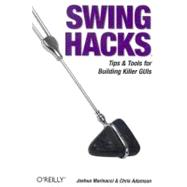
Note: Supplemental materials are not guaranteed with Rental or Used book purchases.
Purchase Benefits
What is included with this book?
Joshua Marinacci is the author of "The Java Sketchbook" column for java.net, covering topics in Java client-side and web development. A Java programmer since 1995, he's currently working on enterprise document management software. Joshua earned his BS from Georgia Tech in 1997, and has been a professional programmer for over a decade.
Chris Adamson is the Associate Online Editor for the O'Reilly web sites ONJava.com and java.net, and is the author of O'Reilly's QuickTime for Java: A Developer's Notebook. His consulting company, Subsequently & Furthermore, Inc., specializes in Java media development. Chris has a BA and BS from Stanford University and an MA from Michigan State University.
| Credits | ix | ||||
| Preface | xiii | ||||
| Chapter 1. Basic JComponents | 1 | (57) | |||
|
1 | (7) | |||
|
8 | (6) | |||
|
14 | (5) | |||
|
19 | (4) | |||
|
23 | (3) | |||
|
26 | (3) | |||
|
29 | (3) | |||
|
32 | (7) | |||
|
39 | (4) | |||
|
43 | (6) | |||
|
49 | (3) | |||
|
52 | (6) | |||
| Chapter 2. Lists and Combos | 58 | (44) | |||
|
58 | (5) | |||
|
63 | (3) | |||
|
66 | (4) | |||
|
70 | (10) | |||
|
80 | (7) | |||
|
87 | (5) | |||
|
92 | (3) | |||
|
95 | (7) | |||
| Chapter 3. Tables and Trees | 102 | (47) | |||
|
102 | (5) | |||
|
107 | (3) | |||
|
110 | (12) | |||
|
122 | (8) | |||
|
130 | (3) | |||
|
133 | (6) | |||
|
139 | (10) | |||
| Chapter 4. File Choosers | 149 | (26) | |||
|
149 | (5) | |||
|
154 | (4) | |||
|
158 | (6) | |||
|
164 | (3) | |||
|
167 | (8) | |||
| Chapter 5. Windows, Dialogs, and Frames | 175 | (38) | |||
|
175 | (3) | |||
|
178 | (3) | |||
|
181 | (6) | |||
|
187 | (6) | |||
|
193 | (4) | |||
|
197 | (5) | |||
|
202 | (5) | |||
|
207 | (6) | |||
| Chapter 6. Transparent and Animated Windows | 213 | (44) | |||
|
213 | (6) | |||
|
219 | (6) | |||
|
225 | (3) | |||
|
228 | (5) | |||
|
233 | (7) | |||
|
240 | (7) | |||
|
247 | (10) | |||
| Chapter 7. Text | 257 | (30) | |||
|
257 | (4) | |||
|
261 | (4) | |||
|
265 | (7) | |||
|
272 | (3) | |||
|
275 | (3) | |||
|
278 | (5) | |||
|
283 | (2) | |||
|
285 | (2) | |||
| Chapter 8. Rendering | 287 | (43) | |||
|
287 | (6) | |||
|
293 | (3) | |||
|
296 | (4) | |||
|
300 | (4) | |||
|
304 | (3) | |||
|
307 | (2) | |||
|
309 | (7) | |||
|
316 | (5) | |||
|
321 | (9) | |||
| Chapter 9. Drag-and-Drop | 330 | (28) | |||
|
330 | (6) | |||
|
336 | (4) | |||
|
340 | (5) | |||
|
345 | (5) | |||
|
350 | (8) | |||
| Chapter 10. Audio | 358 | (50) | |||
|
359 | (5) | |||
|
364 | (4) | |||
|
368 | (3) | |||
|
371 | (5) | |||
|
376 | (2) | |||
|
378 | (8) | |||
|
386 | (6) | |||
|
392 | (9) | |||
|
401 | (7) | |||
| Chapter 11. Native Integration and Packaging | 408 | (35) | |||
|
408 | (3) | |||
|
411 | (2) | |||
|
413 | (5) | |||
|
418 | (3) | |||
|
421 | (3) | |||
|
424 | (4) | |||
|
428 | (6) | |||
|
434 | (5) | |||
|
439 | (4) | |||
| Chapter 12. Miscellany | 443 | (60) | |||
|
443 | (3) | |||
|
446 | (4) | |||
|
450 | (4) | |||
|
454 | (5) | |||
|
459 | (6) | |||
|
465 | (7) | |||
|
472 | (6) | |||
|
478 | (3) | |||
|
481 | (5) | |||
|
486 | (6) | |||
|
492 | (7) | |||
|
499 | (1) | |||
|
500 | (3) | |||
| Index | 503 |
The New copy of this book will include any supplemental materials advertised. Please check the title of the book to determine if it should include any access cards, study guides, lab manuals, CDs, etc.
The Used, Rental and eBook copies of this book are not guaranteed to include any supplemental materials. Typically, only the book itself is included. This is true even if the title states it includes any access cards, study guides, lab manuals, CDs, etc.