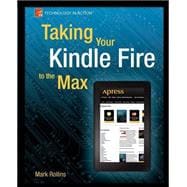
What is included with this book?
| So You Just Got a New Amazon Kindle Fire Tablet...Now What? | |
| How to Put Your Data and Media on Your Tablet | |
| Hardware on your Kindle Fire | |
| Interacting with the Kindle Fire | |
| Connecting to the Internet | |
| The Silk Internet Browser | |
| Music and Video on the Honeycomb Tablet | |
| Shopping for Apps, Books, Music, and More | |
| Managing Your Life with Your Tablet | |
| Setting Up and Using Mail and Social Networking | |
| Working with Maps | |
| The Picture Viewer | |
| Quickoffice | |
| Uses for a Kindle Fire Tablet | |
| Table of Contents provided by Publisher. All Rights Reserved. |
The New copy of this book will include any supplemental materials advertised. Please check the title of the book to determine if it should include any access cards, study guides, lab manuals, CDs, etc.
The Used, Rental and eBook copies of this book are not guaranteed to include any supplemental materials. Typically, only the book itself is included. This is true even if the title states it includes any access cards, study guides, lab manuals, CDs, etc.