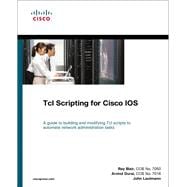
Note: Supplemental materials are not guaranteed with Rental or Used book purchases.
Purchase Benefits
Ray Blair, CCIE No. 7050, is a Vertical Solutions Architect and has been with Cisco Systems for more than 10 years, working primarily with large network designs. He has almost 22 years of experience with designing, implementing, and maintaining networks that have included nearly all networking technologies. During the early stages of his career, he wrote many applications using Assembly language and C. Mr. Blair maintains three CCIE certifications in Routing and Switching, Security, and Service Provider. He is also a Certified Information Systems Security Professional (CISSP) and coauthor of the Cisco Secure Firewall Services Module book.
Arvind Durai , CCIE No. 7016, is an Advanced Services Technical Leader for Cisco Systems. His primary responsibility in the past 10 years has been in supporting major Cisco customers in the enterprise sector, including financial, manufacturing, e-commerce, state government, utility (smart grid networks) and health-care sectors. Some of his focuses have been on security, multicast, network virtualization, and he has authored several white papers and design guides in various technologies. He has leveraged Embedded Event Manager (EEM) and Tool Command Language (Tcl) scripts in various customer designs. Mr. Durai maintains two CCIE certifications: Routing and Switching, and Security. He holds a Bachelor of Science degree in electronics and communication, a master’s degree in electrical engineering (MS), and master’s degree in business administration (MBA), and is a coauthor of Cisco Secure Firewall Services Module.
John Lautmannis a Software Engineer for Cisco Systems. He has developed and enhanced network management software for nearly 14 years. Before joining Cisco, he held positions in customer support and software testing. With six networking patents, John has been involved in the development of new Cisco IOS features such as data-link switching, syslog, configuration rollback and archiving, IOS Tcl interpreter, digitally signed Tcl scripts, and Multiprotocol Label Switching (MPLS) ping and trace. Mr. Lautmann holds a Bachelor of Science degree in computer science and master’s degrees in both business and engineering.
Introduction xiv
Chapter 1 The Origin of Tcl 1
Tcl and Cisco IOS Software 3
Embedded Event Manager and Tcl 4
Restriction of Tcl in IOS 4
Tcl with EEM Support in IOS 5
Using Tcl Scripts in the Network 8
Troubleshooting Problems 8
Monitoring the Network 8
Adding Intelligence to Cisco IOS Protocols 9
Summary 9
References 9
Chapter 2 Tcl Interpreter and Language Basics 11
Simple Variables in Tcl 12
Storing Variables 12
Viewing Variables 13
The append Command 13
The incr Command 13
Representation of Variables in Tcl 14
Command Substitution 14
Variable Substitution 15
Lists 17
lappend 18
lindex 18
linsert 18
llength 19
lsearch 19
lreplace 20
lrange 20
lsort 20
Procedures 21
for Command 22
foreach Command 23
while Command 23
Arrays 24
if Command 26
switch Command 27
Files 28
Summary 31
References 31
Chapter 3 Tcl Functioning in Cisco IOS 33
Understanding the Tcl Interpreter in Cisco IOS 33
Using Cisco IOS Exec-Mode Parser in the Tcl Shell 34
Entering an IOS Command into the Tcl Command Interpreter 35
Using Tcl to Enter Commands 36
Copying a Tcl Script to a Cisco IOS Device 38
Fetching a Cisco IOS Tcl Script from a Remote Device 41
Using Tcl to Examine the Cisco IOS Device Configuration 41
Using Tcl to Modify the Router Configuration 43
Using Tcl with SNMP to Check MIB Variables 44
Other Uses of SNMP 44
Enabling SNMP on a Cisco IOS Device 47
Querying the Configuration of a Cisco IOS Device Using SNMP 48
Modifying the Configuration of a Cisco IOS Device Using SNMP 51
Summary 53
References 53
Chapter 4 Embedded Event Manager (EEM) 55
EEM Architecture 55
Policies 56
EEM Server 56
Event Detectors 57
Software Release Support for EEM 60
Platform and IOS Considerations for EEM 65
Writing an EEM Applet 66
Practical Example of an Event Trigger 68
Using Object Tracking as an Event Trigger 69
Creating Applet Actions 70
Examples of EEM Applets 70
Configuring the IP SLA Sender and Responder 72
Applet and IP SLA Route Failover Example 74
Applet That Monitors the Default Route 83
Applet and Application Failover with a Network Address Translation Example 88
Using EEM and Tcl Scripts 96
Programming Policies with Tcl 97
Tcl Example Used to Check for Interface Errors 98
Tcl Example Used to Check the CPU Utilization 104
Summary 110
References 110
Chapter 5 Advanced Tcl Operation in Cisco IOS 111
Introduction to the Syslog Protocol 112
Configuring Syslog Server Parameters in Cisco IOS 113
Syslog Tcl Script Example 116
Syslog Tcl Script Sample Output 118
Sending Syslog Messages to a File 121
Syslog Server Script Procedures 124
Syslog Server Script Body 127
Putting the Syslog Script into Operation 129
Introduction to Embedded Syslog Manager 130
Filtering Syslog Messages 130
ESM Global Variables 134
Rebuilding a Syslog Message from Its Components 136
Displaying/Adding ESM Tcl Script Filters 137
Introduction to Embedded Menu Manager 139
Using Tcl as a Web Server 144
Obtaining a Free Web Server Application 147
Reverse Engineering the Web Server 149
Creating Your Own Simple Web Page 152
Creating a Web Page Using IOS show Commands 154
Adding User Input to the Web Page 157
Introduction to IP SLA 160
Adding the IP SLA Measurement to the Web Page 162
Modifying the Button and Label for User Input 162
Creating a Tcl Script to Display IP SLA Measurement Results 163
Putting the New Tcl Scripts into Operation 165
Reformatting the IP SLA Output for Readability 167
Automatic Removal and Creation of IP SLA Entries 170
Displaying the Results of the IP SLA Measurement with Auto-Refresh 174
Tcl Script Refresh Policy 177
SNMP Proxy Event Detector 178
Remote-Procedure Call Requests 179
Multiple-Event Support for Event Correlation 180
Using the clear Command 181
Summary 182
References 182
Chapter 6 Tcl Script Examples 183
Creating an Application from Start to Finish 183
Determine What You Want to Accomplish 183
Creating a Flowchart 184
Deciding What the User Interface Should Look Like 185
Write the Code in Pseudo-Code 187
Before You Begin 188
Starting to Program the Application 190
Configuring the Web Server 190
Writing Code for the MPLS VPN Script 191
Configuring HTML 209
Writing Code for the MPLS CFG Script 216
Troubleshooting as You Go 228
Using Tcl to Troubleshoot Network Problems 230
Monitoring the Console for Events 233
Creating a Web Application for Remote SNMP Graphing 236
Summary 241
References 241
Chapter 7 Security in Tcl Scripts 243
Introduction to PKI Infrastructure 243
PKI Prerequisite 244
Confidentiality with PKI 244
Digital Signatures with PKI 245
Using Digital Signatures to Sign a Tcl Script 247
Step 1: Decide on the Final Tcl Script Contents (Myscript) 248
Step 2: Generate a Public/Private Key Pair 248
Step 3: Generate a Certificate with the Key Pair 250
Step 4: Generate a Detached S/MIME pkcs7 Signature for Myscript Using the Private Key 250
Step 5: Modify the Format of the Signature to Match the Cisco Style for Signed Tcl Scripts and Append
It to the End of Myscript 251
Tcl Script-Failure Scenario 256
Scaling Tcl Script Distribution 257
Summary 258
References 258
Appendix A Cisco IOS Tcl Commands Quick Reference 259
TOC, 9781587059452, 5/17/10
The New copy of this book will include any supplemental materials advertised. Please check the title of the book to determine if it should include any access cards, study guides, lab manuals, CDs, etc.
The Used, Rental and eBook copies of this book are not guaranteed to include any supplemental materials. Typically, only the book itself is included. This is true even if the title states it includes any access cards, study guides, lab manuals, CDs, etc.