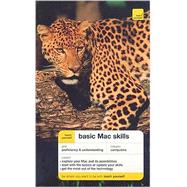
| Preface | p. ix |
| Choosing a Mac | p. 1 |
| Processors | p. 2 |
| RAM | p. 3 |
| Hard disk size | p. 4 |
| Getting started: the Mac Mini | p. 5 |
| Family workhorse: the iMac | p. 7 |
| Creative professionals: Mac Pro | p. 8 |
| The portable MacBook | p. 9 |
| Professional portability: the MacBook Pro | p. 10 |
| Graphics cards, and DVD-writers | p. 11 |
| Mac vs PC: time to stop arguing! | p. 12 |
| How Macs work | p. 16 |
| Starting up | p. 17 |
| The Desktop | p. 18 |
| Basic mouse skills | p. 18 |
| Menus, dialogs and windows | p. 19 |
| Using the Dock | p. 22 |
| Starting applications | p. 23 |
| Using the Finder | p. 23 |
| Your Home folder | p. 25 |
| Managing folders and files | p. 26 |
| Finding files | p. 27 |
| What if your Mac crashes? | p. 28 |
| Shutdown and sleep | p. 29 |
| Plug-in devices | p. 31 |
| What devices work with a Mac? | p. 32 |
| Types of connection | p. 32 |
| Choosing a printer | p. 33 |
| Scanning your old photos | p. 35 |
| Connecting a digital camera | p. 36 |
| Using a memory card reader | p. 37 |
| Movies from your camcorder | p. 37 |
| Why external hard drives are useful | p. 39 |
| Portable stick drives | p. 40 |
| Keyboards and mice | p. 41 |
| What's new in Leopard | p. 44 |
| Do you need to upgrade? | p. 45 |
| Stacks | p. 46 |
| Cover Flow | p. 47 |
| Finder Sidebar | p. 48 |
| Smart Folders | p. 49 |
| Quick Look | p. 52 |
| Spaces | p. 53 |
| Time Machine | p. 55 |
| Boot Camp | p. 56 |
| Application enhancements | p. 57 |
| Internet and email | p. 61 |
| Getting online | p. 62 |
| Getting started with Safari | p. 65 |
| Using bookmarks | p. 65 |
| Searching online | p. 67 |
| Buying online | p. 68 |
| Working with tabs | p. 70 |
| Getting starting with Mail | p. 71 |
| Organizing your mail | p. 74 |
| Sending and receiving mail | p. 75 |
| Dealing with junk mail | p. 76 |
| iWork '08 | p. 78 |
| What is iWork '08? | p. 79 |
| Writing a letter in Pages | p. 80 |
| Designing a leaflet in Pages | p. 82 |
| Creating a Keynote presentation | p. 85 |
| Adding a chart | p. 87 |
| Introducing spreadsheets | p. 89 |
| What's different about Numbers | p. 91 |
| Swapping documents with others | p. 94 |
| Mac Office 2004 | p. 96 |
| No Mac is an island! | p. 97 |
| Mac Office vs Windows Office | p. 97 |
| Mac Office vs iWork '08 | p. 98 |
| Microsoft Word basics | p. 98 |
| Outlining in Word | p. 100 |
| Inserting graphics in Word | p. 102 |
| Excel basics | p. 104 |
| PowerPoint basics | p. 106 |
| Entourage - unique to the Mac | p. 111 |
| Managing your projects | p. 113 |
| Office 2008 is coming | p. 115 |
| Working with PCs | p. 117 |
| Swapping files | p. 118 |
| Joining a network | p. 121 |
| Common file types | p. 122 |
| iPhoto | p. 126 |
| What is iPhoto? | p. 127 |
| How iPhoto works | p. 127 |
| Importing photos | p. 128 |
| Viewing and browsing photos | p. 130 |
| Creating albums | p. 132 |
| Using keywords and comments | p. 133 |
| Using ratings | p. 134 |
| Smart albums | p. 135 |
| Editing photos | p. 136 |
| Printing photos | p. 137 |
| Creating slideshows | p. 138 |
| Cards, books and calendars | p. 139 |
| Creating web albums | p. 140 |
| Using iTunes | p. 143 |
| What is iTunes? | p. 144 |
| Copying CDs to your Library | p. 145 |
| Organizing your music | p. 147 |
| Creating playlists | p. 150 |
| Enjoying your music | p. 152 |
| Creating audio CDs | p. 154 |
| Synchronizing with iPods | p. 155 |
| The iTunes store | p. 157 |
| What's DRM? | p. 158 |
| What are podcasts? | p. 159 |
| What's Internet radio? | p. 160 |
| iMovie and iDVD | p. 162 |
| What iMovie does | p. 163 |
| What iDVD does | p. 164 |
| Getting clips into iMovie | p. 165 |
| Organizing and browsing clips | p. 166 |
| Creating a project | p. 167 |
| Adding transitions | p. 168 |
| Adding titles | p. 168 |
| Adding a voiceover | p. 169 |
| Exporting the movie | p. 170 |
| Creating a new iDVD project | p. 170 |
| Importing video | p. 171 |
| Simple modifications | p. 172 |
| Burning a DVD | p. 173 |
| Organize your life with iCal | p. 174 |
| What does iCal do? | p. 175 |
| Creating an appointment | p. 176 |
| Setting a reminder | p. 177 |
| Using multiple calendars | p. 178 |
| Adding a To Do | p. 179 |
| Viewing your To Dos in Mail | p. 180 |
| What does Address Book do? | p. 181 |
| Organizing contacts into groups | p. 182 |
| New: Smart Groups | p. 183 |
| Get online with iWeb | p. 186 |
| Getting started | p. 187 |
| Adding your own text | p. 189 |
| Adding your own photos | p. 190 |
| Adding other objects | p. 191 |
| Building a website | p. 192 |
| Websites versus blogs | p. 194 |
| Going live | p. 196 |
| Subscribing to .Mac | p. 199 |
| What is .Mac? | p. 200 |
| iPhoto web galleries | p. 200 |
| p. 202 | |
| Website publishing | p. 203 |
| iDisk | p. 204 |
| Synchronization | p. 205 |
| Is it worth it? | p. 206 |
| Dashboard widgets | p. 208 |
| What are Dashboard widgets? | p. 209 |
| Configuring widgets | p. 212 |
| Where to get more | p. 214 |
| Favourite widgets | p. 216 |
| Games and utilities | p. 219 |
| Game types and top sellers | p. 220 |
| Where to get Mac games | p. 222 |
| Games online | p. 223 |
| Mac utilities | p. 224 |
| Multiple users | p. 229 |
| Your user account | p. 230 |
| Adding a user | p. 232 |
| Switching between users | p. 234 |
| System Preferences | p. 236 |
| Personal Perferences | p. 237 |
| Hardware Preferences | p. 241 |
| Internet & Network Preferences | p. 245 |
| System Preferences | p. 247 |
| Glossary | p. 252 |
| Index | p. 257 |
| Table of Contents provided by Ingram. All Rights Reserved. |
The New copy of this book will include any supplemental materials advertised. Please check the title of the book to determine if it should include any access cards, study guides, lab manuals, CDs, etc.
The Used, Rental and eBook copies of this book are not guaranteed to include any supplemental materials. Typically, only the book itself is included. This is true even if the title states it includes any access cards, study guides, lab manuals, CDs, etc.