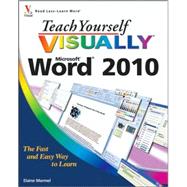Learn to use Microsoft Word 2010 the easy, visual way
Word is the most popular application in the Microsoft Office suite, and Word 2010 has some exciting new features. If you learn best when you can see how something is done, you'll find the step-by-step instructions and full-color screen shots make it quick and easy to learn this new version of Word.
The visual format helps you understand Word's new features, including Web Apps and the revised user interface. Learn to set up and format documents, work with graphics, use Mail Merge, post documents to the Web, and more.
-Word 2010 includes support for typographic features that enable you to create more sophisticated documents
-This guide shows how to use the new features with step-by-step instructions and full-color views of what you see on the screen at each step
-Perfect for visual learners who like to see how something is done
-Covers dozens of common tasks you will use every day
Teach Yourself VISUALLY Word 2010 gets you up to speed on the new version of Word quickly and easily.
Are you a visual learner? Do you prefer instructions that show you how to do something — and skip the long-winded explanations? If so, then this book is for you. Open it up and you'll find clear, step-by-step screen shots that show you how to tackle more than 160 Word 2010 tasks. Each task-based spread covers a single technique, sure to help you get up and running on Word 2010 in no time.
You'll learn to:
-Format a table
-Apply text effects
-Review tracked changes
-Create labels for mass mailing
-Insert, delete, move, or format text
-Save documents in PDF or XPS format
-Two-page lessons break big topics into bite-sized modules
-Succinct explanations walk you through step by step
-Full-color screen shots demonstrate each task
-Helpful sidebars offer practical tips and tricks