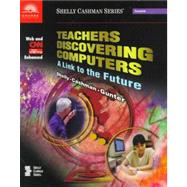| Preface | vii | ||||
|
|||||
|
1 | (1) | |||
|
2 | (1) | |||
|
3 | (3) | |||
|
6 | (1) | |||
|
6 | (3) | |||
|
7 | (1) | |||
|
8 | (1) | |||
|
8 | (1) | |||
|
8 | (1) | |||
|
9 | (1) | |||
|
9 | (1) | |||
|
10 | (1) | |||
|
10 | (1) | |||
|
10 | (1) | |||
|
10 | (1) | |||
|
10 | (1) | |||
|
10 | (7) | |||
|
13 | (2) | |||
|
15 | (1) | |||
|
16 | (1) | |||
|
17 | (3) | |||
|
20 | (1) | |||
|
21 | (4) | |||
|
21 | (1) | |||
|
22 | (1) | |||
|
22 | (1) | |||
|
23 | (1) | |||
|
23 | (1) | |||
|
23 | (1) | |||
|
24 | (1) | |||
|
25 | (1) | |||
|
25 | (1) | |||
|
25 | (1) | |||
|
26 | (1) | |||
|
27 | (1) | |||
|
28 | (1) | |||
|
29 | (1) | |||
|
30 | (2) | |||
|
32 | (1) | |||
|
33 | (1) | |||
|
34 | (2) | |||
| Time 2000 Milestones in Computer History | 36 | (14) | |||
|
|||||
|
1 | (1) | |||
|
2 | (1) | |||
|
3 | (3) | |||
|
6 | (1) | |||
|
6 | (1) | |||
|
6 | (3) | |||
|
9 | (1) | |||
|
9 | (2) | |||
|
11 | (1) | |||
|
12 | (5) | |||
|
13 | (1) | |||
|
14 | (1) | |||
|
15 | (1) | |||
|
16 | (1) | |||
|
17 | (10) | |||
|
18 | (1) | |||
|
19 | (2) | |||
|
21 | (1) | |||
|
21 | (6) | |||
|
27 | (5) | |||
| 28 | (1) | ||||
|
28 | (2) | |||
|
30 | (1) | |||
|
30 | (2) | |||
|
32 | (1) | |||
|
32 | (1) | |||
|
32 | (1) | |||
|
32 | (2) | |||
|
34 | (1) | |||
|
34 | (1) | |||
|
35 | (1) | |||
|
35 | (2) | |||
|
37 | (2) | |||
|
39 | (1) | |||
|
39 | (1) | |||
|
40 | (2) | |||
|
42 | (1) | |||
|
43 | (1) | |||
|
44 | (1) | |||
|
45 | (1) | |||
|
46 | (1) | |||
|
47 | (2) | |||
|
49 | (1) | |||
| Guide to World Wide Web Sites | 50 | ||||
|
|||||
|
1 | (1) | |||
|
2 | (6) | |||
|
3 | (1) | |||
|
4 | (1) | |||
|
5 | (1) | |||
|
6 | (2) | |||
|
8 | (13) | |||
|
8 | (4) | |||
|
12 | (2) | |||
|
14 | (2) | |||
|
16 | (3) | |||
|
19 | (1) | |||
|
20 | (1) | |||
|
21 | (3) | |||
|
21 | (1) | |||
|
22 | (1) | |||
|
22 | (1) | |||
|
23 | (1) | |||
|
23 | (1) | |||
|
24 | (3) | |||
|
25 | (1) | |||
|
25 | (1) | |||
|
26 | (1) | |||
|
27 | (1) | |||
|
27 | (1) | |||
|
27 | (1) | |||
|
28 | (1) | |||
|
28 | (1) | |||
|
28 | (1) | |||
|
28 | (2) | |||
|
30 | (3) | |||
|
31 | (1) | |||
|
32 | (1) | |||
|
33 | (1) | |||
|
34 | (2) | |||
|
36 | (1) | |||
|
37 | (1) | |||
|
38 | (1) | |||
|
39 | (1) | |||
|
40 | (1) | |||
|
41 | (2) | |||
|
43 | (1) | |||
| Creating a Teacher's Web Page | 44 | (2) | |||
|
|||||
|
1 | (1) | |||
|
2 | (1) | |||
|
3 | (1) | |||
|
4 | (8) | |||
|
4 | (1) | |||
|
5 | (1) | |||
|
6 | (1) | |||
|
6 | (1) | |||
|
7 | (1) | |||
|
8 | (1) | |||
|
8 | (1) | |||
|
9 | (2) | |||
|
11 | (1) | |||
|
11 | (1) | |||
|
12 | (1) | |||
|
12 | (1) | |||
|
13 | (1) | |||
|
14 | (6) | |||
|
14 | (1) | |||
|
15 | (2) | |||
|
17 | (1) | |||
|
17 | (1) | |||
|
18 | (1) | |||
|
18 | (1) | |||
|
19 | (1) | |||
|
20 | (1) | |||
|
20 | (1) | |||
|
21 | (5) | |||
|
21 | (1) | |||
|
22 | (1) | |||
|
22 | (1) | |||
|
23 | (1) | |||
|
23 | (1) | |||
|
24 | (1) | |||
|
25 | (1) | |||
|
25 | (1) | |||
|
25 | (1) | |||
|
26 | (1) | |||
|
26 | (1) | |||
|
27 | (8) | |||
|
27 | (1) | |||
|
28 | (1) | |||
|
29 | (2) | |||
|
31 | (1) | |||
|
31 | (1) | |||
|
32 | (2) | |||
|
34 | (1) | |||
|
34 | (1) | |||
|
35 | (1) | |||
|
36 | (2) | |||
|
38 | (1) | |||
|
39 | (1) | |||
|
40 | (1) | |||
|
41 | (1) | |||
|
42 | (1) | |||
|
43 | (2) | |||
|
45 | (1) | |||
| Buyer's Guide 2000 How to Purchase Install, and Maintain a Personal Computer | 46 | ||||
|
|||||
|
1 | (1) | |||
|
2 | (7) | |||
|
4 | (1) | |||
|
4 | (2) | |||
|
6 | (1) | |||
|
7 | (1) | |||
|
7 | (2) | |||
|
9 | (8) | |||
|
9 | (1) | |||
|
10 | (1) | |||
|
11 | (1) | |||
|
12 | (1) | |||
|
12 | (2) | |||
|
14 | (1) | |||
|
15 | (1) | |||
|
16 | (1) | |||
|
17 | (6) | |||
|
18 | (1) | |||
|
18 | (1) | |||
|
19 | (1) | |||
|
19 | (1) | |||
|
20 | (1) | |||
|
21 | (1) | |||
|
21 | (1) | |||
|
22 | (1) | |||
|
23 | (4) | |||
|
24 | (1) | |||
|
24 | (1) | |||
|
24 | (1) | |||
|
25 | (1) | |||
|
25 | (1) | |||
|
25 | (1) | |||
|
26 | (1) | |||
|
27 | (2) | |||
|
27 | (1) | |||
|
28 | (1) | |||
|
29 | (1) | |||
|
29 | (1) | |||
|
30 | (2) | |||
|
32 | (1) | |||
|
33 | (1) | |||
|
34 | (1) | |||
|
35 | (1) | |||
|
36 | (1) | |||
|
37 | (2) | |||
|
39 | (1) | |||
| Creating a HyperStudio Project | 40 | (1) | |||
|
|||||
|
1 | (1) | |||
|
2 | (3) | |||
|
4 | (1) | |||
|
5 | (2) | |||
|
5 | (2) | |||
|
7 | (1) | |||
|
8 | (1) | |||
|
9 | (1) | |||
|
10 | (1) | |||
|
11 | (5) | |||
|
11 | (1) | |||
|
12 | (4) | |||
|
16 | (1) | |||
|
16 | (1) | |||
|
17 | (2) | |||
|
17 | (1) | |||
|
18 | (1) | |||
|
18 | (1) | |||
|
19 | (1) | |||
|
19 | (2) | |||
|
19 | (2) | |||
|
21 | (3) | |||
|
21 | (3) | |||
|
24 | (4) | |||
|
24 | (2) | |||
|
26 | (1) | |||
|
26 | (1) | |||
|
26 | (1) | |||
|
27 | (1) | |||
|
28 | (1) | |||
|
28 | (3) | |||
|
29 | ||||
|
28 | (2) | |||
|
30 | (1) | |||
|
31 | (1) | |||
|
32 | (2) | |||
|
34 | (1) | |||
|
35 | (1) | |||
|
36 | (1) | |||
|
37 | (1) | |||
|
38 | (1) | |||
|
39 | (1) | |||
|
40 | (1) | |||
| Guide to Educational Sites and Professional Organizations | 41 | (1) | |||
|
|||||
|
1 | (1) | |||
|
2 | (10) | |||
|
2 | (4) | |||
|
6 | (4) | |||
|
10 | (2) | |||
|
12 | (10) | |||
|
15 | (2) | |||
|
17 | (2) | |||
|
19 | (3) | |||
|
22 | (4) | |||
|
22 | (2) | |||
|
24 | (2) | |||
|
26 | (1) | |||
|
26 | (16) | |||
|
26 | (3) | |||
|
29 | (13) | |||
|
42 | (1) | |||
|
42 | (1) | |||
|
43 | (1) | |||
|
43 | (1) | |||
|
44 | (2) | |||
|
46 | (1) | |||
|
47 | (1) | |||
|
48 | (1) | |||
|
49 | (1) | |||
|
50 | (1) | |||
|
51 | (2) | |||
|
53 | ||||
|
|||||
|
1 | (1) | |||
|
2 | (12) | |||
|
2 | (2) | |||
|
4 | (2) | |||
|
6 | (2) | |||
|
8 | (1) | |||
|
8 | (3) | |||
|
11 | (1) | |||
|
12 | (1) | |||
|
13 | (1) | |||
|
14 | (6) | |||
|
15 | (2) | |||
|
17 | (1) | |||
|
17 | (3) | |||
|
20 | (7) | |||
|
22 | (1) | |||
|
23 | (2) | |||
|
25 | (2) | |||
|
27 | (5) | |||
|
29 | (1) | |||
|
30 | (1) | |||
|
30 | (1) | |||
|
31 | (1) | |||
|
31 | (1) | |||
|
32 | (1) | |||
|
33 | (1) | |||
|
34 | (1) | |||
|
35 | (1) | |||
|
36 | (1) | |||
|
37 | (1) | |||
|
38 | (1) | |||
|
39 | (1) | |||
|
40 | (1) | |||
|
41 | (1) | |||
| Guide to State and Federal Government Educational Web Sites | 42 | ||||
| Index | 1 | (14) | |||
| Photo Credits | 15 |