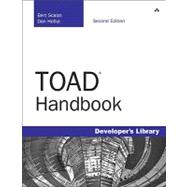
| Acknowledments | p. xiii |
| About the Authors xv | |
| Introduction | p. 1 |
| Who should Read This Book | p. 1 |
| Why This Books Is Unique | p. 2 |
| How This Book Is Organized | p. 2 |
| p. 5 | |
| Windows Platform Support | p. 6 |
| Database Connectivity | p. 7 |
| Database Client Versions | p. 10 |
| Which Version of Toad to Use | p. 10 |
| Running the Toad Installer | p. 12 |
| Copying Toad Settings | p. 13 |
| Toad Adheres to Oracle Security | p. 13 |
| Activating Toad's Read-Only Mode | p. 15 |
| Advanced Toad's Security Options | p. 15 |
| Customizing Toad to User Taste | p. 16 |
| Summary | p. 17 |
| Database and Schema Browsers | p. 19 |
| Auto-Start a Browser | p. 20 |
| Database Browser | p. 21 |
| Schema Browser | p. 27 |
| Schema Browser Options | p. 42 |
| Summary | p. 44 |
| SQL Editor | p. 45 |
| Basic Concepts of the SQL Editor | p. 45 |
| Predefined Shortcuts | p. 59 |
| User-Defined Shortcuts | p. 62 |
| Using Bind Variables | p. 63 |
| Table and Column Name Select Lists | p. 64 |
| Toad Table Aliases Substitutions | p. 66 |
| Auto-Replacement Substitutions | p. 67 |
| SQL Templates | p. 68 |
| Code Snippets | p. 70 |
| Executing SQL Statements | p. 71 |
| Executing SQL Scripts | p. 72 |
| Editing Result-Set Data | p. 73 |
| Saving Result-Set Data | p. 75 |
| Printing Result-Set Data | p. 76 |
| Examining Explain Plans | p. 79 |
| Examining Basic Performance Information | p. 82 |
| Other Result Output Tabs | p. 84 |
| SQL Plus Compatibility | p. 84 |
| SQL-Creating-SQL | p. 87 |
| Summary | p. 88 |
| Toad PL/SQL Editor | p. 89 |
| Basic Concepts of the PL/SQL Editor | p. 89 |
| Formating PL/SQL Code | p. 96 |
| Predefined Shortcuts | p. 98 |
| Using Aliases, Pick Lists, Shortcuts, Snippets, and Auto-Replacement Substitutions | p. 101 |
| PL/SQL Object Templates | p. 102 |
| Compiling PL/SQL Code | p. 105 |
| Executing PL/SQL Code | p. 105 |
| Saving PL/SQL Code to Files | p. 107 |
| Debugging Setup, Requirements, and Parameters | p. 108 |
| Basic Debugging PL/SQL Code | p. 109 |
| Advanced Debugging PL/SQL Code | p. 115 |
| Profiling PL/SQL Code | p. 120 |
| Setting up Source Code Control | p. 123 |
| Using Sources Code Control | p. 123 |
| Summary | p. 123 |
| Database Reporting | p. 125 |
| Toad Report Manager | p. 125 |
| Building Reports Using Fast Reports | p. 131 |
| Adding Reports to the Toad Report Manager | p. 141 |
| Using the HTML Schema Document Generator | p. 144 |
| Summary | p. 148 |
| Tuning Tools in Toad | p. 149 |
| Oracle Tuning Using Toad | p. 149 |
| SQL Explain Plans\Auto Trace | p. 150 |
| Oracle Trace Facility | p. 155 |
| StatsPack Reporting | p. 165 |
| Automated Workload Repository Reporting | p. 168 |
| Summary | p. 171 |
| Database Health Check | p. 174 |
| Creating New Databases | p. 176 |
| Tablespaces and Data Files | p. 178 |
| Start-ups and Shut-downs | p. 181 |
| Oracle and NLS Parameters | p. 183 |
| Generating Database Scripts | p. 186 |
| Generating Schema Scripts | p. 188 |
| Comparing Database Differences | p. 190 |
| Rebuilding multiple Objects | p. 195 |
| Top Session Finder | p. 197 |
| SGA Trace/Optimization | p. 198 |
| Session Browser | p. 200 |
| Summary | p. 203 |
| Exporting Table Data | p. 205 |
| Saving Grid Contents | p. 205 |
| Flat File Export | p. 208 |
| Creating Inserts | p. 209 |
| Schema Browser Script | p. 210 |
| Oracle Export | p. 211 |
| Data Pump Export | p. 214 |
| Data Subset Wizard | p. 218 |
| Import Table Data | p. 220 |
| Summary | p. 222 |
| Other Useful tools | p. 223 |
| Master-Detail Browser | p. 223 |
| ER Diagram | p. 227 |
| Code Road Map | p. 229 |
| Query Builder | p. 232 |
| External Tools | p. 238 |
| Compare Files | p. 240 |
| TNS Editor | p. 241 |
| Scripts Manager | p. 243 |
| Summary | p. 245 |
| Toad App Designer | p. 247 |
| Toad Command Line | p. 247 |
| Toad App Designer | p. 251 |
| Summary | p. 260 |
| Index | p. 261 |
| Table of Contents provided by Ingram. All Rights Reserved. |
The New copy of this book will include any supplemental materials advertised. Please check the title of the book to determine if it should include any access cards, study guides, lab manuals, CDs, etc.
The Used, Rental and eBook copies of this book are not guaranteed to include any supplemental materials. Typically, only the book itself is included. This is true even if the title states it includes any access cards, study guides, lab manuals, CDs, etc.