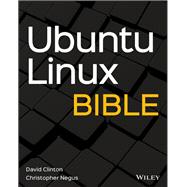Quickly learn how to use Ubuntu, the fastest growing Linux distribution, in a personal or enterprise environment
Whether you're a newcomer to Linux or an experienced system administrator, the Ubuntu Linux Bible provides what you need to get the most out of one the world's top Linux distributions. Clear, step-by-step instructions cover everything from installing Ubuntu and creating your desktop, to writing shell scripts and setting up file sharing on your network. This up-to-date guide covers the latest Ubuntu release with long-term support (version 20.04) as well as the previous version. Throughout the book, numerous examples, figures, and review questions with answers ensure that you will fully understand each key topic.
Organized into four parts, the book offers you the flexibility to master the basics in the "Getting Started with Ubuntu Linux" section, or to skip directly to more advanced tasks. "Ubuntu for Desktop Users" shows you how to setup email, surf the web, play games, and create and publish documents, spreadsheets, and presentations. "Ubuntu for System Administrators" covers user administration, system backup, device management, network configuration, and other fundamentals of Linux administration. The book's final section, "Configuring Servers on Ubuntu," teaches you to use Ubuntu to support network servers for the web, e-mail, print services, networked file sharing, DHCP (network address management), and DNS (network name/address resolution). This comprehensive, easy-to-use guide will help you:
- Install Ubuntu and create the perfect Linux desktop
- Use the wide variety of software included with Ubuntu Linux
- Stay up to date on recent changes and new versions of Ubuntu
- Create and edit graphics, and work with consumer IoT electronic devices
- Add printers, disks, and other devices to your system
- Configure core network services and administer Ubuntu systems
Ubuntu Linux Bible is a must-have for anyone looking for an accessible, step-by-step tutorial on this hugely popular Linux operating system.