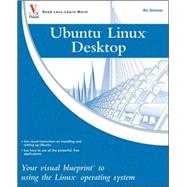
| HOW TO USE THIS BOOK | |
| Getting Started With Ubuntu | |
| Download Ubuntu | |
| Burn Ubuntu to a CD | |
| Boot from the Ubuntu Live CD and Verify Hardware | |
| Install Ubuntu | |
| Log Into/Out of the System for the First Time | |
| Configuring The Desktop | |
| Organize Desktop Icons and Panels | |
| Change the Number of Workspaces | |
| Add a Panel Applet | |
| Add Frequently Used Applications to the Desktop or Main Panel | |
| Adjust the Sound Volume | |
| Add or Remove Applications | |
| Keep Your System Up-to-Date | |
| Managing Files And Folders | |
| Understanding the Linux File System Structure | |
| Configure Nautilus File Browser Preferences | |
| Create, Rename, and Manage Folders | |
| Browse to and Open Files and Folders | |
| Find Files with the Nautilus File Browser | |
| Delete Files and Folders | |
| Copy and Move Files and Folders | |
| Access Recent Files | |
| Using a USB Flash Drive | |
| Encrypt a File | |
| Manage File and Folder Permissions | |
| Setting Preferences | |
| Adjust the System Appearance | |
| Set the Default Printer | |
| Adjust the Screen Resolution | |
| Change the Screensaver | |
| Change the Mouse Preferences | |
| Adjust Power Management Settings | |
| Change Keyboard Shortcuts | |
| Modify the Main Menu | |
| Adjust Network Proxy Settings | |
| Manage Session Preferences | |
| Adjust System Sounds and Hardware | |
| Enable Remote Desktop Connections | |
| Set Up Bluetooth Preferences | |
| Set Up Encryption and Keyrings | |
| Adjust Keyboard Settings | |
| Set the Preferred Applications | |
| Change Personal Details with About Me | |
| Access Assistive Technologies Controls | |
| Configure PalmOS Devices | |
| Configure Removable Drives and Media | |
| Set Up SCIM Input Methods | |
| Adjust File Search Indexing Settings | |
| Adjust Window Manager Behavior | |
| Administering The System | |
| Adjust Authorizations | |
| Participate in Ubuntu Hardware Testing | |
| Enable Proprietary Hardware Drivers | |
| Add Additional Language Support | |
| Change Login Window Options | |
| Configure the Network | |
| Using the Network Tools | |
| Add and Configure a Printer | |
| Manage Startup Services | |
| Configure Software Sources | |
| Add Software with the Synaptic Package Manager | |
| Review the System Logs | |
| Observe System Performance with the System Monitor | |
| Adjust the Time and Date | |
| Run the Update Manager | |
| Add and Manage Users and Groups | |
| Using The Included Accessories | |
| Using the Calculator | |
| Insert Special Characters with the Character Map | |
| Look Up Words in the Dictionary | |
| Find Out Where Memory Space Is Being Used with the Disk Usage Analyzer | |
| Manage Print Jobs | |
| Manage Passwords and Encryption Keys | |
| Capture a Screenshot | |
| Access the Command Line with Terminal | |
| Edit a File with the Text Editor | |
| Create Notes for Yourself with Tomboy Notes | |
| Find a File with the Tracker Search Tool | |
| Play Games | |
| Working With Photos And Graphics | |
| Using the F-Spot Photo Manager | |
| Edit Photos with GIMP | |
| Scan Images with the XSane Image Scanner | |
| Communicating Over The Internet And Managing Your Schedule | |
| Make VoIP Calls over the Internet with Ekiga Softphone | |
| Chat with Friends with Pidgin Internet Messenger | |
| Browse the World Wide Web with Firefox | |
| Remotely Access Windows, Linux, and Macintosh Systems with the Remote Desktop Viewer | |
| Remotely Access Windows Systems with the Terminal Server Client | |
| Download Files with the Transmission BitTorrent Client | |
| Configure an Evolution Email Account | |
| Compose and Send Email | |
| Receive and Reply to Email | |
| Organize Your Email | |
| Using the Junk Mail Filter | |
| Create a New Contact | |
| Create Appointments | |
| Send a Meeting Invitation | |
| Manage Appointments and Meetings | |
| Create Tasks | |
| Creating And Editing Documents With Openoffice.Org Writer | |
| Create a New Document | |
| Format Characters and Paragraphs | |
| Work with Styles | |
| Create a Paragraph Style | |
| Insert Headers and Footers | |
| Using Page Formatting Options | |
| Place Graphics in a Document | |
| Insert a Table | |
| Print a Document from OpenOffice.org | |
| Creating And Editing Spreadsheets With Openoffice.Org Calc | |
| Create a Basic Spreadsheet | |
| Create a Formula | |
| Select and Format Spreadsheet Cells | |
| Insert and Delete Columns and Rows | |
| Sort and Filter Spreadsheet Data | |
| Insert and Format a Chart | |
| Print a Spreadsheet | |
| Creating And Editing Presentations With Openoffice.Org Impress | |
| Create a New Presentation | |
| Insert a New Slide and Add Text | |
| Insert Images and Other Slide Objects | |
| Modify the Slide Design and Layout | |
| Select a Slide Transition and Add Slide Animation Effects | |
| Rehearse Slideshow Timings and Change Show Settings | |
| Run Your Slideshow | |
| Print Slides, Notes, and Handouts | |
| Creating Illustrations With Openoffice.Org Draw | |
| Create a Flowchart | |
| Create New Shapes | |
| Change Glue Points on a Shape | |
| Align Shapes | |
| Insert Images | |
| Create 3D Shapes | |
| Playing And Recording Music And Sound | |
| Play a Music CD | |
| Play a Video | |
| Burn a CD | |
| Rip a CD | |
| Record Sounds | |
| Using The Command Line | |
| Understanding the Terminal Command Line | |
| Understanding Essential File Commands | |
| Understanding Useful System Commands | |
| Index | |
| Table of Contents provided by Publisher. All Rights Reserved. |
The New copy of this book will include any supplemental materials advertised. Please check the title of the book to determine if it should include any access cards, study guides, lab manuals, CDs, etc.
The Used, Rental and eBook copies of this book are not guaranteed to include any supplemental materials. Typically, only the book itself is included. This is true even if the title states it includes any access cards, study guides, lab manuals, CDs, etc.