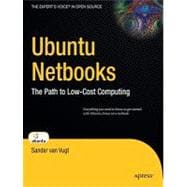
Note: Supplemental materials are not guaranteed with Rental or Used book purchases.
Purchase Benefits
What is included with this book?
| About the Author | p. x |
| About the Technical Reviewer | p. xi |
| Acknowledgments | p. xii |
| Introduction | p. xiii |
| Installing Ubuntu on a netbook | p. 1 |
| Netbook Particularities | p. 1 |
| The Netbook and Linux | p. 2 |
| Why Linux? | p. 2 |
| Reasons Not to Use Linux | p. 2 |
| Ubuntu and the Netbook | p. 3 |
| Which Ubuntu? | p. 3 |
| Preparing for the Ubuntu Netbook Remix Installation | p. 4 |
| Writing the Image to a USB Key in Windows | p. 5 |
| Writing the Image to a USB Key in Linux | p. 5 |
| Writing the Image to a USB Key with Ubuntu Image Writer | p. 6 |
| Performing the Installation | p. 6 |
| Summary | p. 14 |
| Starting to Use Ubuntu Netbook Remix | p. 15 |
| A Radical New Interface | p. 15 |
| Changing Settings from the Panel | p. 16 |
| The Launcher: Your Netbook's Home Screen | p. 18 |
| Access to Documents and Files | p. 22 |
| Using the File Browser | p. 24 |
| Exploring the Root File System | p. 27 |
| Managing Trash | p. 28 |
| Specifying File Properties | p. 29 |
| Setting Preferences | p. 33 |
| About Me | p. 34 |
| Appearance | p. 35 |
| Display | p. 36 |
| Main Menu | p. 37 |
| Screensaver | p. 39 |
| Switch Desktop Mode | p. 41 |
| Quitting | p. 42 |
| Summary | p. 44 |
| Getting Connected | p. 45 |
| Configuring Bluetooth | p. 45 |
| Connecting to a 3G network | p. 49 |
| Connecting Your Netbook to a Cell Phone | p. 50 |
| Using Your Cell Phone as a Modem | p. 50 |
| Connecting to a Wireless Network | p. 53 |
| Wireless Networking Background | p. 54 |
| Connecting to the Wireless Network | p. 55 |
| Connecting to an Unlisted Wireless Network | p. 57 |
| Connecting to a Hidden Wireless Network | p. 57 |
| Creating a New Wireless Connection | p. 58 |
| Troubleshooting Wireless Connections | p. 59 |
| Connecting to a Wired Network | p. 60 |
| Analyzing and Troubleshooting Network Connections | p. 62 |
| Analyzing Network Connections Using the Network Tools | p. 63 |
| Devices | p. 63 |
| Ping | p. 64 |
| Netstat | p. 65 |
| Traceroute | p. 67 |
| Port Scan | p. 69 |
| Lookup | p. 70 |
| Finger | p. 71 |
| Whois | p. 72 |
| Editing Advanced Network Properties | p. 72 |
| Summary | p. 76 |
| Netbook Online | p. 77 |
| Using the Firefox Web Browser | p. 77 |
| Optimizing the Firefox Display for Use on Your Netbook | p. 79 |
| Working with Plugins, Add-ons, and Extensions | p. 79 |
| Setting Your Privacy Preferences | p. 84 |
| Setting Firefox Security Options | p. 87 |
| Working with the Search Bar | p. 87 |
| Working with Bookmarks | p. 89 |
| Working with Mail and Calendar | p. 93 |
| Creating a Mail Account in Evolution | p. 94 |
| Sending and Receiving Mail | p. 102 |
| Managing Your Schedule with Evolution | p. 105 |
| Managing Tasks in Evolution | p. 110 |
| Making Internet Phone Calls with Skype | p. 111 |
| Installing Skype | p. 111 |
| Configuring Skype | p. 113 |
| Making Your First Phone Call with Skype | p. 115 |
| Advanced Use of Skype | p. 121 |
| Managing Your Status | p. 123 |
| Instant Messaging with Pidgin | p. 125 |
| Summary | p. 126 |
| Creating Office Files | p. 127 |
| Exploring OpenOffice.org | p. 127 |
| Ensuring Compatibility with Microsoft Office | p. 134 |
| Permanently Changing the Document Type | p. 136 |
| Becoming Familiar with Specific Open Office.org Features | p. 137 |
| Working with OpenOffice.org Styles | p. 142 |
| Creating PDF Files | p. 144 |
| Additional Documentation | p. 149 |
| Summary | p. 150 |
| Working with Media | p. 151 |
| Enhancing Ubuntu Netbook Remix with Restricted Packages | p. 151 |
| Installing Ubuntu Restricted Extras for Media Support | p. 152 |
| Installing Media Support Using the Medibuntu Repositories | p. 152 |
| Watching Movies | p. 154 |
| Working with Digital Pictures | p. 155 |
| Importing Pictures into F-Spot | p. 156 |
| Organizing Your Pictures | p. 159 |
| Enhancing Your Pictures | p. 165 |
| Enjoying Your Music | p. 172 |
| Playing Back Audio Files | p. 172 |
| The iPod and Other Portable Audio Players | p. 175 |
| Summary | p. 177 |
| Optimizing Netbook Settings | p. 179 |
| Keyboard Settings and Shortcuts | p. 179 |
| Power-Management Settings | p. 183 |
| Choosing More Efficient Power-Management Options | p. 187 |
| Configuring Accessibility Options | p. 190 |
| Selecting Preferred Applications | p. 190 |
| Setting Keyboard Accessibility Options | p. 192 |
| Selecting Mouse Options for Accessibility | p. 194 |
| Enforcing Regular Breaks | p. 195 |
| Changing Display Settings | p. 196 |
| Summary | p. 199 |
| Netbook Management | p. 201 |
| Managing Software | p. 201 |
| Installing and Removing Software Packages | p. 201 |
| Managing Software Repositories | p. 205 |
| Updating Software Packages | p. 210 |
| Working with the Update Manager | p. 212 |
| Managing the Keyring | p. 214 |
| Managing Users and Groups | p. 220 |
| Using a Printer | p. 226 |
| Adding a Network Printer | p. 231 |
| An Introduction to Working on the Command-Line Interface | p. 233 |
| Entering Commands | p. 234 |
| Changing Configuration Files | p. 235 |
| Summary | p. 236 |
| Index | p. 237 |
| Table of Contents provided by Ingram. All Rights Reserved. |
The New copy of this book will include any supplemental materials advertised. Please check the title of the book to determine if it should include any access cards, study guides, lab manuals, CDs, etc.
The Used, Rental and eBook copies of this book are not guaranteed to include any supplemental materials. Typically, only the book itself is included. This is true even if the title states it includes any access cards, study guides, lab manuals, CDs, etc.