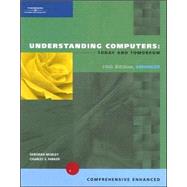
| Preface | v | ||||
|
1 | (84) | |||
|
3 | (36) | |||
|
4 | (1) | |||
|
4 | (5) | |||
|
4 | (1) | |||
|
5 | (1) | |||
|
6 | (1) | |||
|
7 | (1) | |||
|
8 | (1) | |||
|
9 | (8) | |||
|
10 | (2) | |||
|
12 | (2) | |||
|
14 | (2) | |||
|
16 | (1) | |||
|
16 | (1) | |||
|
17 | (2) | |||
|
18 | (1) | |||
|
18 | (1) | |||
|
19 | (9) | |||
|
19 | (1) | |||
|
19 | (7) | |||
|
26 | (1) | |||
|
27 | (1) | |||
|
27 | (1) | |||
|
28 | (11) | |||
|
28 | (1) | |||
|
29 | (1) | |||
|
29 | (1) | |||
|
30 | (2) | |||
|
32 | (1) | |||
|
33 | (2) | |||
|
35 | (4) | |||
|
39 | (46) | |||
|
40 | (1) | |||
|
40 | (1) | |||
|
41 | (10) | |||
|
41 | (6) | |||
|
47 | (1) | |||
|
48 | (3) | |||
|
51 | (1) | |||
|
51 | (14) | |||
|
51 | (1) | |||
|
52 | (1) | |||
|
52 | (2) | |||
|
54 | (4) | |||
|
58 | (4) | |||
|
62 | (1) | |||
|
63 | (2) | |||
|
65 | (7) | |||
|
68 | (1) | |||
|
68 | (1) | |||
|
68 | (2) | |||
|
70 | (1) | |||
|
71 | (1) | |||
|
72 | (13) | |||
|
72 | (1) | |||
|
73 | (1) | |||
|
73 | (1) | |||
|
73 | (2) | |||
|
75 | (1) | |||
|
76 | (2) | |||
|
78 | (1) | |||
|
79 | (2) | |||
|
81 | (4) | |||
|
85 | (134) | |||
|
87 | (46) | |||
|
88 | (1) | |||
|
88 | (7) | |||
|
88 | (1) | |||
|
89 | (1) | |||
|
90 | (2) | |||
|
92 | (3) | |||
|
95 | (1) | |||
|
95 | (16) | |||
|
96 | (1) | |||
|
96 | (4) | |||
|
100 | (4) | |||
|
104 | (2) | |||
|
106 | (2) | |||
|
108 | (3) | |||
|
111 | (4) | |||
|
112 | (1) | |||
|
113 | (2) | |||
|
115 | (18) | |||
|
115 | (3) | |||
|
118 | (4) | |||
|
122 | (2) | |||
|
124 | (2) | |||
|
126 | (1) | |||
|
127 | (2) | |||
|
129 | (4) | |||
|
133 | (40) | |||
|
134 | (1) | |||
|
134 | (3) | |||
|
134 | (1) | |||
|
135 | (1) | |||
|
135 | (1) | |||
|
135 | (1) | |||
|
136 | (1) | |||
|
137 | (13) | |||
|
138 | (2) | |||
|
140 | (1) | |||
|
140 | (10) | |||
|
150 | (4) | |||
|
152 | (1) | |||
|
153 | (1) | |||
|
154 | (1) | |||
|
154 | (19) | |||
|
154 | (1) | |||
|
155 | (3) | |||
|
158 | (1) | |||
|
159 | (1) | |||
|
159 | (2) | |||
|
161 | (1) | |||
|
162 | (2) | |||
|
164 | (2) | |||
|
166 | (1) | |||
|
167 | (2) | |||
|
169 | (4) | |||
|
173 | (46) | |||
|
174 | (1) | |||
|
174 | (1) | |||
|
174 | (2) | |||
|
176 | (5) | |||
|
176 | (1) | |||
|
177 | (3) | |||
|
180 | (1) | |||
|
181 | (1) | |||
|
181 | (8) | |||
|
183 | (2) | |||
|
185 | (1) | |||
|
185 | (2) | |||
|
187 | (1) | |||
|
187 | (2) | |||
|
189 | (2) | |||
|
191 | (4) | |||
|
191 | (2) | |||
|
193 | (2) | |||
|
195 | (5) | |||
|
195 | (2) | |||
|
197 | (1) | |||
|
197 | (1) | |||
|
198 | (1) | |||
|
198 | (1) | |||
|
199 | (1) | |||
|
199 | (1) | |||
|
200 | (8) | |||
|
200 | (4) | |||
|
204 | (1) | |||
|
205 | (1) | |||
|
206 | (2) | |||
|
208 | (1) | |||
|
208 | (11) | |||
|
208 | (1) | |||
|
209 | (1) | |||
|
210 | (2) | |||
|
212 | (1) | |||
|
213 | (2) | |||
|
215 | (4) | |||
|
219 | (90) | |||
|
221 | (40) | |||
|
222 | (1) | |||
|
222 | (1) | |||
|
223 | (9) | |||
|
224 | (3) | |||
|
227 | (3) | |||
|
230 | (2) | |||
|
232 | (8) | |||
|
233 | (1) | |||
|
234 | (3) | |||
|
237 | (1) | |||
|
237 | (1) | |||
|
238 | (1) | |||
|
239 | (1) | |||
|
240 | (1) | |||
|
240 | (1) | |||
|
240 | (2) | |||
|
240 | (2) | |||
|
242 | (1) | |||
|
242 | (1) | |||
|
242 | (1) | |||
|
243 | (8) | |||
|
243 | (3) | |||
|
246 | (1) | |||
|
246 | (1) | |||
|
247 | (1) | |||
|
248 | (1) | |||
|
248 | (2) | |||
|
250 | (1) | |||
|
250 | (1) | |||
|
251 | (10) | |||
|
252 | (2) | |||
|
254 | (1) | |||
|
255 | (2) | |||
|
257 | (4) | |||
|
261 | (48) | |||
|
262 | (1) | |||
|
262 | (9) | |||
|
262 | (1) | |||
|
263 | (3) | |||
|
266 | (2) | |||
|
268 | (1) | |||
|
269 | (1) | |||
|
270 | (1) | |||
|
271 | (5) | |||
|
271 | (1) | |||
|
272 | (1) | |||
|
273 | (2) | |||
|
275 | (1) | |||
|
275 | (1) | |||
|
276 | (5) | |||
|
276 | (1) | |||
|
276 | (3) | |||
|
279 | (1) | |||
|
280 | (1) | |||
|
281 | (1) | |||
|
281 | (4) | |||
|
281 | (1) | |||
|
282 | (1) | |||
|
283 | (1) | |||
|
284 | (1) | |||
|
285 | (1) | |||
|
285 | (3) | |||
|
285 | (1) | |||
|
286 | (1) | |||
|
287 | (1) | |||
|
288 | (1) | |||
|
288 | (9) | |||
|
289 | (2) | |||
|
291 | (5) | |||
|
296 | (1) | |||
|
297 | (12) | |||
|
297 | (1) | |||
|
298 | (1) | |||
|
298 | (1) | |||
|
298 | (1) | |||
|
298 | (2) | |||
|
300 | (2) | |||
|
302 | (1) | |||
|
303 | (2) | |||
|
305 | (4) | |||
|
309 | (108) | |||
|
311 | (52) | |||
|
312 | (1) | |||
|
312 | (5) | |||
|
313 | (1) | |||
|
313 | (1) | |||
|
314 | (1) | |||
|
314 | (1) | |||
|
314 | (1) | |||
|
315 | (1) | |||
|
316 | (1) | |||
|
316 | (1) | |||
|
317 | (10) | |||
|
317 | (3) | |||
|
320 | (1) | |||
|
320 | (2) | |||
|
322 | (5) | |||
|
327 | (4) | |||
|
327 | (1) | |||
|
328 | (1) | |||
|
329 | (2) | |||
|
331 | (5) | |||
|
331 | (1) | |||
|
332 | (2) | |||
|
334 | (2) | |||
|
336 | (8) | |||
|
336 | (1) | |||
|
337 | (1) | |||
|
337 | (1) | |||
|
338 | (3) | |||
|
341 | (1) | |||
|
342 | (1) | |||
|
342 | (2) | |||
|
344 | (19) | |||
|
344 | (5) | |||
|
349 | (5) | |||
|
354 | (2) | |||
|
356 | (1) | |||
|
357 | (2) | |||
|
359 | (4) | |||
|
363 | (54) | |||
|
364 | (1) | |||
|
364 | (7) | |||
|
365 | (2) | |||
|
367 | (3) | |||
|
370 | (1) | |||
|
371 | (8) | |||
|
371 | (1) | |||
|
372 | (5) | |||
|
377 | (2) | |||
|
379 | (6) | |||
|
379 | (2) | |||
|
381 | (3) | |||
|
384 | (1) | |||
|
385 | (1) | |||
|
385 | (16) | |||
|
385 | (3) | |||
|
388 | (8) | |||
|
396 | (1) | |||
|
397 | (4) | |||
|
401 | (1) | |||
|
401 | (6) | |||
|
402 | (1) | |||
|
402 | (5) | |||
|
407 | (1) | |||
|
407 | (10) | |||
|
408 | (2) | |||
|
410 | (1) | |||
|
411 | (2) | |||
|
413 | (4) | |||
|
417 | (72) | |||
|
419 | (36) | |||
|
420 | (1) | |||
|
420 | (1) | |||
|
420 | (1) | |||
|
421 | (9) | |||
|
421 | (2) | |||
|
423 | (4) | |||
|
427 | (1) | |||
|
427 | (3) | |||
|
430 | (1) | |||
|
430 | (8) | |||
|
430 | (2) | |||
|
432 | (1) | |||
|
433 | (1) | |||
|
433 | (3) | |||
|
436 | (2) | |||
|
438 | (7) | |||
|
438 | (1) | |||
|
438 | (6) | |||
|
444 | (1) | |||
|
445 | (10) | |||
|
446 | (2) | |||
|
448 | (1) | |||
|
449 | (2) | |||
|
451 | (4) | |||
|
455 | (34) | |||
|
456 | (1) | |||
|
456 | (5) | |||
|
458 | (2) | |||
|
460 | (1) | |||
|
461 | (3) | |||
|
462 | (1) | |||
|
462 | (2) | |||
|
464 | (2) | |||
|
464 | (1) | |||
|
465 | (1) | |||
|
465 | (1) | |||
|
465 | (1) | |||
|
466 | (1) | |||
|
466 | (13) | |||
|
467 | (1) | |||
|
467 | (1) | |||
|
467 | (7) | |||
|
474 | (1) | |||
|
475 | (4) | |||
|
479 | (10) | |||
|
480 | (2) | |||
|
482 | (1) | |||
|
483 | (2) | |||
|
485 | (4) | |||
|
489 | (126) | |||
|
491 | (42) | |||
|
492 | (1) | |||
|
492 | (1) | |||
|
493 | (1) | |||
|
493 | (1) | |||
|
494 | (1) | |||
|
494 | (1) | |||
|
494 | (1) | |||
|
494 | (15) | |||
|
494 | (1) | |||
|
495 | (3) | |||
|
498 | (1) | |||
|
498 | (1) | |||
|
498 | (1) | |||
|
499 | (5) | |||
|
504 | (1) | |||
|
504 | (5) | |||
|
509 | (4) | |||
|
511 | (1) | |||
|
511 | (2) | |||
|
513 | (9) | |||
|
514 | (1) | |||
|
515 | (2) | |||
|
517 | (2) | |||
|
519 | (1) | |||
|
520 | (2) | |||
|
522 | (1) | |||
|
522 | (11) | |||
|
522 | (1) | |||
|
523 | (1) | |||
|
523 | (1) | |||
|
524 | (2) | |||
|
526 | (1) | |||
|
527 | (2) | |||
|
529 | (4) | |||
|
533 | (44) | |||
|
534 | (1) | |||
|
534 | (20) | |||
|
535 | (1) | |||
|
536 | (10) | |||
|
546 | (4) | |||
|
550 | (3) | |||
|
553 | (1) | |||
|
554 | (2) | |||
|
554 | (1) | |||
|
555 | (1) | |||
|
555 | (1) | |||
|
555 | (1) | |||
|
556 | (21) | |||
|
556 | (1) | |||
|
556 | (3) | |||
|
559 | (9) | |||
|
568 | (2) | |||
|
570 | (1) | |||
|
571 | (2) | |||
|
573 | (4) | |||
|
577 | (38) | |||
|
578 | (1) | |||
|
578 | (4) | |||
|
579 | (1) | |||
|
580 | (1) | |||
|
581 | (1) | |||
|
581 | (1) | |||
|
582 | (9) | |||
|
584 | (1) | |||
|
584 | (1) | |||
|
584 | (2) | |||
|
586 | (1) | |||
|
587 | (1) | |||
|
588 | (3) | |||
|
591 | (2) | |||
|
591 | (1) | |||
|
591 | (1) | |||
|
591 | (1) | |||
|
592 | (1) | |||
|
592 | (1) | |||
|
593 | (8) | |||
|
593 | (1) | |||
|
593 | (5) | |||
|
598 | (3) | |||
|
601 | (1) | |||
|
601 | (14) | |||
|
601 | (3) | |||
|
604 | (2) | |||
|
606 | (2) | |||
|
608 | (1) | |||
|
609 | (2) | |||
|
611 | (4) | |||
|
615 | ||||
|
617 | (46) | |||
|
618 | (1) | |||
|
618 | (9) | |||
|
619 | (1) | |||
|
620 | (1) | |||
|
620 | (4) | |||
|
624 | (1) | |||
|
625 | (2) | |||
|
627 | (11) | |||
|
627 | (2) | |||
|
629 | (5) | |||
|
634 | (2) | |||
|
636 | (1) | |||
|
637 | (1) | |||
|
638 | (8) | |||
|
638 | (1) | |||
|
638 | (2) | |||
|
640 | (2) | |||
|
642 | (4) | |||
|
646 | (5) | |||
|
646 | (1) | |||
|
647 | (3) | |||
|
650 | (1) | |||
|
651 | (12) | |||
|
654 | (2) | |||
|
656 | (1) | |||
|
657 | (2) | |||
|
659 | (4) | |||
|
663 | ||||
|
664 | (1) | |||
|
664 | (4) | |||
|
664 | (1) | |||
|
665 | (2) | |||
|
667 | (1) | |||
|
668 | (10) | |||
|
669 | (2) | |||
|
671 | (2) | |||
|
673 | (2) | |||
|
675 | (3) | |||
|
678 | (8) | |||
|
678 | (4) | |||
|
682 | (4) | |||
|
686 | (5) | |||
|
686 | (2) | |||
|
688 | (3) | |||
|
691 | (4) | |||
|
691 | (1) | |||
|
692 | (3) | |||
|
695 | ||||
|
696 | (2) | |||
|
698 | (1) | |||
|
699 | (2) | |||
|
701 | ||||
|
|||||
|
1 | (1) | |||
|
2 | (2) | |||
|
4 | (2) | |||
|
|||||
|
6 | (2) | |||
|
8 | (2) | |||
|
10 | (2) | |||
|
|||||
|
12 | (2) | |||
|
14 | (2) | |||
|
|||||
|
16 | (2) | |||
|
18 | (2) | |||
|
|||||
|
20 | (2) | |||
|
22 | (2) | |||
|
|||||
|
24 | (2) | |||
|
26 | (2) | |||
|
28 | (2) | |||
|
|||||
|
30 | (2) | |||
|
32 | ||||
|
1 | (1) | |||
|
2 | (5) | |||
|
7 | (4) | |||
|
7 | (1) | |||
|
7 | (1) | |||
|
8 | (1) | |||
|
9 | (1) | |||
|
10 | (1) | |||
|
11 | (2) | |||
|
11 | (1) | |||
|
12 | (1) | |||
|
13 | (1) | |||
|
14 | (5) | |||
|
14 | (1) | |||
|
15 | (2) | |||
|
17 | (2) | |||
|
19 | (4) | |||
|
23 | (2) | |||
|
23 | (1) | |||
|
23 | (1) | |||
|
24 | (1) | |||
|
25 | ||||
| Credits | 1 | (1) | |||
| Glossary/Index | 1 |
The New copy of this book will include any supplemental materials advertised. Please check the title of the book to determine if it should include any access cards, study guides, lab manuals, CDs, etc.
The Used, Rental and eBook copies of this book are not guaranteed to include any supplemental materials. Typically, only the book itself is included. This is true even if the title states it includes any access cards, study guides, lab manuals, CDs, etc.