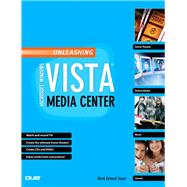
Mark Edward Soper has taught computer troubleshooting and other technical subjects to thousands of students from Maine to Hawaii since 1992. Mark is the author of nine books, most recently Maximum PC Microsoft Windows Vista Exposed, and coauthor of nine books, most recently Upgrading and Repairing Networks, 5th Edition. He is a longtime contributor to Upgrading and Repairing PCs, working on the 11th through 18th editions. He has contributed chapters to Upgrading and Repairing Networks Second Edition, Special Edition Using Microsoft Windows Millennium Edition, Special Edition Using Microsoft Windows XP (all editions) and Special Edition Using Microsoft Windows Vista. Mark is currently writing Upgrading and Repairing PCs: A+ Certification Study Guide, 3rd Edition. He is a regular contributor to Maximum PC magazine and website and has contributed chapters to Maximum PC Guide to Building a Dream PC and Maximum PC Ultimate PC Performance Guide.
| Introduction | p. 1 |
| Getting Started with Windows Vista Media Center | |
| Introducing Windows Vista Media Center | p. 9 |
| Equipping Your PC for Media Center | p. 19 |
| Setting Up Windows Media Center | p. 53 |
| Enjoying Media with Windows Media Center | |
| Viewing and Recording Live TV | p. 85 |
| Watching and Recording Movies | p. 137 |
| Importing and Playing Audio | p. 165 |
| Importing and Viewing Photos | p. 189 |
| Beyond the Basics of Windows Media Center | |
| Enjoying Sports with Windows Media Center | p. 223 |
| Playing Games and Enjoying Online Resources | p. 251 |
| Creating CDs and DVDs | p. 289 |
| Adding Windows Vista Media Center to Your Home Network | |
| Adding and Using Media Center Extenders | p. 315 |
| Connecting with Windows Home Server and Other PCs | p. 337 |
| Enhancing Windows Vista Media Center | |
| Using Windows Media Player with Windows Media Center | p. 375 |
| Creating Photo and Video Content for Media Center | p. 393 |
| Extending Media Center with Third-Party Apps | p. 435 |
| Troubleshooting Media Center | p. 469 |
| Appendices | |
| Using Windows Anytime Upgrade to Get WMC Features and More | p. 499 |
| Moving from Windows XP Media Center Editions to Windows Vista Media Center | p. 503 |
| Index | p. 509 |
| Table of Contents provided by Publisher. All Rights Reserved. |
The New copy of this book will include any supplemental materials advertised. Please check the title of the book to determine if it should include any access cards, study guides, lab manuals, CDs, etc.
The Used, Rental and eBook copies of this book are not guaranteed to include any supplemental materials. Typically, only the book itself is included. This is true even if the title states it includes any access cards, study guides, lab manuals, CDs, etc.