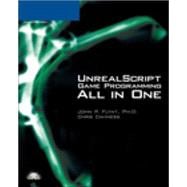
| Introduction | xiii | ||||
|
1 | (20) | |||
|
2 | (1) | |||
|
3 | (1) | |||
|
4 | (8) | |||
|
12 | (2) | |||
|
14 | (5) | |||
|
15 | (1) | |||
|
15 | (4) | |||
|
19 | (2) | |||
|
21 | (26) | |||
|
22 | (6) | |||
|
22 | (1) | |||
|
22 | (2) | |||
|
24 | (2) | |||
|
26 | (2) | |||
|
28 | (5) | |||
|
30 | (1) | |||
|
31 | (2) | |||
|
33 | (2) | |||
|
34 | (1) | |||
|
35 | (1) | |||
|
35 | (8) | |||
|
35 | (4) | |||
|
39 | (2) | |||
|
41 | (2) | |||
|
43 | (2) | |||
|
44 | (1) | |||
|
45 | (1) | |||
|
45 | (2) | |||
|
47 | (26) | |||
|
48 | (8) | |||
|
48 | (4) | |||
|
52 | (2) | |||
|
54 | (2) | |||
|
56 | (2) | |||
|
58 | (1) | |||
|
58 | (1) | |||
|
59 | (1) | |||
|
59 | (2) | |||
|
61 | (4) | |||
|
63 | (1) | |||
|
64 | (1) | |||
|
65 | (1) | |||
|
66 | (4) | |||
|
67 | (1) | |||
|
68 | (2) | |||
|
70 | (2) | |||
|
72 | (1) | |||
|
73 | (22) | |||
|
74 | (9) | |||
|
74 | (4) | |||
|
78 | (3) | |||
|
81 | (2) | |||
|
83 | (5) | |||
|
84 | (1) | |||
|
84 | (2) | |||
|
86 | (1) | |||
|
87 | (1) | |||
|
88 | (1) | |||
|
88 | (3) | |||
|
88 | (2) | |||
|
90 | (1) | |||
|
91 | (4) | |||
|
95 | (18) | |||
|
95 | (7) | |||
|
96 | (2) | |||
|
98 | (3) | |||
|
101 | (1) | |||
|
102 | (10) | |||
|
104 | (2) | |||
|
106 | (1) | |||
|
107 | (4) | |||
|
111 | (1) | |||
|
111 | (1) | |||
|
112 | (1) | |||
|
113 | (22) | |||
|
113 | (2) | |||
|
115 | (3) | |||
|
115 | (1) | |||
|
116 | (1) | |||
|
116 | (1) | |||
|
117 | (1) | |||
|
118 | (1) | |||
|
119 | (2) | |||
|
121 | (5) | |||
|
122 | (2) | |||
|
124 | (2) | |||
|
126 | (4) | |||
|
127 | (1) | |||
|
127 | (2) | |||
|
129 | (1) | |||
|
130 | (4) | |||
|
131 | (3) | |||
|
134 | (1) | |||
|
135 | (26) | |||
|
136 | (1) | |||
|
137 | (1) | |||
|
138 | (6) | |||
|
140 | (1) | |||
|
141 | (1) | |||
|
142 | (2) | |||
|
144 | (10) | |||
|
146 | (3) | |||
|
149 | (1) | |||
|
149 | (5) | |||
|
154 | (5) | |||
|
156 | (1) | |||
|
157 | (2) | |||
|
159 | (1) | |||
|
160 | (1) | |||
|
161 | (24) | |||
|
162 | (9) | |||
|
163 | (4) | |||
|
167 | (2) | |||
|
169 | (1) | |||
|
170 | (1) | |||
|
171 | (4) | |||
|
173 | (1) | |||
|
173 | (1) | |||
|
173 | (1) | |||
|
174 | (1) | |||
|
175 | (8) | |||
|
176 | (4) | |||
|
180 | (1) | |||
|
181 | (2) | |||
|
183 | (2) | |||
|
185 | (30) | |||
|
186 | (1) | |||
|
186 | (7) | |||
|
189 | (1) | |||
|
190 | (2) | |||
|
192 | (1) | |||
|
193 | (7) | |||
|
194 | (1) | |||
|
195 | (1) | |||
|
196 | (1) | |||
|
197 | (2) | |||
|
199 | (1) | |||
|
200 | (1) | |||
|
201 | (2) | |||
|
203 | (1) | |||
|
204 | (1) | |||
|
204 | (2) | |||
|
206 | (3) | |||
|
209 | (5) | |||
|
214 | (1) | |||
|
215 | (32) | |||
|
216 | (1) | |||
|
217 | (1) | |||
|
218 | (10) | |||
|
220 | (3) | |||
|
223 | (3) | |||
|
226 | (2) | |||
|
228 | (3) | |||
|
231 | (3) | |||
|
234 | (8) | |||
|
234 | (3) | |||
|
237 | (3) | |||
|
240 | (2) | |||
|
242 | (3) | |||
|
245 | (2) | |||
|
247 | (26) | |||
|
248 | (2) | |||
|
250 | (2) | |||
|
252 | (7) | |||
|
256 | (1) | |||
|
257 | (1) | |||
|
258 | (1) | |||
|
259 | (5) | |||
|
262 | (1) | |||
|
262 | (1) | |||
|
263 | (1) | |||
|
263 | (1) | |||
|
264 | (4) | |||
|
266 | (1) | |||
|
266 | (2) | |||
|
268 | (3) | |||
|
271 | (2) | |||
|
273 | (24) | |||
|
274 | (7) | |||
|
278 | (1) | |||
|
279 | (1) | |||
|
280 | (1) | |||
|
281 | (12) | |||
|
284 | (1) | |||
|
285 | (1) | |||
|
286 | (1) | |||
|
287 | (1) | |||
|
287 | (1) | |||
|
287 | (3) | |||
|
290 | (1) | |||
|
291 | (2) | |||
|
293 | (3) | |||
|
296 | (1) | |||
|
297 | (34) | |||
|
298 | (1) | |||
|
299 | (1) | |||
|
299 | (1) | |||
|
300 | (10) | |||
|
302 | (2) | |||
|
304 | (2) | |||
|
306 | (2) | |||
|
308 | (2) | |||
|
310 | (3) | |||
|
313 | (15) | |||
|
314 | (2) | |||
|
316 | (3) | |||
|
319 | (4) | |||
|
323 | (5) | |||
|
328 | (3) | |||
|
331 | (22) | |||
|
331 | (2) | |||
|
333 | (3) | |||
|
336 | (3) | |||
|
339 | (3) | |||
|
342 | (3) | |||
|
345 | (3) | |||
|
348 | (4) | |||
|
352 | (1) | |||
|
353 | (34) | |||
|
354 | (2) | |||
|
356 | (6) | |||
|
358 | (1) | |||
|
359 | (1) | |||
|
360 | (2) | |||
|
362 | (9) | |||
|
362 | (1) | |||
|
363 | (5) | |||
|
368 | (1) | |||
|
369 | (2) | |||
|
371 | (1) | |||
|
371 | (2) | |||
|
373 | (6) | |||
|
379 | (6) | |||
|
385 | (2) | |||
|
387 | (38) | |||
|
388 | (5) | |||
|
393 | (4) | |||
|
397 | (4) | |||
|
401 | (9) | |||
|
403 | (3) | |||
|
406 | (4) | |||
|
410 | (1) | |||
|
411 | (7) | |||
|
412 | (1) | |||
|
413 | (1) | |||
|
414 | (4) | |||
|
418 | (5) | |||
|
423 | (2) | |||
|
425 | (24) | |||
|
426 | (1) | |||
|
427 | (8) | |||
|
428 | (4) | |||
|
432 | (1) | |||
|
433 | (2) | |||
|
435 | (1) | |||
|
435 | (10) | |||
|
437 | (2) | |||
|
439 | (1) | |||
|
440 | (2) | |||
|
442 | (1) | |||
|
443 | (2) | |||
|
445 | (2) | |||
|
447 | (2) | |||
|
449 | (36) | |||
|
450 | (9) | |||
|
459 | (4) | |||
|
461 | (2) | |||
|
463 | (1) | |||
|
463 | (5) | |||
|
465 | (2) | |||
|
467 | (1) | |||
|
468 | (1) | |||
|
469 | (4) | |||
|
473 | (9) | |||
|
476 | (1) | |||
|
476 | (1) | |||
|
477 | (1) | |||
|
478 | (2) | |||
|
480 | (2) | |||
|
482 | (3) | |||
|
485 | (40) | |||
|
486 | (2) | |||
|
486 | (1) | |||
|
486 | (2) | |||
|
488 | (11) | |||
|
490 | (2) | |||
|
492 | (2) | |||
|
494 | (2) | |||
|
496 | (1) | |||
|
497 | (2) | |||
|
499 | (5) | |||
|
501 | (1) | |||
|
502 | (1) | |||
|
503 | (1) | |||
|
504 | (2) | |||
|
506 | (8) | |||
|
508 | (1) | |||
|
509 | (1) | |||
|
510 | (4) | |||
|
514 | (9) | |||
|
517 | (1) | |||
|
518 | (1) | |||
|
519 | (1) | |||
|
520 | (3) | |||
|
523 | (2) | |||
|
525 | (52) | |||
|
526 | (1) | |||
|
526 | (2) | |||
|
528 | (8) | |||
|
532 | (1) | |||
|
533 | (1) | |||
|
534 | (1) | |||
|
535 | (1) | |||
|
536 | (6) | |||
|
539 | (2) | |||
|
541 | (1) | |||
|
542 | (3) | |||
|
543 | (1) | |||
|
544 | (1) | |||
|
545 | (14) | |||
|
547 | (2) | |||
|
549 | (1) | |||
|
549 | (1) | |||
|
550 | (1) | |||
|
551 | (1) | |||
|
552 | (1) | |||
|
553 | (2) | |||
|
555 | (2) | |||
|
557 | (2) | |||
|
559 | (2) | |||
|
561 | (6) | |||
|
562 | (1) | |||
|
563 | (3) | |||
|
566 | (1) | |||
|
567 | (6) | |||
|
568 | (2) | |||
|
570 | (3) | |||
|
573 | (2) | |||
|
575 | (2) | |||
| Index | 577 |
The New copy of this book will include any supplemental materials advertised. Please check the title of the book to determine if it should include any access cards, study guides, lab manuals, CDs, etc.
The Used, Rental and eBook copies of this book are not guaranteed to include any supplemental materials. Typically, only the book itself is included. This is true even if the title states it includes any access cards, study guides, lab manuals, CDs, etc.