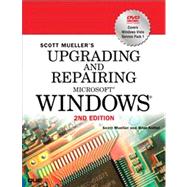
Scott Mueller is president of Mueller Technical Research (MTR), an international research and corporate training firm. Since 1982, MTR has produced the industry’s most in-depth, accurate, and effective seminars, books, articles, videos, and FAQs covering PC hardware and data recovery. MTR maintains a client list that includes Fortune 500 companies, the U.S. and foreign governments, major software and hardware corporations, as well as PC enthusiasts and entrepreneurs. His seminars have been presented to several thousands of PC support professionals throughout the world.
Scott is best known as the author of the longest-running, most popular, and most comprehensive PC hardware book in the world, Upgrading and Repairing PCs, which has not only been produced in more than 18 editions, but has also become the core of an entire series of books. Scott has authored many books for more than 20 years, including Upgrading and Repairing PCs, 1st through 18th editions; Upgrading and Repairing Laptops, 1st and 2nd editions; Upgrading and Repairing PCs: A+ Certification Study Guide, 1st and 2nd editions; Upgrading and Repairing PCs Field Guide; Killer PC Utilities; The IBM PS/2 Handbook; and Que’s Guide to Data Recovery. Scott recently completed Upgrading and Repairing PCs: Build a PC with Scott Mueller, a 2-hour DVD and 100-page book, which shows viewers how to build a computer, step-by-step. Contact MTR directly if you have a unique book, article, or video project in mind, or if you want Scott to conduct a custom PC troubleshooting, repair, maintenance, upgrade, or data-recovery seminar tailored for your organization:
Mueller Technical Research
3700 Grayhawk Drive
Algonquin, IL 60102-6325
847-854-6794
847-854-6795 Fax
Email: scottmueller@compuserve.com
Web: http://www.upgradingandrepairingpcs.com
http://www.scottmueller.com
http://forum.scottmueller.com
Scott’s premiere work, Upgrading and Repairing PCs, has sold more than 2 million copies, making it by far the most popular and longest-running PC hardware book on the market today. Scott has been featured in Forbes magazine and has written several articles for PC World magazine, Maximum PC magazine, several newsletters, and the Upgrading and Repairing PCs website.
If you have suggestions for the next edition of this book, any comments about the book in general, or new book or article topics you would like to see covered, send them to Scott via email at scottmueller@compuserve.com or visit http://www.upgradingandrepairingpcs.com. Scott has a forum exlusively for those who have purchased one of his books or DVDs. Visit http://forum.scottmueller.com to view the forum.
Brian Knittel has been a software developer for nearly 30 years. After doing graduate work in medical imaging technologies, he began a career as an independent consultant. An eclectic mix of clients has led to long-term projects in medical documentation, workflow management, realtime industrial system control, and most importantly, more than 15 years of real-world experience with MS-DOS, Windows, and computer networking in the business world. He is the author of Windows XP Under the Hood: Hardcore Scripting and Command Line Power, and is co-author of several other Que books including Special Edition Using Microsoft Windows editions covering XP Home, XP Professional, and Windows 2000 Professional. Brian lives in Albany, California, halfway between the tidal wave zone and the earthquake fault. He spends his free time snowboarding, restoring antique computers (check out www.ibm1130.org), and trying to perfect his wood-fired pizza recipes.
Mark Edward Soper has taught computer troubleshooting and other technical subjects to thousands of students from Maine to Hawaii since 1992. He is a longtime contributor to Upgrading and Repairing PCs, working on the 11th though 16th editions. He has contributed chapters to Upgrading and Repairing Networks, Second Edition, Special Edition Using Microsoft Windows, Millennium Edition, and Special Edition Using Microsoft Windows XP (both Home and Pro editions).
Mark coauthored both the first and second editions of Upgrading and Repairing PCs, Technician’s Portable Reference, and Upgrading and Repairing PCs: Field Guide and cowrote Upgrading and Repairing PCs: A+ Study Certification Guide, Second Edition. Mark also authored Absolute Beginner’s Guide to Home Networking, Absolute Beginner’s Guide to A+ Certification and currently is writing Absolute Beginner’s Guide to Home Automation. He is a regular contributor to Maximum PC magazine.
Mark Reddin is a Microsoft Certified Systems Engineer (MCSE) and A+ Certified PC technician. In his younger days he enjoyed tinkering with computers during the time of the early Commodore and Atari systems (with all those wonderful games). Mark delved more seriously into computer technology during his undergraduate studies at Ball State University and has since been involved in the industry in various capacities. His experience with computers and networks has ranged from consulting to owning and operating a sales and repair shop. Additionally, he has been involved as both a technical and development editor with numerous Que publications over the past 5 years, including Upgrading and Repairing PCs and How Computers Work.
| Introduction | p. 1 |
| 1 Windows Version History | p. 5 |
| A Brief History of PC Operating Systems | p. 5 |
| DOS History | p. 5 |
| Evolution of DOS | p. 6 |
| MS-DOS Versus PC DOS | p. 10 |
| DOS Versions | p. 12 |
| MS-DOS Alternatives | p. 18 |
| The Evolution of Microsoft Windows | p. 19 |
| 16-Bit Windows | p. 20 |
| The Windows 9x Family | p. 26 |
| The Windows NT Family | p. 30 |
| Alternative CPU OS Versions: Intel, Alpha, MIPS, and Motorola | p. 40 |
| Service Packs, Hotfixes, and Rollups | p. 42 |
| 2 Windows Boot (Startup) | p. 45 |
| System Layers | p. 45 |
| Hardware Layers | p. 46 |
| BIOS | p. 46 |
| Hardware Abstraction Layer | p. 48 |
| Device Drivers | p. 50 |
| File Systems and Filters | p. 51 |
| Services | |
| Table of Contents provided by Publisher. All Rights Reserved. |
The New copy of this book will include any supplemental materials advertised. Please check the title of the book to determine if it should include any access cards, study guides, lab manuals, CDs, etc.
The Used, Rental and eBook copies of this book are not guaranteed to include any supplemental materials. Typically, only the book itself is included. This is true even if the title states it includes any access cards, study guides, lab manuals, CDs, etc.