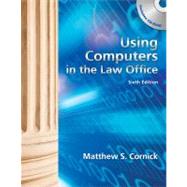
Note: Supplemental materials are not guaranteed with Rental or Used book purchases.
Purchase Benefits
What is included with this book?
| Overview of Computers in the Law Office | |
| Chapter Objectives | |
| Introduction to Computers and the Law | |
| Elementary Computer Concepts û Common Computer Terms and Examples | |
| Relax, You've Done This Before û Specific Law Office Applications of Computer Software | |
| How Computers Can Help the Legal Assistant | |
| Legal Technology Trends | |
| Legal Ethics and Computer Technology | |
| Summary | |
| Internet Sites | |
| Key Terms | |
| Test Your Knowledge | |
| On the Web Exercises | |
| Questions and Exercises | |
| Endnotes | |
| Word Processing, PDF File Creation, and Document Assembly | |
| Chapter Objectives | |
| Centralized and Decentralized Word Processing Systems | |
| Legal Word-Processing Programs--Microsoft Word vs | |
| Corel WordPerfect | |
| Legal Word-Processing Fundamentals | |
| PDF File Creation | |
| Document Assembly Programs | |
| Word Processing in the Legal Environment | |
| Ethical Considerations | |
| Summary | |
| Internet Sites | |
| Key Terms | |
| Test Your Knowledge | |
| On the Web Exercises | |
| Questions and Exercises | |
| Endnotes | |
| Hands-on Exercises--Word 2007 | |
| Hands-on Exercises--Word 2003 | |
| Hands-on Exercises û Adobe Acrobat | |
| Hands-on Exercises û HotDocs | |
| Spreadsheet Software | |
| Chapter Objectives | |
| What is a Spreadsheet? "What If" Analysis | |
| Spreadsheet | |
| Structure and Organization | |
| Spreadsheet Fundamentals | |
| Spreadsheet Planning | |
| Spreadsheets in the Legal Environment | |
| Ethical Considerations | |
| Summary | |
| Internet Sites | |
| Key Terms | |
| Test Your Knowledge | |
| On the Web Exercises | |
| Questions and Exercises | |
| Hands-on Exercises--Excel 2007 | |
| Hands-on Exercises--Excel 2003 | |
| Legal Timekeeping and Billing Software | |
| Chapter Objectives | |
| Introduction to Timekeeping and Billing | |
| Manual versus Computerized Billing Systems | |
| The Computerized Timekeeping and Billing Process | |
| Kinds of Legal Fee Agreements | |
| Legal Expenses | |
| Timekeeping and Billing for Legal Assistants | |
| Functions of a Successful Billing System | |
| Computerized Timekeeping and Billing | |
| Integrating Timekeeping and Billing, Accounting, and Case Management | |
| What to Look for in Timekeeping and Billing Software | |
| Billing from the Corporate and Government Perspective | |
| The Ethics of Timekeeping and Billing | |
| Summary | |
| Key Terms | |
| Internet Sites | |
| Test Your Knowledge | |
| On the Web Exercises | |
| Questions and Exercises | |
| Endnotes | |
| Hands-on Exercises--Tabs3 | |
| Databases, Case Management and Docket Control Software | |
| Chapter Objectives | |
| What is a Database? How Databases Are Used in Law Offices | |
| Calendaring, Docket Control, and Case Management | |
| Introduction to Docket Control / Case Management | |
| Manual Docket Control | |
| Types of Computerized Docket Control Systems | |
| Overview of Computerized Legal Case Management and Docket Control | |
| Implementing Case Management Systems--Why They Fail | |
| The Docket Cycle | |
| Considerations | |
| Summary | |
| Internet Sites | |
| Key Terms | |
| Test Your Knowledge | |
| On the Web Exercises | |
| Questions and Exercises | |
| Endnotes | |
| Hands-on Exercises--AbacusLaw | |
| Electronic Discovery | |
| Chapter Objectives | |
| Electronically Stored Information | |
| Electronic Discovery Overview | |
| The Electronic Discovery Process | |
| The Federal Rules of Civil Procedure and Electronically Stored Information | |
| Producing and Receiving ESI Ethical Considerations | |
| Summary | |
| Internet Sites | |
| Key Terms | |
| Test Your Knowledge | |
| On the Web Exercises | |
| Questions and Exercises | |
| Endnotes | |
| Litigation Support Software | |
| Chapter Objectives | |
| Information and Documents to Be Tracked in Litigation | |
| Why Litigation Support? Manual Litigation Support Methods | |
| Overview of Computerized Litigation Support | |
| Types of Computerized Litigation Support Systems | |
| The Litigation Support Process | |
| Litigation Support Tips | |
| Questions and Fears About Computerized Litigation Support | |
| Ethical Considerations | |
| Summary | |
| Key Terms | |
| Test Your Knowledge | |
| Internet Sites | |
| On the Web Exercises | |
| Questions and Exercises | |
| Endnotes | |
| Hands-on Exercises--CT Summation iBlaze | |
| Hands-on Exercises--LexisNexis CaseMap | |
| Hands-on Exercises--LexisNexis TimeMap | |
| The Internet, Computer-Assisted Legal Research and Electronic Mail | |
| Chapter Objectives | |
| Introduction to the Internet | |
| Use of the Internet in Legal Organizations | |
| Searching for and Finding Information on the World Wide Web | |
| Performing Legal Research on the Internet | |
| Problems with Researching on the Internet | |
| CALR: Online Legal Databases | |
| Fee-Based Computer-Assisted Legal Research Services | |
| WESTLAW | |
| LexisNexis | |
| Other CALR Fee-Based Service Providers | |
| Increased Productivity on CALR Systems | |
| Legal Organization Web Pages | |
| Legal Organization Intranets and Extranets | |
| Electronic Mail | |
| Ethical Considerations | |
| Summary | |
| Internet Sites | |
| Key Terms | |
| Test Your Knowledge | |
| On the Web Exercises | |
| Questions and Exercises | |
| Endnotes | |
| Hands-on Exercises--Legal and Factual Research on the Internet | |
| Hands-on Exercises--WESTLAW | |
| Hands-on Exercises--LexisNexis | |
| The Electronic Courthouse, Automated Courtroom, and Presentation Graphics | |
| Chapter Objectives | |
| The Electronic Courthouse | |
| The Automated Courtroom | |
| Overview of Presentation and Trial Presentation Software | |
| Creating Presentations with Microsoft PowerPoint | |
| Courtroom Presentation Tips | |
| Presentation Graphics in the Legal Environment | |
| Ethical Considerations | |
| Summary | |
| Internet Sites | |
| Key Terms | |
| Test Your Knowledge | |
| On the Web Ex | |
| Glossary. | |
| Table of Contents provided by Publisher. All Rights Reserved. |
The New copy of this book will include any supplemental materials advertised. Please check the title of the book to determine if it should include any access cards, study guides, lab manuals, CDs, etc.
The Used, Rental and eBook copies of this book are not guaranteed to include any supplemental materials. Typically, only the book itself is included. This is true even if the title states it includes any access cards, study guides, lab manuals, CDs, etc.