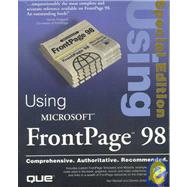
| Introduction | 1 | (14) | |||
| I Understanding the FrontPage Integrated Environment | 15 | (38) | |||
|
15 | (12) | |||
|
27 | (10) | |||
|
37 | (16) | |||
| II Creating Your Web Pages with FrontPage Editor | 53 | (224) | |||
|
53 | (18) | |||
|
71 | (52) | |||
|
123 | (34) | |||
|
157 | (22) | |||
|
179 | (16) | |||
|
195 | (20) | |||
|
215 | (10) | |||
|
225 | (30) | |||
|
255 | (22) | |||
| III Creating and Adapting Graphics with Image Composer | 277 | (66) | |||
|
277 | (20) | |||
|
297 | (18) | |||
|
315 | (16) | |||
|
331 | (12) | |||
| IV Integrating Active Content into Your Web | 343 | (180) | |||
|
343 | (26) | |||
|
369 | (48) | |||
|
417 | (42) | |||
|
459 | (18) | |||
|
477 | (46) | |||
| V Building and Managing a Web | 523 | (138) | |||
|
523 | (12) | |||
|
535 | (22) | |||
|
557 | (22) | |||
|
579 | (16) | |||
|
595 | (16) | |||
|
611 | (16) | |||
|
627 | (10) | |||
|
637 | (10) | |||
|
647 | (14) | |||
| VI Using the FrontPage 98 SDK | 661 | (44) | |||
|
661 | (18) | |||
|
679 | (10) | |||
|
689 | (16) | |||
| VII Integrating Microsoft FrontPage 98 and Microsoft Office | 705 | (62) | |||
|
705 | (22) | |||
|
727 | (12) | |||
|
739 | (12) | |||
|
751 | (16) | |||
| VIII Using Other Servers with FrontPage 98 | 767 | (22) | |||
|
767 | (12) | |||
|
779 | (10) | |||
| IX Advanced Database Connectivity | 789 | (24) | |||
|
789 | (24) | |||
| X Appendixes | 813 | (62) | |||
| A FrontPage on the Net | 813 | (8) | |||
| B HTML 4.0 Quick Reference | 821 | (6) | |||
| C VBScript Command Reference | 827 | (16) | |||
| D JavaScript Command Reference | 843 | (28) | |||
| E What's on the CD-ROM | 871 | (4) | |||
| Index | 875 |
The New copy of this book will include any supplemental materials advertised. Please check the title of the book to determine if it should include any access cards, study guides, lab manuals, CDs, etc.
The Used, Rental and eBook copies of this book are not guaranteed to include any supplemental materials. Typically, only the book itself is included. This is true even if the title states it includes any access cards, study guides, lab manuals, CDs, etc.