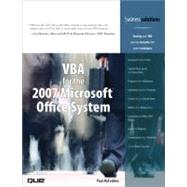Author Biography
Paul McFedries is well-known as a teacher of Office, Windows, and programming, particularly VBA. He is the president of Logophilia Limited, a technical writing company. Paul started programming when he was a teenager in the mid-1970s and has worked with everything from mainframes to desktops to bar code scanners. He has programmed in many different languages, including Fortran, assembly language, C++, Java, JavaScript, Visual Basic, and VBScript. He has been writing programs for PCs for more than 25 years, and has been developing VBA applications since Microsoft first added VBA to the Office suite in 1994. Now primarily a writer, Paul has written more than 50 books that have sold more than three million copies worldwide. These books include Access 2007 Forms, Reports, and Queries (Que, 2007), Formulas and Functions with Excel 2007 (Que, 2007), Tricks of the Office 2007 Gurus (Que, 2007), and Windows Vista Unleashed (Sams, 2006).
Table of Contents
| Introduction | p. xvii |
| Getting Started with VBA | |
| Creating and Running Recorded Macros | p. 3 |
| Writing Your Own Macros | p. 15 |
| Understanding Program Variables | p. 33 |
| Building VBA Expressions | p. 53 |
| Working with Objects | p. 71 |
| Controlling Your VBA Code | p. 91 |
| Putting VBA to Work | |
| Programming Word | p. 115 |
| Programming Excel | p. 139 |
| Programming PowerPoint | p. 165 |
| Programming Access Databases | p. 189 |
| Programming Outlook Email | p. 213 |
| Getting the Most Out of VBA | |
| Creating Custom VBA Dialog Boxes | p. 237 |
| Customizing the Office 2007 Ribbon | p. 263 |
| VBA Tips and Techniques | p. 299 |
| Trapping Program Errors | p. 323 |
| Debugging VBA Procedures | p. 337 |
| Appendixes | |
| VBA Statements | p. 355 |
| VBA Functions | p. 361 |
| Index | p. 371 |
| Table of Contents provided by Publisher. All Rights Reserved. |
Supplemental Materials
The New copy of this book will include any supplemental materials advertised. Please check the title of the book to determine if it should include any access cards, study guides, lab manuals, CDs, etc.
The Used, Rental and eBook copies of this book are not guaranteed to include any supplemental materials. Typically, only the book itself is included. This is true even if the title states it includes any access cards, study guides, lab manuals, CDs, etc.