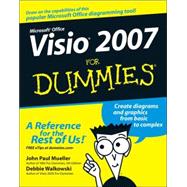
Note: Supplemental materials are not guaranteed with Rental or Used book purchases.
Purchase Benefits
What is included with this book?
Debbie Walkowski has worked in the computer industry for more than 20 years in a variety of positions from sales and marketing to teaching and training. For the last 14 years, she has made writing her primary focus. Her company, the Writing Works, specializes in writing computer self-help books and providing writing services to companies such as Microsoft Corporation, Hewlett-Packard (formerly Digital Equipment Corporation), and AT&T Wireless Communications. She has authored 18 books on popular computer software, including Microsoft Office, Microsoft Works, Microsoft PowerPoint, Microsoft Excel, Microsoft Project, Microsoft Windows, Visio, Quicken, WordPerfect, and Lotus 1-2-3.
| Introduction | p. 1 |
| About This Book | p. 1 |
| Conventions Used in This Book | p. 2 |
| What You're Not to Read | p. 2 |
| Foolish Assumptions | p. 3 |
| How This Book Is Organized | p. 3 |
| Starting with Visio 2007 Basics | p. 3 |
| Creating Visio Drawings | p. 4 |
| Taking Your Drawings to the Next Level | p. 4 |
| Advancing Your Knowledge of Visio | p. 4 |
| The Part of Tens | p. 4 |
| About the Web Site | p. 5 |
| Icons Used in This Book | p. 5 |
| Where to Go from Here | p. 6 |
| Starting with Visio 2007 Basics | p. 7 |
| Visio 101 | p. 9 |
| Getting the Scoop on Visio | p. 9 |
| Comparing Visio products | p. 10 |
| A quick peek at some Visio features | p. 11 |
| What's new in Visio 2007? | p. 13 |
| Familiarizing Yourself with Visio Lingo | p. 15 |
| Understanding the Vista Difference | p. 16 |
| The graphical interface difference | p. 16 |
| Helpful user interface changes | p. 16 |
| Understanding the security features | p. 17 |
| Jumping Head First into Visio | p. 18 |
| Getting familiar with the Visio screen | p. 20 |
| Checking out the menus | p. 21 |
| Working with toolbars | p. 22 |
| Getting Help When You Need It | p. 25 |
| Using general help | p. 25 |
| Don't forget Tooltips | p. 26 |
| Closing Visio | p. 27 |
| Creating and Saving a Simple Visio Drawing | p. 29 |
| Creating a Drawing the Standard Way | p. 29 |
| Understanding the Visio Drawing Categories | p. 32 |
| Working with Stencils | p. 53 |
| Moving and arranging stencils | p. 53 |
| Closing stencils | p. 54 |
| Opening additional stencils | p. 54 |
| Selecting a Pointer Tool Button | p. 56 |
| Working with Shapes | p. 56 |
| Adding a shape to a drawing | p. 57 |
| Selecting a shape | p. 57 |
| Selecting more than one shape at a time | p. 58 |
| Navigating through a Drawing | p. 59 |
| Zeroing In on a Drawing | p. 60 |
| Using the Zoom button | p. 60 |
| Using the Pan & Zoom window | p. 61 |
| Using Drawing Explorer | p. 62 |
| Saving Drawings | p. 64 |
| Saving a drawing the first time | p. 64 |
| Setting up AutoSave | p. 64 |
| Saving a drawing as a template | p. 66 |
| Saving a drawing in another file format | p. 66 |
| Using a Visio Wizard to Create a Drawing | p. 67 |
| Opening Drawings | p. 67 |
| Printing Visio Drawings | p. 69 |
| Understanding How Visio Prints | p. 69 |
| Preparing to Print | p. 70 |
| Checking the printer paper and drawing page sizes | p. 70 |
| Previewing your drawing | p. 73 |
| A clear view in Print Preview | p. 74 |
| Printing Your Drawing | p. 76 |
| Adding Headers and Footers to a Drawing | p. 77 |
| Printing Gridlines | p. 80 |
| Printing Part of a Drawing | p. 80 |
| Reducing and Enlarging Printed Drawings | p. 81 |
| Altering the print scale of a drawing | p. 81 |
| Printing oversized drawings | p. 82 |
| Using online printing services | p. 83 |
| Printing to scale | p. 84 |
| Setting Shapes Not to Print | p. 85 |
| Printing Reviewers' Comments | p. 86 |
| Printing a Background Separately | p. 87 |
| Printing Layers Separately | p. 88 |
| Creating Vislo Drawings | p. 89 |
| Discovering What Visio Shapes Are All About | p. 91 |
| Discovering What's in a Shape | p. 92 |
| Examining open and closed shapes | p. 93 |
| Comparing one-and two-dimensional shapes | p. 94 |
| Displaying all of the shape handles | p. 95 |
| Working with Shapes | p. 96 |
| Moving shapes | p. 97 |
| Nudging shapes | p. 98 |
| Copying and pasting shapes | p. 98 |
| Sizing up your shapes | p. 99 |
| Deleting shapes | p. 101 |
| Controlling Shapes | p. 101 |
| Adjusting shapes using control handles | p. 103 |
| Adjusting shapes using control points | p. 105 |
| Shaping corners | p. 106 |
| Rotating shapes into place | p. 107 |
| Modifying arcs using eccentricity handles | p. 107 |
| Using connection points | p. 108 |
| Using automatic connection points | p. 110 |
| Finding the Shapes You Want | p. 111 |
| Jazzing Up Your Drawings | p. 113 |
| Loading stencils from other templates | p. 114 |
| Using the Visio Extras stencil shapes | p. 114 |
| Using themes | p. 115 |
| Adding Text to Your Drawings | p. 119 |
| Understanding Text Blocks | p. 119 |
| Adding Text to a Drawing | p. 120 |
| Working with Text and Text Blocks | p. 123 |
| Editing text | p. 123 |
| Copying and pasting text | p. 124 |
| Moving a text block | p. 125 |
| Resizing a text block | p. 126 |
| Changing alignment | p. 127 |
| Adjusting margins | p. 131 |
| Using tabs in a text block | p. 132 |
| Creating buUeted lists | p. 135 |
| Creating numbered lists | p. 136 |
| Setting the indentation and spacing of text | p. 138 |
| Changing the Way Your Text Looks | p. 139 |
| Changing the font, size, color, and style of text | p. 139 |
| Choosing a background color for a text block | p. 142 |
| Painting the formatting to other text | p. 143 |
| Rotating text | p. 143 |
| Connecting Shapes | p. 145 |
| Discovering Connectors | p. 145 |
| Working with Connection Points | p. 148 |
| Adding connection points to a shape | p. 148 |
| Deleting a connection point | p. 149 |
| Using the automatic connection feature | p. 149 |
| Applying Glue (without the Mess) | p. 150 |
| Choosing static or dynamic glue | p. 151 |
| Identifying glue types | p. 152 |
| Switching from one glue to the other | p. 153 |
| Setting glue options | p. 154 |
| Gluing Connectors to Shapes | p. 155 |
| Connecting shapes as you drag them | p. 155 |
| Drawing connectors using the Connector Tool | p. 156 |
| Saving time with the Connect Shapes feature | p. 158 |
| Choosing a custom connector to connect shapes | p. 158 |
| Dragging connector shapes into your drawing | p. 160 |
| Moving connectors | p. 161 |
| Managing Connectors | p. 162 |
| Handling connectors that cross paths | p. 162 |
| Performing changes on single connections quickly | p. 164 |
| Laying Out Shapes Automatically | p. 164 |
| Taking Your Drawings to the Next Level | p. 167 |
| Perfecting Your Drawings | p. 169 |
| All about Measurements and Placement Tools | p. 170 |
| Using the Drawing Grid | p. 173 |
| Using Dynamic Grid | p. 175 |
| Setting Drawing Scale | p. 175 |
| Snapping Shapes into Place | p. 178 |
| Measuring Up with Rulers | p. 181 |
| Using Guide Lines and Guide Points | p. 184 |
| Creating guide lines | p. 185 |
| Creating guide points | p. 186 |
| Aligning and Distributing Shapes | p. 187 |
| Creating and Customizing Shapes | p. 191 |
| Creating Unique Shapes the Fun Way | p. 192 |
| Uniting shapes | p. 194 |
| Combining shapes | p. 195 |
| Fragmenting shapes | p. 195 |
| Intersecting shapes | p. 197 |
| Subtracting shapes | p. 197 |
| Restacking shapes | p. 198 |
| Drawing Your Own Shapes | p. 200 |
| Drawing with the Line Tool | p. 200 |
| Drawing with the Pencil Tool | p. 202 |
| Drawing with the Arc Tool | p. 203 |
| Creating irregular shapes with the Freeform Tool | p. 204 |
| Creating shapes with the Ellipse Tool and Rectangle Tool | p. 204 |
| Manipulating Shapes | p. 205 |
| Moving and adding vertices | p. 206 |
| Moving control points | p. 208 |
| Rotating shapes | p. 209 |
| Flipping shapes | p. 212 |
| Adding Style to Your Shapes | p. 213 |
| Changing line style | p. 213 |
| Adding fill color, pattern, and shadow | p. 216 |
| Copying formats | p. 218 |
| Reformatting a shape | p. 218 |
| Creating new theme colors | p. 218 |
| Creating new theme effects | p. 220 |
| Copying new themes | p. 221 |
| Managing Shapes by Grouping | p. 223 |
| Creating groups | p. 223 |
| Editing a group | p. 224 |
| Adding a shape to a group | p. 225 |
| Removing a shape from a group | p. 225 |
| Adding text to grouped shapes | p. 225 |
| Working with Pages | p. 227 |
| The Role of the Template | p. 227 |
| Reorienting a Page | p. 228 |
| Setting a Page Size | p. 230 |
| Adding and Deleting Pages in a Drawing | p. 233 |
| Working with Multiple Pages | p. 237 |
| Getting from one page to another | p. 238 |
| Displaying multiple pages at once | p. 238 |
| Reordering pages | p. 239 |
| Renaming Pages | p. 240 |
| Viewing on the Big Screen | p. 240 |
| What's in a Background? | p. 242 |
| Creating and assigning a background page | p. 243 |
| Unassigning a background page | p. 244 |
| Displaying a background page | p. 245 |
| Editing a background page | p. 245 |
| Using a background shape | p. 245 |
| Rotating Pages | p. 246 |
| Layering Your Drawings | p. 249 |
| Getting the Essential Facts on Layers and Layering | p. 250 |
| Working with Layers | p. 252 |
| Toolbars for working with layers | p. 253 |
| Adding a layer and removing one | p. 253 |
| Renaming a layer | p. 255 |
| Hiding a layer | p. 256 |
| Assigning Shapes to Layers | p. 256 |
| Determining which layer a shape is assigned to | p. 258 |
| Activating layers! | p. 258 |
| Using Layers on Background Pages | p. 259 |
| Protecting Layers from Changes | p. 259 |
| Assigning a Color to a Layer | p. 260 |
| Selecting Layers to Print | p. 262 |
| Snap and Glue Options for Layers | p. 263 |
| Advancinq our Knowledqe of Visio | p. 265 |
| Creating Stencils, Master Shapes, and Templates | p. 267 |
| Working with Stencils | p. 267 |
| Using the Stencil toolbar | p. 268 |
| Using a Document Stencil | p. 270 |
| Creating a custom stencil | p. 271 |
| Naming master shapes on a custom stencil | p. 274 |
| Adding master shapes to a custom stencil | p. 276 |
| Deleting master shapes from a custom stencil | p. 277 |
| Creating a custom icon | p. 277 |
| Creating a Custom Template | p. 278 |
| Managing Shape information. Behavior, and Protection | p. 281 |
| Storing Data in Visio Shapes | p. 281 |
| Entering custom shape data | p. 284 |
| Editing custom property fields | p. 285 |
| Reporting on Data Stored in Visio Shapes | p. 291 |
| Using a predefined report | p. 292 |
| Creating a custom report | p. 294 |
| Customizing Shape Behavior | p. 304 |
| Changing a shape from 2-D to 1-D | p. 304 |
| Setting a shape's group behavior | p. 306 |
| Setting a shape's double-click behavior | p. 306 |
| Protecting Your Work | p. 308 |
| Preventing shapes from being changed | p. 308 |
| Keeping drawings secure | p. 310 |
| Marking Up Drawings for Review | p. 313 |
| Discovering Markup Tools | p. 314 |
| Adding Comments to a Drawing | p. 315 |
| How Markup Tracking Works | p. 316 |
| Working with Markup | p. 318 |
| Using the Reviewing toolbar and the task pane | p. 318 |
| Adding markup to a drawing | p. 319 |
| Viewing markup in a drawing | p. 320 |
| Incorporating markup changes in a drawing | p. 321 |
| Deleting markup | p. 323 |
| Using Digital Ink | p. 324 |
| Selecting an ink tool | p. 325 |
| Using ink tools | p. 325 |
| Changing digital ink shapes to geometry | p. 327 |
| Changing digital-ink shapes to text | p. 327 |
| Using Visio with Other Programs | p. 329 |
| Using Files from Other Programs in Visio | p. 330 |
| Generating Drawings from Data Stored in Non-Visio Files | p. 331 |
| Creating an organization chart from existing data | p. 332 |
| Creating a Gantt chart by importing data | p. 338 |
| Creating a calendar by importing Outlook appointments | p. 341 |
| Incorporating Visio Shapes and Drawings in Non-Visio Documents | p. 343 |
| Linking shapes and drawings | p. 344 |
| Embedding shapes in drawings | p. 345 |
| Hyperlinking shapes and drawings | p. 346 |
| Exporting and importing shapes and drawings | p. 346 |
| Using Visio Viewer to Share Visio Drawings | p. 348 |
| Saving Visio Drawings for the Web | p. 348 |
| Publishing Your Drawing in XPS Format | p. 350 |
| Creating Data Links to SQL Server and Spreadsheets | p. 350 |
| Using the Data Link feature | p. 351 |
| Using the Data Graphics feature | p. 353 |
| Working with the PivotDiagram feature | p. 355 |
| The Part of lens | p. 357 |
| Ten Common Tasks in Visio | p. 359 |
| Rotating Shapes to a Specific Angle | p. 359 |
| Centering a Drawing before Printing | p. 360 |
| Resizing a Page to Fit the Content of a Drawing | p. 360 |
| Creating a Drawing That Spans Several Pages | p. 361 |
| Saving a Company Logo as a Stencil Shape | p. 361 |
| Creating and Adding a Background Design to a Drawing | p. 361 |
| Adjusting the Transparency of Shapes and Text in a Drawing | p. 362 |
| Adding the Same Shape or Image to All Pages in a Drawing | p. 362 |
| Unlocking a Shape | p. 363 |
| Copying Formatting from One Shape to Another | p. 363 |
| Ten Web Sites Devoted to Visio | p. 365 |
| VisioCafe | p. 365 |
| IMicrosoft Visio | p. 366 |
| Design-Drawing | p. 366 |
| Visio The Blog | p. 367 |
| Cisco Systems | p. 367 |
| Dell | p. 367 |
| Microsoft Visio Home Page | p. 368 |
| NickFinck | p. 368 |
| ConceptDraw | p. 368 |
| ABC Amber Conversion and IVIerging Software | p. 369 |
| Index | p. 371 |
| Table of Contents provided by Ingram. All Rights Reserved. |
The New copy of this book will include any supplemental materials advertised. Please check the title of the book to determine if it should include any access cards, study guides, lab manuals, CDs, etc.
The Used, Rental and eBook copies of this book are not guaranteed to include any supplemental materials. Typically, only the book itself is included. This is true even if the title states it includes any access cards, study guides, lab manuals, CDs, etc.