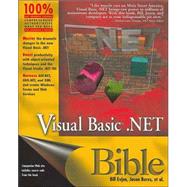
| Preface | vii | ||||
| Acknowledgments | xiii | ||||
| Part I: Introduction | 1 | (32) | |||
|
3 | (14) | |||
|
4 | (3) | |||
|
4 | (1) | |||
|
5 | (2) | |||
|
7 | (7) | |||
|
8 | (5) | |||
|
13 | (1) | |||
|
14 | (2) | |||
|
15 | (1) | |||
|
15 | (1) | |||
|
15 | (1) | |||
|
15 | (1) | |||
|
15 | (1) | |||
|
16 | (1) | |||
|
17 | (16) | |||
|
18 | (1) | |||
|
18 | (1) | |||
|
18 | (1) | |||
|
18 | (1) | |||
|
19 | (1) | |||
|
19 | (1) | |||
|
19 | (1) | |||
|
19 | (1) | |||
|
19 | (1) | |||
|
20 | (1) | |||
|
20 | (1) | |||
|
20 | (1) | |||
|
20 | (1) | |||
|
20 | (1) | |||
|
20 | (1) | |||
|
21 | (1) | |||
|
21 | (1) | |||
|
21 | (1) | |||
|
22 | (1) | |||
|
22 | (1) | |||
|
23 | (1) | |||
|
23 | (1) | |||
|
23 | (1) | |||
|
24 | (1) | |||
|
24 | (1) | |||
|
24 | (1) | |||
|
24 | (1) | |||
|
24 | (1) | |||
|
24 | (1) | |||
|
25 | (1) | |||
|
25 | (1) | |||
|
25 | (1) | |||
|
25 | (1) | |||
|
26 | (1) | |||
|
26 | (1) | |||
|
26 | (1) | |||
|
27 | (1) | |||
|
27 | (1) | |||
|
27 | (2) | |||
|
27 | (1) | |||
|
28 | (1) | |||
|
28 | (1) | |||
|
28 | (1) | |||
|
28 | (1) | |||
|
28 | (1) | |||
|
28 | (1) | |||
|
28 | (1) | |||
|
29 | (1) | |||
|
29 | (1) | |||
|
29 | (1) | |||
|
29 | (1) | |||
|
29 | (1) | |||
|
30 | (1) | |||
|
30 | (1) | |||
|
30 | (1) | |||
|
30 | (1) | |||
|
30 | (1) | |||
|
30 | (1) | |||
|
31 | (1) | |||
|
31 | (1) | |||
|
31 | (1) | |||
|
31 | (2) | |||
| Part II: The VB .NET Programming Language | 33 | (316) | |||
|
35 | (12) | |||
|
35 | (2) | |||
|
37 | (4) | |||
|
41 | (5) | |||
|
46 | (1) | |||
|
47 | (12) | |||
|
48 | (7) | |||
|
48 | (1) | |||
|
49 | (3) | |||
|
52 | (3) | |||
|
55 | (3) | |||
|
55 | (1) | |||
|
56 | (1) | |||
|
57 | (1) | |||
|
58 | (1) | |||
|
59 | (46) | |||
|
59 | (12) | |||
|
60 | (2) | |||
|
62 | (1) | |||
|
63 | (1) | |||
|
63 | (4) | |||
|
67 | (1) | |||
|
67 | (4) | |||
|
71 | (5) | |||
|
72 | (2) | |||
|
74 | (2) | |||
|
76 | (1) | |||
|
76 | (2) | |||
|
78 | (2) | |||
|
80 | (2) | |||
|
82 | (21) | |||
|
82 | (7) | |||
|
89 | (1) | |||
|
90 | (5) | |||
|
95 | (3) | |||
|
98 | (1) | |||
|
98 | (3) | |||
|
101 | (2) | |||
|
103 | (2) | |||
|
105 | (14) | |||
|
105 | (2) | |||
|
107 | (1) | |||
|
108 | (3) | |||
|
108 | (1) | |||
|
109 | (1) | |||
|
110 | (1) | |||
|
111 | (3) | |||
|
111 | (1) | |||
|
111 | (1) | |||
|
112 | (1) | |||
|
112 | (2) | |||
|
114 | (1) | |||
|
115 | (3) | |||
|
118 | (1) | |||
|
119 | (12) | |||
|
119 | (3) | |||
|
122 | (2) | |||
|
124 | (2) | |||
|
126 | (1) | |||
|
126 | (1) | |||
|
127 | (1) | |||
|
128 | (2) | |||
|
130 | (1) | |||
|
131 | (34) | |||
|
131 | (2) | |||
|
132 | (1) | |||
|
132 | (1) | |||
|
133 | (6) | |||
|
133 | (4) | |||
|
137 | (2) | |||
|
139 | (25) | |||
|
140 | (1) | |||
|
141 | (10) | |||
|
151 | (11) | |||
|
162 | (2) | |||
|
164 | (1) | |||
|
165 | (22) | |||
|
165 | (1) | |||
|
166 | (8) | |||
|
166 | (3) | |||
|
169 | (3) | |||
|
172 | (2) | |||
|
174 | (11) | |||
|
174 | (1) | |||
|
174 | (3) | |||
|
177 | (2) | |||
|
179 | (1) | |||
|
180 | (2) | |||
|
182 | (2) | |||
|
184 | (1) | |||
|
185 | (2) | |||
|
187 | (38) | |||
|
187 | (1) | |||
|
188 | (6) | |||
|
189 | (3) | |||
|
192 | (2) | |||
|
194 | (2) | |||
|
196 | (5) | |||
|
201 | (11) | |||
|
202 | (4) | |||
|
206 | (3) | |||
|
209 | (3) | |||
|
212 | (8) | |||
|
212 | (5) | |||
|
217 | (3) | |||
|
220 | (3) | |||
|
220 | (2) | |||
|
222 | (1) | |||
|
223 | (2) | |||
|
225 | (26) | |||
|
226 | (3) | |||
|
226 | (2) | |||
|
228 | (1) | |||
|
229 | (3) | |||
|
230 | (1) | |||
|
231 | (1) | |||
|
231 | (1) | |||
|
232 | (2) | |||
|
234 | (15) | |||
|
234 | (4) | |||
|
238 | (1) | |||
|
239 | (9) | |||
|
248 | (1) | |||
|
249 | (2) | |||
|
251 | (18) | |||
|
251 | (2) | |||
|
253 | (8) | |||
|
254 | (2) | |||
|
256 | (3) | |||
|
259 | (1) | |||
|
260 | (1) | |||
|
261 | (6) | |||
|
261 | (1) | |||
|
262 | (1) | |||
|
263 | (2) | |||
|
265 | (1) | |||
|
266 | (1) | |||
|
267 | (1) | |||
|
268 | (1) | |||
|
269 | (12) | |||
|
269 | (2) | |||
|
271 | (4) | |||
|
273 | (1) | |||
|
274 | (1) | |||
|
275 | (3) | |||
|
275 | (2) | |||
|
277 | (1) | |||
|
278 | (2) | |||
|
278 | (1) | |||
|
279 | (1) | |||
|
279 | (1) | |||
|
279 | (1) | |||
|
279 | (1) | |||
|
279 | (1) | |||
|
280 | (1) | |||
|
280 | (1) | |||
|
280 | (1) | |||
|
280 | (1) | |||
|
281 | (24) | |||
|
282 | (3) | |||
|
283 | (2) | |||
|
285 | (5) | |||
|
288 | (2) | |||
|
290 | (1) | |||
|
290 | (1) | |||
|
291 | (7) | |||
|
292 | (1) | |||
|
293 | (3) | |||
|
296 | (1) | |||
|
297 | (1) | |||
|
298 | (4) | |||
|
298 | (2) | |||
|
300 | (2) | |||
|
302 | (2) | |||
|
302 | (1) | |||
|
303 | (1) | |||
|
304 | (1) | |||
|
305 | (24) | |||
|
306 | (6) | |||
|
306 | (1) | |||
|
307 | (1) | |||
|
308 | (1) | |||
|
309 | (1) | |||
|
309 | (1) | |||
|
310 | (1) | |||
|
311 | (1) | |||
|
312 | (11) | |||
|
313 | (3) | |||
|
316 | (1) | |||
|
316 | (7) | |||
|
323 | (3) | |||
|
326 | (1) | |||
|
327 | (2) | |||
|
329 | (20) | |||
|
329 | (4) | |||
|
333 | (2) | |||
|
333 | (1) | |||
|
334 | (1) | |||
|
334 | (1) | |||
|
335 | (13) | |||
|
337 | (1) | |||
|
338 | (1) | |||
|
339 | (1) | |||
|
340 | (1) | |||
|
341 | (1) | |||
|
341 | (3) | |||
|
344 | (4) | |||
|
348 | (1) | |||
| Part III: Visual Studio .NET: The IDE for VB .NET | 349 | (100) | |||
|
351 | (20) | |||
|
351 | (3) | |||
|
352 | (1) | |||
|
353 | (1) | |||
|
353 | (1) | |||
|
353 | (1) | |||
|
353 | (1) | |||
|
353 | (1) | |||
|
353 | (1) | |||
|
354 | (1) | |||
|
354 | (3) | |||
|
355 | (1) | |||
|
356 | (1) | |||
|
357 | (13) | |||
|
357 | (2) | |||
|
359 | (7) | |||
|
366 | (3) | |||
|
369 | (1) | |||
|
370 | (1) | |||
|
371 | (32) | |||
|
372 | (6) | |||
|
372 | (2) | |||
|
374 | (3) | |||
|
377 | (1) | |||
|
378 | (1) | |||
|
379 | (5) | |||
|
380 | (4) | |||
|
384 | (9) | |||
|
384 | (1) | |||
|
385 | (1) | |||
|
386 | (1) | |||
|
387 | (1) | |||
|
388 | (1) | |||
|
389 | (1) | |||
|
390 | (1) | |||
|
391 | (1) | |||
|
391 | (2) | |||
|
393 | (9) | |||
|
393 | (2) | |||
|
395 | (1) | |||
|
395 | (1) | |||
|
396 | (4) | |||
|
400 | (2) | |||
|
402 | (1) | |||
|
403 | (24) | |||
|
403 | (3) | |||
|
403 | (1) | |||
|
404 | (1) | |||
|
404 | (2) | |||
|
406 | (5) | |||
|
411 | (3) | |||
|
414 | (7) | |||
|
421 | (1) | |||
|
422 | (3) | |||
|
425 | (2) | |||
|
427 | (22) | |||
|
427 | (1) | |||
|
428 | (1) | |||
|
428 | (2) | |||
|
430 | (6) | |||
|
430 | (5) | |||
|
435 | (1) | |||
|
436 | (8) | |||
|
436 | (1) | |||
|
437 | (1) | |||
|
438 | (1) | |||
|
438 | (1) | |||
|
439 | (1) | |||
|
439 | (1) | |||
|
440 | (1) | |||
|
440 | (1) | |||
|
440 | (4) | |||
|
444 | (2) | |||
|
446 | (1) | |||
|
447 | (2) | |||
| Part IV: Data Access | 449 | (98) | |||
|
451 | (20) | |||
|
451 | (8) | |||
|
452 | (1) | |||
|
453 | (1) | |||
|
454 | (1) | |||
|
455 | (1) | |||
|
456 | (1) | |||
|
457 | (2) | |||
|
459 | (2) | |||
|
460 | (1) | |||
|
461 | (1) | |||
|
461 | (9) | |||
|
461 | (1) | |||
|
462 | (8) | |||
|
470 | (1) | |||
|
471 | (32) | |||
|
471 | (1) | |||
|
472 | (29) | |||
|
473 | (18) | |||
|
491 | (10) | |||
|
501 | (2) | |||
|
503 | (30) | |||
|
504 | (6) | |||
|
504 | (1) | |||
|
505 | (1) | |||
|
506 | (4) | |||
|
510 | (21) | |||
|
510 | (2) | |||
|
512 | (2) | |||
|
514 | (4) | |||
|
518 | (8) | |||
|
526 | (4) | |||
|
530 | (1) | |||
|
531 | (2) | |||
|
533 | (14) | |||
|
533 | (3) | |||
|
536 | (9) | |||
|
540 | (5) | |||
|
545 | (2) | |||
| Part V: Windows Forms | 547 | (160) | |||
|
549 | (8) | |||
|
550 | (2) | |||
|
550 | (1) | |||
|
551 | (1) | |||
|
551 | (1) | |||
|
552 | (2) | |||
|
553 | (1) | |||
|
554 | (2) | |||
|
556 | (1) | |||
|
557 | (26) | |||
|
557 | (2) | |||
|
559 | (23) | |||
|
560 | (10) | |||
|
570 | (12) | |||
|
582 | (1) | |||
|
583 | (70) | |||
|
583 | (9) | |||
|
584 | (1) | |||
|
584 | (2) | |||
|
586 | (1) | |||
|
587 | (1) | |||
|
587 | (1) | |||
|
588 | (2) | |||
|
590 | (1) | |||
|
591 | (1) | |||
|
592 | (37) | |||
|
592 | (1) | |||
|
593 | (1) | |||
|
594 | (1) | |||
|
595 | (3) | |||
|
598 | (1) | |||
|
598 | (7) | |||
|
605 | (2) | |||
|
607 | (1) | |||
|
607 | (1) | |||
|
608 | (2) | |||
|
610 | (3) | |||
|
613 | (1) | |||
|
613 | (3) | |||
|
616 | (1) | |||
|
617 | (2) | |||
|
619 | (1) | |||
|
620 | (3) | |||
|
623 | (1) | |||
|
624 | (1) | |||
|
624 | (1) | |||
|
625 | (1) | |||
|
626 | (3) | |||
|
629 | (12) | |||
|
629 | (4) | |||
|
633 | (1) | |||
|
633 | (2) | |||
|
635 | (1) | |||
|
636 | (1) | |||
|
636 | (1) | |||
|
637 | (1) | |||
|
637 | (1) | |||
|
638 | (1) | |||
|
639 | (1) | |||
|
640 | (1) | |||
|
641 | (7) | |||
|
641 | (1) | |||
|
642 | (1) | |||
|
643 | (1) | |||
|
644 | (1) | |||
|
645 | (1) | |||
|
646 | (1) | |||
|
646 | (1) | |||
|
647 | (1) | |||
|
648 | (1) | |||
|
648 | (4) | |||
|
652 | (1) | |||
|
653 | (24) | |||
|
654 | (1) | |||
|
654 | (1) | |||
|
655 | (8) | |||
|
655 | (5) | |||
|
660 | (3) | |||
|
663 | (8) | |||
|
664 | (7) | |||
|
671 | (1) | |||
|
671 | (3) | |||
|
674 | (2) | |||
|
676 | (1) | |||
|
677 | (14) | |||
|
677 | (1) | |||
|
678 | (10) | |||
|
678 | (1) | |||
|
679 | (4) | |||
|
683 | (1) | |||
|
683 | (5) | |||
|
688 | (2) | |||
|
690 | (1) | |||
|
691 | (16) | |||
|
692 | (3) | |||
|
695 | (1) | |||
|
695 | (1) | |||
|
696 | (4) | |||
|
700 | (1) | |||
|
701 | (5) | |||
|
706 | (1) | |||
| Part VI: VB .NET and the Web | 707 | (294) | |||
|
709 | (10) | |||
|
710 | (5) | |||
|
710 | (1) | |||
|
711 | (1) | |||
|
712 | (1) | |||
|
713 | (1) | |||
|
714 | (1) | |||
|
714 | (1) | |||
|
715 | (3) | |||
|
715 | (1) | |||
|
716 | (2) | |||
|
718 | (1) | |||
|
719 | (8) | |||
|
719 | (7) | |||
|
720 | (1) | |||
|
720 | (6) | |||
|
726 | (1) | |||
|
727 | (22) | |||
|
727 | (4) | |||
|
728 | (2) | |||
|
730 | (1) | |||
|
731 | (1) | |||
|
731 | (2) | |||
|
733 | (14) | |||
|
733 | (2) | |||
|
735 | (1) | |||
|
736 | (1) | |||
|
737 | (1) | |||
|
737 | (2) | |||
|
739 | (8) | |||
|
747 | (2) | |||
|
749 | (40) | |||
|
749 | (1) | |||
|
750 | (1) | |||
|
750 | (3) | |||
|
753 | (28) | |||
|
753 | (1) | |||
|
754 | (2) | |||
|
756 | (1) | |||
|
757 | (4) | |||
|
761 | (2) | |||
|
763 | (2) | |||
|
765 | (1) | |||
|
766 | (2) | |||
|
768 | (1) | |||
|
769 | (2) | |||
|
771 | (2) | |||
|
773 | (2) | |||
|
775 | (2) | |||
|
777 | (3) | |||
|
780 | (1) | |||
|
781 | (6) | |||
|
787 | (2) | |||
|
789 | (78) | |||
|
790 | (1) | |||
|
790 | (1) | |||
|
791 | (75) | |||
|
794 | (4) | |||
|
798 | (16) | |||
|
814 | (6) | |||
|
820 | (4) | |||
|
824 | (2) | |||
|
826 | (7) | |||
|
833 | (7) | |||
|
840 | (4) | |||
|
844 | (22) | |||
|
866 | (1) | |||
|
866 | (1) | |||
|
867 | (22) | |||
|
867 | (1) | |||
|
868 | (1) | |||
|
869 | (18) | |||
|
873 | (4) | |||
|
877 | (2) | |||
|
879 | (1) | |||
|
880 | (3) | |||
|
883 | (1) | |||
|
884 | (2) | |||
|
886 | (1) | |||
|
887 | (2) | |||
|
889 | (18) | |||
|
889 | (1) | |||
|
890 | (1) | |||
|
891 | (4) | |||
|
895 | (11) | |||
|
897 | (1) | |||
|
897 | (1) | |||
|
897 | (1) | |||
|
898 | (2) | |||
|
900 | (6) | |||
|
906 | (1) | |||
|
907 | (12) | |||
|
907 | (2) | |||
|
909 | (2) | |||
|
911 | (2) | |||
|
911 | (1) | |||
|
912 | (1) | |||
|
913 | (4) | |||
|
913 | (2) | |||
|
915 | (2) | |||
|
917 | (2) | |||
|
919 | (18) | |||
|
919 | (1) | |||
|
920 | (5) | |||
|
920 | (1) | |||
|
921 | (1) | |||
|
922 | (3) | |||
|
925 | (2) | |||
|
927 | (9) | |||
|
929 | (1) | |||
|
929 | (7) | |||
|
936 | (1) | |||
|
937 | (18) | |||
|
937 | (1) | |||
|
938 | (3) | |||
|
939 | (1) | |||
|
940 | (1) | |||
|
941 | (4) | |||
|
941 | (1) | |||
|
942 | (3) | |||
|
945 | (6) | |||
|
946 | (1) | |||
|
947 | (1) | |||
|
948 | (2) | |||
|
950 | (1) | |||
|
950 | (1) | |||
|
951 | (3) | |||
|
952 | (1) | |||
|
952 | (2) | |||
|
954 | (1) | |||
|
955 | (20) | |||
|
955 | (4) | |||
|
959 | (1) | |||
|
959 | (4) | |||
|
959 | (3) | |||
|
962 | (1) | |||
|
963 | (1) | |||
|
963 | (10) | |||
|
966 | (1) | |||
|
966 | (1) | |||
|
967 | (1) | |||
|
968 | (1) | |||
|
969 | (1) | |||
|
970 | (1) | |||
|
970 | (1) | |||
|
971 | (1) | |||
|
972 | (1) | |||
|
973 | (2) | |||
|
975 | (8) | |||
|
975 | (1) | |||
|
976 | (2) | |||
|
976 | (1) | |||
|
977 | (1) | |||
|
978 | (2) | |||
|
980 | (2) | |||
|
982 | (1) | |||
|
983 | (18) | |||
|
983 | (7) | |||
|
983 | (7) | |||
|
990 | (2) | |||
|
992 | (7) | |||
|
999 | (2) | |||
| Part VII: Web Services | 1001 | (170) | |||
|
1003 | (26) | |||
|
1003 | (1) | |||
|
1004 | (2) | |||
|
1006 | (19) | |||
|
1006 | (8) | |||
|
1014 | (3) | |||
|
1017 | (5) | |||
|
1022 | (1) | |||
|
1023 | (2) | |||
|
1025 | (2) | |||
|
1027 | (2) | |||
|
1029 | (24) | |||
|
1029 | (12) | |||
|
1031 | (10) | |||
|
1041 | (6) | |||
|
1041 | (1) | |||
|
1042 | (2) | |||
|
1044 | (1) | |||
|
1045 | (2) | |||
|
1047 | (3) | |||
|
1047 | (1) | |||
|
1048 | (1) | |||
|
1049 | (1) | |||
|
1050 | (1) | |||
|
1050 | (2) | |||
|
1052 | (1) | |||
|
1053 | (24) | |||
|
1053 | (2) | |||
|
1054 | (1) | |||
|
1054 | (1) | |||
|
1055 | (1) | |||
|
1056 | (3) | |||
|
1056 | (1) | |||
|
1057 | (1) | |||
|
1058 | (1) | |||
|
1059 | (2) | |||
|
1061 | (2) | |||
|
1063 | (2) | |||
|
1065 | (6) | |||
|
1065 | (3) | |||
|
1068 | (3) | |||
|
1071 | (1) | |||
|
1071 | (5) | |||
|
1072 | (1) | |||
|
1073 | (2) | |||
|
1075 | (1) | |||
|
1075 | (1) | |||
|
1076 | (1) | |||
|
1076 | (1) | |||
|
1077 | (30) | |||
|
1077 | (12) | |||
|
1078 | (1) | |||
|
1078 | (1) | |||
|
1078 | (1) | |||
|
1079 | (1) | |||
|
1079 | (10) | |||
|
1089 | (5) | |||
|
1094 | (1) | |||
|
1095 | (7) | |||
|
1096 | (5) | |||
|
1101 | (1) | |||
|
1102 | (1) | |||
|
1102 | (4) | |||
|
1103 | (1) | |||
|
1104 | (1) | |||
|
1104 | (1) | |||
|
1104 | (1) | |||
|
1105 | (1) | |||
|
1106 | (1) | |||
|
1107 | (20) | |||
|
1107 | (1) | |||
|
1108 | (9) | |||
|
1109 | (1) | |||
|
1110 | (4) | |||
|
1114 | (2) | |||
|
1116 | (1) | |||
|
1116 | (1) | |||
|
1117 | (9) | |||
|
1117 | (2) | |||
|
1119 | (4) | |||
|
1123 | (1) | |||
|
1124 | (2) | |||
|
1126 | (1) | |||
|
1127 | (22) | |||
|
1127 | (15) | |||
|
1129 | (3) | |||
|
1132 | (4) | |||
|
1136 | (6) | |||
|
1142 | (6) | |||
|
1143 | (4) | |||
|
1147 | (1) | |||
|
1148 | (1) | |||
|
1149 | (22) | |||
|
1149 | (2) | |||
|
1151 | (3) | |||
|
1154 | (2) | |||
|
1156 | (3) | |||
|
1159 | (3) | |||
|
1162 | (2) | |||
|
1164 | (1) | |||
|
1165 | (1) | |||
|
1166 | (2) | |||
|
1168 | (2) | |||
|
1170 | (1) | |||
| Appendix A: Globalization | 1171 | (14) | |||
|
1171 | (1) | |||
|
1172 | (1) | |||
|
1173 | (3) | |||
|
1176 | (4) | |||
|
1180 | (2) | |||
|
1182 | (3) | |||
| Appendix B: VB6 Upgrade Wizard | 1185 | (10) | |||
|
1186 | (1) | |||
|
1187 | (2) | |||
|
1189 | (1) | |||
|
1190 | (5) | |||
| Index | 1195 |
The New copy of this book will include any supplemental materials advertised. Please check the title of the book to determine if it should include any access cards, study guides, lab manuals, CDs, etc.
The Used, Rental and eBook copies of this book are not guaranteed to include any supplemental materials. Typically, only the book itself is included. This is true even if the title states it includes any access cards, study guides, lab manuals, CDs, etc.