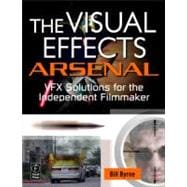
Note: Supplemental materials are not guaranteed with Rental or Used book purchases.
Purchase Benefits
Looking to rent a book? Rent The Visual Effects Arsenal: VFX Solutions for the Independent Filmmaker [ISBN: 9780240811352] for the semester, quarter, and short term or search our site for other textbooks by Byrne; Bill. Renting a textbook can save you up to 90% from the cost of buying.
| Dedication and Acknowledgments | p. ix |
| How To Use This Book | p. 1 |
| Sections | p. 2 |
| Visual Effects | p. 3 |
| Digital Compositing | p. 4 |
| Computer-Generated Imagery | p. 4 |
| The Underrealized Power of Available Software | p. 5 |
| Your Toolbox | p. 7 |
| Hardware | p. 7 |
| A Digital Video Camera | p. 7 |
| A Digital Still Camera | p. 8 |
| Tripod | p. 8 |
| Computer | p. 9 |
| Other Considerations | p. 9 |
| Software | p. 10 |
| Image Editing-Adobe Photoshop | p. 10 |
| Motion Graphics Software | p. 11 |
| Video Editing | p. 12 |
| Optional Software | p. 13 |
| Compositing | p. 13 |
| Three-Dimensional Software | p. 15 |
| Third-Party Plug-Ins | p. 16 |
| Final Thoughts on Software | p. 17 |
| Preparing for Your Visual Effects Shot | p. 19 |
| Tips for VFX Artists in Preproduction | p. 19 |
| Storyboard the Effect | p. 19 |
| Grab Your Camera and Do a Test Shoot | p. 19 |
| Make an Appearance on Set | p. 20 |
| Research the Technique | p. 20 |
| Get a Commitment from the Producer or Editor on the Final Output Settings | p. 20 |
| Be a Very organized Project Manager | p. 21 |
| Creating a Digital Storyboard | p. 21 |
| Project Management | p. 23 |
| PROfiles | p. 25 |
| Randall Dottin: Director | p. 25 |
| The New Glass Shot | p. 27 |
| Modifying a Building | p. 27 |
| Adding Reflections to a Shot | p. 32 |
| Sign Replacement | p. 39 |
| Removing Objects from the Frame | p. 45 |
| Changing the Weather | p. 48 |
| Removing an Actor from the Frame | p. 56 |
| PROfiles | p. 62 |
| Jeff Martini: Video Editor, Motion Graphics Designer, Sound Designer, Multimedia Designer, Educator | p. 62 |
| Green and Blue Screens | p. 65 |
| Shooting and Removing a Green/Blue Screen | p. 66 |
| The Driving Shot | p. 71 |
| Screen Replacement | p. 78 |
| PROfiles | p. 85 |
| Roger White: Motion Graphics Designer | p. 85 |
| Location, Location, Location | p. 87 |
| Creating a 3D Room | p. 87 |
| Scene Extensions | p. 92 |
| My Evil Twin | p. 99 |
| Cityscape Fly-Through Animation | p. 102 |
| PROfiles | p. 113 |
| Colin Stackpole: VFX Artist | p. 113 |
| Digitally Processing Your Footage | p. 115 |
| Basic Color Correction | p. 115 |
| The Correction | p. 116 |
| Color Treatments | p. 119 |
| Film Looks | p. 122 |
| Damaged Film Looks | p. 127 |
| Predator-Style Infrared Treatment | p. 134 |
| Rotoscoping Techniques-The A Scanner Darkly Look | p. 137 |
| Stabilizing and Destabilizing a Shot | p. 143 |
| PROfiles | p. 148 |
| Mark Ezovski: Director, Editor, Motion Graphics Designer | p. 148 |
| Horror Effects | p. 151 |
| Evil Eyes | p. 151 |
| Zombie Faces | p. 158 |
| Digital Dismemberment | p. 165 |
| Ghostly Apparitions | p. 172 |
| PROfiles | p. 178 |
| Paul Del Vecchio: Director, Editor, VFX Artist | p. 178 |
| Action | p. 181 |
| Vehicle Explosions | p. 182 |
| Building Fire | p. 189 |
| Creating Realistic Gunplay | p. 199 |
| Cliffhangers | p. 203 |
| Tornadoes | p. 208 |
| PROfiles | p. 214 |
| Jonah Goldstein: Director/Cinematographer | p. 214 |
| Science Fiction | p. 217 |
| Creating a 3D Planet Earth | p. 217 |
| Alien Planets | p. 221 |
| Star Fields and Light Speed | p. 225 |
| The Disintegrating Man | p. 231 |
| Light Sabers | p. 234 |
| Morphing | p. 237 |
| 3D Spaceship Dogfight | p. 244 |
| PROfiles | p. 252 |
| Jerron Smith: Editor, Animator, Educator | p. 252 |
| Flashy Techniques | p. 255 |
| Frozen Time | p. 255 |
| Time Remapping | p. 258 |
| Wall of TV's | p. 262 |
| Dancing Buildings | p. 269 |
| Low-Low Tech Bullet Time | p. 273 |
| PROfiles | p. 276 |
| Bryan Wetzel: Editor | p. 276 |
| Animation | p. 279 |
| Two-Dimensional Character Animation | p. 279 |
| The Digital Camera Stop-Motion Trick | p. 283 |
| Bringing Inanimate Objects to Life | p. 286 |
| Character Lip-Sync | p. 289 |
| PROfiles | p. 293 |
| Felipe Matos: 3D Animator, Writer, Director | p. 293 |
| Text Effects | p. 295 |
| Title Sequence Workflow | p. 295 |
| Text Background Integration | p. 299 |
| Horror Film Titles | p. 303 |
| Three-Dimensional Text | p. 308 |
| Return to Render | p. 311 |
| The Spec List | p. 311 |
| Rendering in After Effects | p. 312 |
| Rendering in Motion | p. 314 |
| Rendering in Combustion | p. 316 |
| Output Issues and Demystification | p. 316 |
| Title Safety, Action Safety, and Domestic Cut-Off | p. 316 |
| Quicktime Codecs and Compression Standards | p. 317 |
| Square and Nonsquare Pixels | p. 318 |
| Frame Rate | p. 319 |
| Color Depth (or Bit Depth) | p. 319 |
| Final Thoughts | p. 320 |
| Index | p. 321 |
| Table of Contents provided by Ingram. All Rights Reserved. |
The New copy of this book will include any supplemental materials advertised. Please check the title of the book to determine if it should include any access cards, study guides, lab manuals, CDs, etc.
The Used, Rental and eBook copies of this book are not guaranteed to include any supplemental materials. Typically, only the book itself is included. This is true even if the title states it includes any access cards, study guides, lab manuals, CDs, etc.