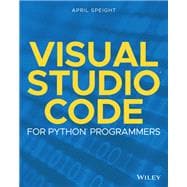Become proficient and efficient with Visual Studio Code and learn how to integrate all your external tools!
Visual Studio Code for Python Programmers helps Python developers become not just familiar, but productive in Visual Studio Code. To start, you’ll find the steps for installing Visual Studio Code on Windows, Mac and Linux platforms, along with an introduction to the editing features of the workspace. Coverage of more advanced functionality includes managing source code, debugging, unit testing, and Jupyter Notebook support. The book finishes with a walk-through of real-world projects which utilize Visual Studio Code features introduced in the book.
For developers, the choice of an editor is a very personal one. You have idiosyncratic needs and wants that are unique to you as a developer. This book will help you learn how to customize Visual Studio Code to meet your needs and Python development workflow.
- Introduces you to the features of the Visual Studio Code workspace and how those features can be customized
- Demonstrates how Visual Studio Code allows you to choose your structure according to your needs
- Covers editing code in Python, including syntax highlighting, code completion, object definition, refactoring, and code navigation
- Describes Git integration and how to perform common Git functions (commits, checkouts, branches, and merges) from within Visual Studio Code
- Highlights debugging features for Python developers