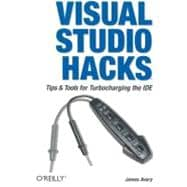
Note: Supplemental materials are not guaranteed with Rental or Used book purchases.
Purchase Benefits
What is included with this book?
James Avery is the founder and owner of Infozerk Inc. which runs The Lounge advertising network and provides .NET and Ruby consulting. James has been working with .NET since 2001 and has been a web developer since 1996. He has written books for Microsoft Press, Wrox, and O'Reilly Press. James has written articles for MSDN Magazine and Dr. Dobbs, most recently doing a three month stint writing the Toolbox column in MSDN Magazine. James is a Microsoft MVP, ASPInsider and has spoken at a number of user groups and conferences.
| Credits | ix | ||||
| Preface | xiii | ||||
|
1 | (32) | |||
|
1 | (10) | |||
|
11 | (4) | |||
|
15 | (5) | |||
|
20 | (8) | |||
|
28 | (5) | |||
|
33 | (40) | |||
|
34 | (3) | |||
|
37 | (4) | |||
|
41 | (5) | |||
|
46 | (3) | |||
|
49 | (2) | |||
|
51 | (4) | |||
|
55 | (3) | |||
|
58 | (3) | |||
|
61 | (9) | |||
|
70 | (3) | |||
|
73 | (24) | |||
|
73 | (5) | |||
|
78 | (5) | |||
|
83 | (1) | |||
|
84 | (5) | |||
|
89 | (2) | |||
|
91 | (3) | |||
|
94 | (1) | |||
|
95 | (2) | |||
|
97 | (45) | |||
|
97 | (5) | |||
|
102 | (5) | |||
|
107 | (2) | |||
|
109 | (3) | |||
|
112 | (4) | |||
|
116 | (1) | |||
|
117 | (3) | |||
|
120 | (3) | |||
|
123 | (5) | |||
|
128 | (4) | |||
|
132 | (6) | |||
|
138 | (4) | |||
|
142 | (32) | |||
|
143 | (6) | |||
|
149 | (3) | |||
|
152 | (3) | |||
|
155 | (2) | |||
|
157 | (4) | |||
|
161 | (4) | |||
|
165 | (4) | |||
|
169 | (5) | |||
|
174 | (53) | |||
|
174 | (2) | |||
|
176 | (2) | |||
|
178 | (3) | |||
|
181 | (6) | |||
|
187 | (5) | |||
|
192 | (4) | |||
|
196 | (5) | |||
|
201 | (5) | |||
|
206 | (2) | |||
|
208 | (3) | |||
|
211 | (2) | |||
|
213 | (3) | |||
|
216 | (5) | |||
|
221 | (4) | |||
|
225 | (2) | |||
|
227 | (44) | |||
|
227 | (8) | |||
|
235 | (1) | |||
|
236 | (3) | |||
|
239 | (4) | |||
|
243 | (5) | |||
|
248 | (6) | |||
|
254 | (8) | |||
|
262 | (4) | |||
|
266 | (5) | |||
|
271 | (26) | |||
|
272 | (8) | |||
|
280 | (5) | |||
|
285 | (5) | |||
|
290 | (2) | |||
|
292 | (5) | |||
|
297 | (25) | |||
|
298 | (4) | |||
|
302 | (7) | |||
|
309 | (7) | |||
|
316 | (6) | |||
|
322 | (43) | |||
|
322 | (4) | |||
|
326 | (3) | |||
|
329 | (18) | |||
|
347 | (7) | |||
|
354 | (7) | |||
|
361 | (4) | |||
|
365 | (17) | |||
|
365 | (2) | |||
|
367 | (7) | |||
|
374 | (8) | |||
|
382 | (35) | |||
|
382 | (4) | |||
|
386 | (3) | |||
|
389 | (9) | |||
|
398 | (9) | |||
|
407 | (4) | |||
|
411 | (6) | |||
|
417 | (38) | |||
|
417 | (3) | |||
|
420 | (6) | |||
|
426 | (6) | |||
|
432 | (1) | |||
|
433 | (4) | |||
|
437 | (2) | |||
|
439 | (1) | |||
|
440 | (9) | |||
|
449 | (6) | |||
| Index | 455 |
The New copy of this book will include any supplemental materials advertised. Please check the title of the book to determine if it should include any access cards, study guides, lab manuals, CDs, etc.
The Used, Rental and eBook copies of this book are not guaranteed to include any supplemental materials. Typically, only the book itself is included. This is true even if the title states it includes any access cards, study guides, lab manuals, CDs, etc.