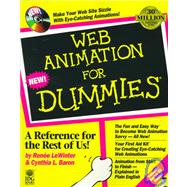
| Introduction | 1 | (6) | |||
| How to Use This Book | 1 | (1) | |||
| How This Book Is Organized | 2 | (2) | |||
| Part I: Room to Move: Animation Basics | 3 | (1) | |||
| Part II: Tricks with Pix | 3 | (1) | |||
| Part III: Heavy Lifting: Making Technology Work for You | 3 | (1) | |||
| Part IV: Getting Moving: Animating GIFs & Plug-Ins on Parade | 3 | (1) | |||
| Part V: The Part of Tens | 4 | (1) | |||
| Part VI: Appendixes | 4 | (1) | |||
| No Margin for Error: All About Those Icons | 4 | (1) | |||
| Moving Right Along | 5 | (2) | |||
| Part I: Room to Move: Animation Basics | 7 | (76) | |||
|
9 | (22) | |||
|
10 | (2) | |||
|
10 | (1) | |||
|
11 | (1) | |||
|
11 | (1) | |||
|
11 | (1) | |||
|
12 | (16) | |||
|
12 | (4) | |||
|
12 | (3) | |||
|
15 | (1) | |||
|
16 | (9) | |||
|
17 | (3) | |||
|
20 | (2) | |||
|
22 | (3) | |||
|
25 | (3) | |||
|
26 | (1) | |||
|
26 | (2) | |||
|
28 | (1) | |||
|
28 | (3) | |||
|
31 | (10) | |||
|
31 | (3) | |||
|
32 | (1) | |||
|
32 | (2) | |||
|
34 | (2) | |||
|
36 | (1) | |||
|
37 | (3) | |||
|
37 | (1) | |||
|
38 | (1) | |||
|
39 | (1) | |||
|
40 | (1) | |||
|
41 | (14) | |||
|
42 | (11) | |||
|
42 | (2) | |||
|
44 | (2) | |||
|
46 | (2) | |||
|
48 | (1) | |||
|
49 | (2) | |||
|
51 | (1) | |||
|
52 | (1) | |||
|
53 | (2) | |||
|
55 | (28) | |||
|
55 | (10) | |||
|
56 | (1) | |||
|
56 | (3) | |||
|
59 | (1) | |||
|
60 | (2) | |||
|
62 | (2) | |||
|
64 | (1) | |||
|
65 | (2) | |||
|
67 | (2) | |||
|
67 | (1) | |||
|
68 | (1) | |||
|
69 | (10) | |||
|
69 | (4) | |||
|
73 | (1) | |||
|
74 | (1) | |||
|
75 | (2) | |||
|
77 | (1) | |||
|
77 | (1) | |||
|
78 | (1) | |||
|
79 | (4) | |||
| Part II: Tricks with Pix | 83 | (98) | |||
|
85 | (22) | |||
|
85 | (5) | |||
|
87 | (2) | |||
|
89 | (1) | |||
|
90 | (1) | |||
|
91 | (2) | |||
|
93 | (1) | |||
|
94 | (7) | |||
|
95 | (1) | |||
|
96 | (1) | |||
|
97 | (1) | |||
|
98 | (1) | |||
|
99 | (2) | |||
|
101 | (2) | |||
|
103 | (2) | |||
|
105 | (2) | |||
|
107 | (20) | |||
|
108 | (6) | |||
|
108 | (3) | |||
|
111 | (1) | |||
|
111 | (1) | |||
|
112 | (1) | |||
|
113 | (1) | |||
|
114 | (2) | |||
|
116 | (1) | |||
|
117 | (5) | |||
|
118 | (2) | |||
|
120 | (2) | |||
|
122 | (1) | |||
|
123 | (2) | |||
|
125 | (1) | |||
|
126 | (1) | |||
|
127 | (20) | |||
|
127 | (1) | |||
|
128 | (8) | |||
|
129 | (1) | |||
|
130 | (1) | |||
|
130 | (1) | |||
|
130 | (2) | |||
|
132 | (1) | |||
|
132 | (4) | |||
|
136 | (6) | |||
|
139 | (1) | |||
|
140 | (2) | |||
|
142 | (5) | |||
|
143 | (1) | |||
|
144 | (3) | |||
|
147 | (20) | |||
|
147 | (4) | |||
|
151 | (3) | |||
|
154 | (4) | |||
|
158 | (3) | |||
|
158 | (1) | |||
|
159 | (1) | |||
|
160 | (1) | |||
|
161 | (6) | |||
|
161 | (2) | |||
|
163 | (1) | |||
|
163 | (1) | |||
|
164 | (1) | |||
|
165 | (2) | |||
|
167 | (14) | |||
|
167 | (4) | |||
|
171 | (2) | |||
|
173 | (1) | |||
|
174 | (5) | |||
|
179 | (2) | |||
| Part III: Heavy Lifting: Making Technology Work for You | 181 | (48) | |||
|
183 | (12) | |||
|
183 | (9) | |||
|
185 | (1) | |||
|
186 | (2) | |||
|
188 | (3) | |||
|
191 | (1) | |||
|
192 | (3) | |||
|
193 | (1) | |||
|
193 | (2) | |||
|
195 | (26) | |||
|
196 | (4) | |||
|
196 | (1) | |||
|
196 | (1) | |||
|
196 | (1) | |||
|
197 | (1) | |||
|
197 | (1) | |||
|
197 | (1) | |||
|
197 | (3) | |||
|
200 | (3) | |||
|
200 | (3) | |||
|
203 | (7) | |||
|
210 | (4) | |||
|
214 | (7) | |||
|
221 | (8) | |||
|
221 | (1) | |||
|
221 | (3) | |||
|
224 | (2) | |||
|
226 | (3) | |||
| Part IV: Getting Moving: Animating GIFs & Plug-Ins on Parade | 229 | (72) | |||
|
231 | (22) | |||
|
231 | (5) | |||
|
234 | (1) | |||
|
234 | (1) | |||
|
234 | (1) | |||
|
235 | (1) | |||
|
236 | (9) | |||
|
236 | (1) | |||
|
237 | (2) | |||
|
239 | (1) | |||
|
239 | (2) | |||
|
241 | (1) | |||
|
242 | (1) | |||
|
242 | (1) | |||
|
243 | (1) | |||
|
243 | (2) | |||
|
245 | (1) | |||
|
245 | (8) | |||
|
253 | (22) | |||
|
254 | (9) | |||
|
254 | (1) | |||
|
254 | (1) | |||
|
255 | (3) | |||
|
258 | (1) | |||
|
259 | (2) | |||
|
261 | (2) | |||
|
263 | (12) | |||
|
264 | (5) | |||
|
269 | (1) | |||
|
270 | (3) | |||
|
273 | (2) | |||
|
275 | (16) | |||
|
276 | (3) | |||
|
276 | (2) | |||
|
278 | (1) | |||
|
279 | (3) | |||
|
279 | (1) | |||
|
280 | (2) | |||
|
282 | (2) | |||
|
282 | (1) | |||
|
283 | (1) | |||
|
284 | (3) | |||
|
285 | (1) | |||
|
286 | (1) | |||
|
287 | (4) | |||
|
288 | (1) | |||
|
288 | (3) | |||
|
291 | (10) | |||
|
291 | (1) | |||
|
292 | (1) | |||
|
293 | (8) | |||
|
293 | (1) | |||
|
293 | (1) | |||
|
294 | (1) | |||
|
294 | (1) | |||
|
295 | (1) | |||
|
295 | (1) | |||
|
296 | (1) | |||
|
296 | (1) | |||
|
297 | (1) | |||
|
298 | (1) | |||
|
298 | (1) | |||
|
298 | (1) | |||
|
299 | (1) | |||
|
299 | (1) | |||
|
299 | (1) | |||
|
300 | (1) | |||
| Part V: The Part of Tens | 301 | (18) | |||
|
303 | (4) | |||
|
303 | (1) | |||
|
304 | (1) | |||
|
304 | (1) | |||
|
304 | (1) | |||
|
305 | (1) | |||
|
305 | (1) | |||
|
305 | (1) | |||
|
306 | (1) | |||
|
306 | (1) | |||
|
306 | (1) | |||
|
307 | (4) | |||
|
308 | (1) | |||
|
308 | (1) | |||
|
308 | (1) | |||
|
309 | (1) | |||
|
309 | (1) | |||
|
309 | (1) | |||
|
309 | (1) | |||
|
310 | (1) | |||
|
310 | (1) | |||
|
310 | (1) | |||
|
311 | (8) | |||
|
312 | (1) | |||
|
312 | (1) | |||
|
313 | (1) | |||
|
313 | (1) | |||
|
314 | (1) | |||
|
315 | (1) | |||
|
315 | (1) | |||
|
316 | (1) | |||
|
317 | (1) | |||
|
318 | (1) | |||
| Part VI: Appendixes | 319 | (16) | |||
|
321 | (6) | |||
|
321 | (1) | |||
|
321 | (1) | |||
|
321 | (1) | |||
|
322 | (1) | |||
|
322 | (1) | |||
|
322 | (5) | |||
|
322 | (1) | |||
|
323 | (1) | |||
|
324 | (1) | |||
|
324 | (1) | |||
|
325 | (1) | |||
|
325 | (2) | |||
|
327 | (8) | |||
|
327 | (1) | |||
|
328 | (1) | |||
|
329 | (1) | |||
|
330 | (3) | |||
|
330 | (1) | |||
|
331 | (1) | |||
|
332 | (1) | |||
|
333 | (2) | |||
| Glossary | 335 | (6) | |||
| Index | 341 | ||||
| IDG Books Worldwide Registration Card | Back of Book |
The New copy of this book will include any supplemental materials advertised. Please check the title of the book to determine if it should include any access cards, study guides, lab manuals, CDs, etc.
The Used, Rental and eBook copies of this book are not guaranteed to include any supplemental materials. Typically, only the book itself is included. This is true even if the title states it includes any access cards, study guides, lab manuals, CDs, etc.