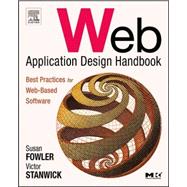
| Preface | xxiii | ||||
| Answering Questions | xxiii | ||||
| Trust What You Already Know | xxiv | ||||
| Predicting the Future | xxiv | ||||
| A Short History of Visualization | xxv | ||||
| Visuals Provide More Context | xxvi | ||||
| Visuals Encourage Pattern Recognition | xxvii | ||||
| Visuals Speed Up Decisions | xxviii | ||||
| Acknowledgments | xxix | ||||
|
1 | (24) | |||
|
1 | (8) | |||
|
4 | (5) | |||
|
9 | (4) | |||
|
12 | (1) | |||
|
13 | (12) | |||
|
13 | (4) | |||
|
17 | (1) | |||
|
17 | (1) | |||
|
17 | (1) | |||
|
18 | (1) | |||
|
18 | (1) | |||
|
19 | (1) | |||
|
19 | (1) | |||
|
19 | (1) | |||
|
20 | (1) | |||
|
21 | (1) | |||
|
22 | (1) | |||
|
22 | (3) | |||
|
25 | (34) | |||
|
25 | (1) | |||
|
26 | (1) | |||
|
27 | (1) | |||
|
27 | (7) | |||
|
29 | (1) | |||
|
29 | (1) | |||
|
30 | (2) | |||
|
32 | (1) | |||
|
33 | (1) | |||
|
34 | (1) | |||
|
34 | (5) | |||
|
34 | (1) | |||
|
35 | (4) | |||
|
39 | (1) | |||
|
39 | (11) | |||
|
40 | (1) | |||
|
41 | (5) | |||
|
46 | (4) | |||
|
50 | (4) | |||
|
50 | (1) | |||
|
51 | (3) | |||
|
54 | (1) | |||
|
54 | (5) | |||
|
59 | (64) | |||
|
59 | (1) | |||
|
60 | (2) | |||
|
62 | (1) | |||
|
62 | (1) | |||
|
62 | (4) | |||
|
62 | (1) | |||
|
63 | (1) | |||
|
64 | (1) | |||
|
65 | (1) | |||
|
65 | (1) | |||
|
66 | (4) | |||
|
66 | (1) | |||
|
66 | (2) | |||
|
68 | (1) | |||
|
69 | (1) | |||
|
69 | (1) | |||
|
70 | (2) | |||
|
71 | (1) | |||
|
72 | (1) | |||
|
73 | (3) | |||
|
76 | (7) | |||
|
76 | (1) | |||
|
77 | (1) | |||
|
78 | (2) | |||
|
80 | (1) | |||
|
80 | (3) | |||
|
83 | (2) | |||
|
83 | (1) | |||
|
84 | (1) | |||
|
85 | (1) | |||
|
85 | (1) | |||
|
86 | (5) | |||
|
90 | (1) | |||
|
90 | (1) | |||
|
90 | (1) | |||
|
91 | (1) | |||
|
91 | (1) | |||
|
92 | (1) | |||
|
92 | (2) | |||
|
94 | (2) | |||
|
95 | (1) | |||
|
96 | (3) | |||
|
97 | (1) | |||
|
98 | (1) | |||
|
99 | (2) | |||
|
100 | (1) | |||
|
100 | (1) | |||
|
101 | (5) | |||
|
101 | (1) | |||
|
102 | (1) | |||
|
103 | (2) | |||
|
105 | (1) | |||
|
106 | (10) | |||
|
106 | (1) | |||
|
106 | (1) | |||
|
107 | (1) | |||
|
108 | (1) | |||
|
109 | (1) | |||
|
109 | (2) | |||
|
111 | (1) | |||
|
112 | (1) | |||
|
113 | (2) | |||
|
115 | (1) | |||
|
115 | (1) | |||
|
116 | (1) | |||
|
116 | (1) | |||
|
116 | (1) | |||
|
117 | (1) | |||
|
118 | (5) | |||
|
123 | (18) | |||
|
123 | (2) | |||
|
125 | (7) | |||
|
125 | (1) | |||
|
126 | (1) | |||
|
127 | (1) | |||
|
127 | (2) | |||
|
129 | (1) | |||
|
130 | (2) | |||
|
132 | (3) | |||
|
133 | (2) | |||
|
135 | (6) | |||
|
136 | (2) | |||
|
138 | (1) | |||
|
139 | (2) | |||
|
141 | (32) | |||
|
141 | (1) | |||
|
141 | (1) | |||
|
142 | (2) | |||
|
142 | (1) | |||
|
143 | (1) | |||
|
143 | (1) | |||
|
143 | (1) | |||
|
144 | (4) | |||
|
144 | (2) | |||
|
146 | (2) | |||
|
148 | (2) | |||
|
149 | (1) | |||
|
150 | (1) | |||
|
151 | (6) | |||
|
151 | (2) | |||
|
153 | (1) | |||
|
154 | (1) | |||
|
154 | (3) | |||
|
157 | (4) | |||
|
157 | (1) | |||
|
158 | (2) | |||
|
160 | (1) | |||
|
161 | (5) | |||
|
164 | (1) | |||
|
164 | (2) | |||
|
166 | (2) | |||
|
168 | (2) | |||
|
170 | (3) | |||
|
173 | (26) | |||
|
173 | (4) | |||
|
174 | (1) | |||
|
175 | (2) | |||
|
177 | (1) | |||
|
177 | (16) | |||
|
178 | (1) | |||
|
179 | (3) | |||
|
182 | (1) | |||
|
183 | (1) | |||
|
183 | (1) | |||
|
184 | (9) | |||
|
193 | (6) | |||
|
199 | (24) | |||
|
200 | (3) | |||
|
201 | (1) | |||
|
201 | (2) | |||
|
203 | (1) | |||
|
203 | (5) | |||
|
205 | (2) | |||
|
207 | (1) | |||
|
207 | (1) | |||
|
208 | (15) | |||
|
209 | (1) | |||
|
209 | (1) | |||
|
210 | (1) | |||
|
211 | (1) | |||
|
212 | (1) | |||
|
212 | (1) | |||
|
213 | (1) | |||
|
214 | (1) | |||
|
215 | (3) | |||
|
218 | (1) | |||
|
219 | (1) | |||
|
220 | (2) | |||
|
222 | (1) | |||
|
223 | (14) | |||
|
224 | (2) | |||
|
226 | (1) | |||
|
227 | (3) | |||
|
229 | (1) | |||
|
230 | (2) | |||
|
231 | (1) | |||
|
231 | (1) | |||
|
232 | (5) | |||
|
237 | (28) | |||
|
237 | (2) | |||
|
239 | (5) | |||
|
240 | (2) | |||
|
242 | (2) | |||
|
244 | (6) | |||
|
244 | (4) | |||
|
248 | (2) | |||
|
250 | (2) | |||
|
250 | (1) | |||
|
251 | (1) | |||
|
251 | (1) | |||
|
252 | (1) | |||
|
252 | (5) | |||
|
252 | (1) | |||
|
253 | (1) | |||
|
253 | (1) | |||
|
253 | (2) | |||
|
255 | (2) | |||
|
257 | (3) | |||
|
260 | (5) | |||
|
260 | (1) | |||
|
260 | (1) | |||
|
261 | (1) | |||
|
262 | (3) | |||
|
265 | (60) | |||
|
267 | (1) | |||
|
267 | (58) | |||
|
267 | (3) | |||
|
270 | (13) | |||
|
283 | (10) | |||
|
293 | (4) | |||
|
297 | (4) | |||
|
301 | (6) | |||
|
307 | (14) | |||
|
321 | (4) | |||
|
325 | (32) | |||
|
325 | (6) | |||
|
325 | (1) | |||
|
326 | (1) | |||
|
327 | (1) | |||
|
327 | (1) | |||
|
328 | (1) | |||
|
328 | (3) | |||
|
331 | (3) | |||
|
331 | (1) | |||
|
332 | (1) | |||
|
333 | (1) | |||
|
334 | (9) | |||
|
334 | (1) | |||
|
334 | (3) | |||
|
337 | (1) | |||
|
338 | (1) | |||
|
339 | (1) | |||
|
340 | (1) | |||
|
340 | (3) | |||
|
343 | (14) | |||
|
344 | (1) | |||
|
344 | (3) | |||
|
347 | (1) | |||
|
348 | (2) | |||
|
350 | (1) | |||
|
350 | (1) | |||
|
350 | (1) | |||
|
351 | (1) | |||
|
351 | (6) | |||
|
357 | (56) | |||
|
357 | (1) | |||
|
357 | (14) | |||
|
359 | (1) | |||
|
360 | (11) | |||
|
371 | (12) | |||
|
372 | (2) | |||
|
374 | (8) | |||
|
382 | (1) | |||
|
383 | (1) | |||
|
383 | (1) | |||
|
383 | (20) | |||
|
384 | (1) | |||
|
384 | (1) | |||
|
385 | (5) | |||
|
390 | (7) | |||
|
397 | (6) | |||
|
403 | (4) | |||
|
407 | (1) | |||
|
408 | (4) | |||
|
412 | (1) | |||
|
413 | (40) | |||
|
413 | (1) | |||
|
414 | (1) | |||
|
414 | (14) | |||
|
415 | (1) | |||
|
415 | (1) | |||
|
416 | (1) | |||
|
416 | (3) | |||
|
419 | (1) | |||
|
420 | (3) | |||
|
423 | (1) | |||
|
423 | (5) | |||
|
428 | (1) | |||
|
428 | (1) | |||
|
429 | (1) | |||
|
429 | (1) | |||
|
429 | (6) | |||
|
431 | (1) | |||
|
432 | (1) | |||
|
433 | (1) | |||
|
434 | (1) | |||
|
435 | (10) | |||
|
436 | (1) | |||
|
437 | (2) | |||
|
439 | (1) | |||
|
440 | (1) | |||
|
440 | (2) | |||
|
442 | (1) | |||
|
442 | (3) | |||
|
445 | (5) | |||
|
445 | (1) | |||
|
446 | (1) | |||
|
447 | (3) | |||
|
450 | (1) | |||
|
450 | (3) | |||
|
453 | (62) | |||
|
453 | (2) | |||
|
455 | (2) | |||
|
457 | (1) | |||
|
457 | (41) | |||
|
463 | (5) | |||
|
468 | (4) | |||
|
472 | (1) | |||
|
473 | (3) | |||
|
476 | (3) | |||
|
479 | (6) | |||
|
485 | (13) | |||
|
498 | (4) | |||
|
498 | (2) | |||
|
500 | (1) | |||
|
501 | (1) | |||
|
502 | (13) | |||
|
502 | (2) | |||
|
504 | (11) | |||
|
515 | (20) | |||
|
515 | (12) | |||
|
515 | (7) | |||
|
522 | (1) | |||
|
523 | (4) | |||
|
527 | (8) | |||
|
528 | (2) | |||
|
530 | (5) | |||
|
535 | (26) | |||
|
535 | (4) | |||
|
537 | (1) | |||
|
537 | (1) | |||
|
538 | (1) | |||
|
539 | (2) | |||
|
541 | (6) | |||
|
542 | (1) | |||
|
542 | (5) | |||
|
547 | (5) | |||
|
548 | (1) | |||
|
548 | (1) | |||
|
549 | (1) | |||
|
549 | (1) | |||
|
549 | (2) | |||
|
551 | (1) | |||
|
551 | (1) | |||
|
552 | (9) | |||
|
552 | (1) | |||
|
552 | (3) | |||
|
555 | (6) | |||
|
561 | (4) | |||
|
561 | (4) | |||
|
562 | (3) | |||
|
565 | (8) | |||
|
565 | (1) | |||
|
565 | (1) | |||
|
566 | (2) | |||
|
568 | (1) | |||
|
569 | (1) | |||
|
570 | (1) | |||
|
570 | (1) | |||
|
571 | (2) | |||
|
571 | (2) | |||
|
573 | (10) | |||
|
573 | (1) | |||
|
573 | (1) | |||
|
574 | (1) | |||
|
574 | (1) | |||
|
575 | (1) | |||
|
576 | (1) | |||
|
576 | (7) | |||
|
583 | (52) | |||
|
583 | (1) | |||
|
584 | (2) | |||
|
586 | (1) | |||
|
586 | (3) | |||
|
589 | (2) | |||
|
591 | (3) | |||
|
594 | (3) | |||
|
597 | (4) | |||
|
601 | (10) | |||
|
611 | (1) | |||
|
611 | (3) | |||
|
611 | (1) | |||
|
612 | (1) | |||
|
612 | (1) | |||
|
613 | (1) | |||
|
613 | (1) | |||
|
613 | (1) | |||
|
614 | (1) | |||
|
614 | (1) | |||
|
615 | (1) | |||
|
615 | (1) | |||
|
615 | (1) | |||
|
615 | (3) | |||
|
615 | (1) | |||
|
616 | (1) | |||
|
616 | (1) | |||
|
617 | (1) | |||
|
617 | (1) | |||
|
617 | (1) | |||
|
617 | (1) | |||
|
618 | (1) | |||
|
618 | (1) | |||
|
618 | (1) | |||
|
618 | (1) | |||
|
618 | (2) | |||
|
618 | (1) | |||
|
619 | (1) | |||
|
619 | (1) | |||
|
620 | (1) | |||
|
620 | (1) | |||
|
620 | (2) | |||
|
620 | (1) | |||
|
620 | (1) | |||
|
621 | (1) | |||
|
621 | (1) | |||
|
621 | (1) | |||
|
621 | (1) | |||
|
622 | (1) | |||
|
622 | (1) | |||
|
622 | (1) | |||
|
622 | (1) | |||
|
623 | (2) | |||
|
623 | (1) | |||
|
623 | (1) | |||
|
623 | (1) | |||
|
624 | (1) | |||
|
624 | (1) | |||
|
624 | (1) | |||
|
625 | (1) | |||
|
625 | (1) | |||
|
625 | (1) | |||
|
626 | (1) | |||
|
626 | (2) | |||
|
626 | (1) | |||
|
626 | (1) | |||
|
626 | (1) | |||
|
627 | (1) | |||
|
628 | (1) | |||
|
628 | (1) | |||
|
628 | (4) | |||
|
628 | (1) | |||
|
628 | (1) | |||
|
629 | (1) | |||
|
629 | (1) | |||
|
629 | (1) | |||
|
629 | (1) | |||
|
630 | (1) | |||
|
630 | (1) | |||
|
630 | (1) | |||
|
630 | (1) | |||
|
631 | (1) | |||
|
631 | (1) | |||
|
632 | (1) | |||
|
632 | (1) | |||
|
632 | (1) | |||
|
633 | (2) | |||
| Index | 635 |
The New copy of this book will include any supplemental materials advertised. Please check the title of the book to determine if it should include any access cards, study guides, lab manuals, CDs, etc.
The Used, Rental and eBook copies of this book are not guaranteed to include any supplemental materials. Typically, only the book itself is included. This is true even if the title states it includes any access cards, study guides, lab manuals, CDs, etc.