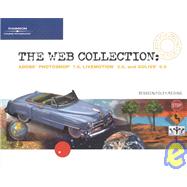
| Series and Author Vision | iii | ||||
| Preface | iv | ||||
| Instructor's Resources | vi | ||||
| Read This Before You Begin | xxi | ||||
| Photoshop | |||||
| Unit A Getting Started with Adobe Photoshop 7.0 | |||||
|
4 | (4) | |||
|
8 | (4) | |||
|
12 | (8) | |||
|
20 | (4) | |||
|
24 | (4) | |||
|
28 | (4) | |||
|
32 | ||||
| Unit B Working with Layers | |||||
|
4 | (4) | |||
|
8 | (4) | |||
|
12 | (4) | |||
|
16 | ||||
| Unit C Making Selections | |||||
|
4 | (8) | |||
|
12 | (4) | |||
|
16 | (6) | |||
|
22 | ||||
| Unit D Incorporating Color Techniques | |||||
|
4 | (6) | |||
|
10 | (4) | |||
|
14 | (2) | |||
|
16 | (4) | |||
|
20 | (4) | |||
|
24 | ||||
| Unit E Placing Type in an Image | |||||
|
4 | (4) | |||
|
8 | (4) | |||
|
12 | (4) | |||
|
16 | (4) | |||
|
20 | (4) | |||
|
24 | ||||
| Unit A Bonus Creating Web Documents | |||||
|
4 | (4) | |||
|
8 | (6) | |||
|
14 | (4) | |||
|
18 | (8) | |||
|
26 | (4) | |||
|
30 | (6) | |||
|
36 | ||||
| LiveMotion | |||||
| Unit A Getting Started with LiveMotion 2.0 | |||||
|
4 | (4) | |||
|
8 | (6) | |||
|
14 | (4) | |||
|
18 | (6) | |||
|
24 | (4) | |||
|
28 | ||||
| Unit B Working with Objects and Text | |||||
|
4 | (6) | |||
|
10 | (6) | |||
|
16 | (4) | |||
|
20 | (4) | |||
|
24 | (4) | |||
|
28 | ||||
| Unit C Working with Imported Images and Object Layers | |||||
|
4 | (6) | |||
|
10 | (6) | |||
|
16 | (6) | |||
|
22 | (6) | |||
|
28 | ||||
| Unit D Working with Color, Effects, and Rollovers | |||||
|
4 | (6) | |||
|
10 | (6) | |||
|
16 | (6) | |||
|
22 | (8) | |||
|
30 | (6) | |||
|
36 | ||||
| Unit E Creating Animations and Exporting a Composition | |||||
|
4 | (6) | |||
|
10 | (6) | |||
|
16 | (4) | |||
|
20 | (6) | |||
|
26 | (8) | |||
|
34 | ||||
| GoLive | |||||
| Unit A Getting Started with Adobe GoLive 6.0 | |||||
|
4 | (4) | |||
|
8 | (4) | |||
|
12 | (6) | |||
|
18 | (8) | |||
|
26 | (6) | |||
|
32 | ||||
| Unit B Adding and Modifying Images | |||||
|
4 | (4) | |||
|
8 | (4) | |||
|
12 | (6) | |||
|
18 | (4) | |||
|
22 | ||||
| Unit C Formatting and Stylizing Text | |||||
|
4 | (6) | |||
|
10 | (6) | |||
|
16 | (10) | |||
|
26 | (6) | |||
|
32 | (6) | |||
|
38 | ||||
| Unit D Creating Navigation Links | |||||
|
4 | (12) | |||
|
16 | (4) | |||
|
20 | (6) | |||
|
26 | ||||
| Unit E Using Navigation View, Tables, Forms, and Actions | |||||
|
4 | (10) | |||
|
14 | (10) | |||
|
24 | (8) | |||
|
32 | ||||
| Integration | |||||
| Unit A Integrating Photoshop, LiveMotion, and GoLive | |||||
|
4 | (2) | |||
|
6 | (6) | |||
|
12 | (6) | |||
|
18 | (4) | |||
|
22 | ||||
| Data Files List | 1 | (7) | |||
| Glossary | 8 | (10) | |||
| Index | 18 |
The New copy of this book will include any supplemental materials advertised. Please check the title of the book to determine if it should include any access cards, study guides, lab manuals, CDs, etc.
The Used, Rental and eBook copies of this book are not guaranteed to include any supplemental materials. Typically, only the book itself is included. This is true even if the title states it includes any access cards, study guides, lab manuals, CDs, etc.