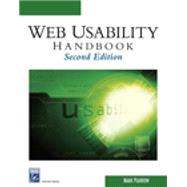
| Preface | xvii | ||||
| Acknowledgments | xix | ||||
|
1 | (28) | |||
|
5 | (7) | |||
|
8 | (3) | |||
|
11 | (1) | |||
|
12 | (3) | |||
|
12 | (1) | |||
|
13 | (1) | |||
|
14 | (1) | |||
|
15 | (4) | |||
|
15 | (1) | |||
|
16 | (1) | |||
|
17 | (2) | |||
|
19 | (2) | |||
|
20 | (1) | |||
|
21 | (4) | |||
|
22 | (3) | |||
|
25 | (1) | |||
|
26 | (1) | |||
|
26 | (1) | |||
|
27 | (1) | |||
|
27 | (1) | |||
|
28 | (1) | |||
|
29 | (30) | |||
|
29 | (1) | |||
|
30 | (1) | |||
|
31 | (23) | |||
|
32 | (2) | |||
|
34 | (10) | |||
|
44 | (2) | |||
|
46 | (2) | |||
|
48 | (5) | |||
|
53 | (1) | |||
|
54 | (1) | |||
|
55 | (1) | |||
|
56 | (1) | |||
|
57 | (2) | |||
|
59 | (32) | |||
|
59 | (3) | |||
|
62 | (1) | |||
|
63 | (24) | |||
|
65 | (7) | |||
|
72 | (1) | |||
|
73 | (1) | |||
|
74 | (1) | |||
|
75 | (1) | |||
|
76 | (1) | |||
|
76 | (4) | |||
|
80 | (1) | |||
|
81 | (1) | |||
|
82 | (1) | |||
|
83 | (2) | |||
|
85 | (2) | |||
|
87 | (1) | |||
|
88 | (1) | |||
|
88 | (3) | |||
|
91 | (26) | |||
|
91 | (1) | |||
|
92 | (1) | |||
|
93 | (1) | |||
|
94 | (5) | |||
|
95 | (4) | |||
|
99 | (16) | |||
|
115 | (1) | |||
|
115 | (1) | |||
|
116 | (1) | |||
|
117 | (32) | |||
|
117 | (2) | |||
|
119 | (10) | |||
|
129 | (14) | |||
|
129 | (2) | |||
|
131 | (5) | |||
|
136 | (1) | |||
|
137 | (1) | |||
|
138 | (2) | |||
|
140 | (1) | |||
|
141 | (1) | |||
|
142 | (1) | |||
|
143 | (1) | |||
|
143 | (3) | |||
|
143 | (2) | |||
|
145 | (1) | |||
|
146 | (1) | |||
|
146 | (1) | |||
|
147 | (1) | |||
|
147 | (2) | |||
|
149 | (26) | |||
|
150 | (22) | |||
|
150 | (3) | |||
|
153 | (2) | |||
|
155 | (17) | |||
|
172 | (1) | |||
|
173 | (1) | |||
|
173 | (2) | |||
|
175 | (18) | |||
|
176 | (2) | |||
|
178 | (8) | |||
|
185 | (1) | |||
|
186 | (4) | |||
|
187 | (1) | |||
|
188 | (1) | |||
|
189 | (1) | |||
|
190 | (1) | |||
|
190 | (1) | |||
|
191 | (2) | |||
|
193 | (36) | |||
|
194 | (1) | |||
|
194 | (22) | |||
|
195 | (1) | |||
|
196 | (4) | |||
|
200 | (3) | |||
|
203 | (1) | |||
|
204 | (3) | |||
|
207 | (2) | |||
|
209 | (1) | |||
|
210 | (1) | |||
|
211 | (4) | |||
|
215 | (1) | |||
|
216 | (1) | |||
|
217 | (8) | |||
|
217 | (1) | |||
|
218 | (1) | |||
|
219 | (2) | |||
|
221 | (1) | |||
|
222 | (1) | |||
|
222 | (3) | |||
|
225 | (1) | |||
|
226 | (1) | |||
|
227 | (2) | |||
|
229 | (30) | |||
|
230 | (7) | |||
|
231 | (2) | |||
|
233 | (2) | |||
|
235 | (1) | |||
|
236 | (1) | |||
|
237 | (3) | |||
|
238 | (1) | |||
|
239 | (1) | |||
|
240 | (8) | |||
|
241 | (1) | |||
|
242 | (1) | |||
|
242 | (1) | |||
|
243 | (1) | |||
|
243 | (1) | |||
|
244 | (1) | |||
|
245 | (1) | |||
|
245 | (1) | |||
|
246 | (1) | |||
|
247 | (1) | |||
|
247 | (1) | |||
|
247 | (1) | |||
|
248 | (8) | |||
|
249 | (1) | |||
|
249 | (1) | |||
|
250 | (2) | |||
|
252 | (1) | |||
|
253 | (1) | |||
|
254 | (1) | |||
|
255 | (1) | |||
|
256 | (1) | |||
|
257 | (1) | |||
|
258 | (1) | |||
|
259 | (28) | |||
|
260 | (2) | |||
|
262 | (4) | |||
|
263 | (3) | |||
|
266 | (3) | |||
|
267 | (1) | |||
|
267 | (2) | |||
|
269 | (1) | |||
|
269 | (1) | |||
|
269 | (1) | |||
|
270 | (3) | |||
|
271 | (1) | |||
|
271 | (1) | |||
|
272 | (1) | |||
|
273 | (2) | |||
|
274 | (1) | |||
|
275 | (1) | |||
|
275 | (2) | |||
|
276 | (1) | |||
|
276 | (1) | |||
|
277 | (1) | |||
|
278 | (1) | |||
|
278 | (1) | |||
|
278 | (1) | |||
|
279 | (1) | |||
|
279 | (1) | |||
|
279 | (2) | |||
|
280 | (1) | |||
|
281 | (1) | |||
|
281 | (1) | |||
|
281 | (1) | |||
|
282 | (1) | |||
|
282 | (1) | |||
|
282 | (3) | |||
|
284 | (1) | |||
|
285 | (1) | |||
|
285 | (1) | |||
|
285 | (1) | |||
|
286 | (1) | |||
|
287 | (24) | |||
|
288 | (2) | |||
|
289 | (1) | |||
|
289 | (1) | |||
|
290 | (1) | |||
|
290 | (1) | |||
|
290 | (3) | |||
|
291 | (1) | |||
|
292 | (1) | |||
|
292 | (1) | |||
|
293 | (1) | |||
|
294 | (3) | |||
|
297 | (5) | |||
|
298 | (4) | |||
|
302 | (2) | |||
|
302 | (1) | |||
|
303 | (1) | |||
|
304 | (3) | |||
|
306 | (1) | |||
|
307 | (2) | |||
|
307 | (1) | |||
|
307 | (1) | |||
|
308 | (1) | |||
|
308 | (1) | |||
|
309 | (1) | |||
|
309 | (1) | |||
|
309 | (2) | |||
| References | 311 | (16) | |||
| Index | 327 |
The New copy of this book will include any supplemental materials advertised. Please check the title of the book to determine if it should include any access cards, study guides, lab manuals, CDs, etc.
The Used, Rental and eBook copies of this book are not guaranteed to include any supplemental materials. Typically, only the book itself is included. This is true even if the title states it includes any access cards, study guides, lab manuals, CDs, etc.