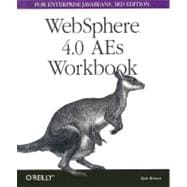
is an Executive Java Consultant with IBM WebSphere Services. He has over 11 years of experience in designing and architecting large-scale object-oriented systems. He specializes in developing and promoting "best practices" approaches to designing enterprise systems using Java.
|
xi | ||||
| Preface | xv | ||||
| Contents of This Book | xvi | ||||
| On-Line Resources | xvii | ||||
| Conventions Used in This Book | xvii | ||||
| Acknowledgements | xviii | ||||
|
1 | (24) | |||
|
2 | (6) | |||
|
2 | (1) | |||
|
2 | (5) | |||
|
7 | (1) | |||
|
8 | (17) | |||
|
8 | (1) | |||
|
9 | (3) | |||
|
12 | (1) | |||
|
12 | (3) | |||
|
15 | (10) | |||
|
25 | (68) | |||
|
26 | (42) | |||
|
26 | (1) | |||
|
27 | (1) | |||
|
27 | (15) | |||
|
42 | (6) | |||
|
48 | (4) | |||
|
52 | (2) | |||
|
54 | (3) | |||
|
57 | (7) | |||
|
64 | (4) | |||
|
68 | (25) | |||
|
68 | (19) | |||
|
87 | (1) | |||
|
88 | (2) | |||
|
90 | (1) | |||
|
91 | (2) | |||
|
93 | (10) | |||
|
94 | (5) | |||
|
94 | (1) | |||
|
94 | (1) | |||
|
95 | (1) | |||
|
95 | (4) | |||
|
99 | (4) | |||
|
99 | (1) | |||
|
99 | (1) | |||
|
100 | (1) | |||
|
100 | (3) | |||
|
103 | (14) | |||
|
104 | (13) | |||
|
104 | (5) | |||
|
109 | (1) | |||
|
109 | (1) | |||
|
109 | (5) | |||
|
114 | (1) | |||
|
114 | (1) | |||
|
114 | (1) | |||
|
115 | (2) | |||
|
117 | (4) | |||
|
118 | (3) | |||
|
118 | (1) | |||
|
118 | (1) | |||
|
118 | (1) | |||
|
119 | (1) | |||
|
119 | (1) | |||
|
119 | (1) | |||
|
120 | (1) | |||
|
121 | (26) | |||
|
122 | (14) | |||
|
125 | (1) | |||
|
126 | (1) | |||
|
127 | (1) | |||
|
127 | (3) | |||
|
130 | (1) | |||
|
130 | (2) | |||
|
132 | (3) | |||
|
135 | (1) | |||
|
136 | (11) | |||
|
136 | (1) | |||
|
136 | (1) | |||
|
136 | (3) | |||
|
139 | (1) | |||
|
139 | (8) | |||
|
147 |
The New copy of this book will include any supplemental materials advertised. Please check the title of the book to determine if it should include any access cards, study guides, lab manuals, CDs, etc.
The Used, Rental and eBook copies of this book are not guaranteed to include any supplemental materials. Typically, only the book itself is included. This is true even if the title states it includes any access cards, study guides, lab manuals, CDs, etc.