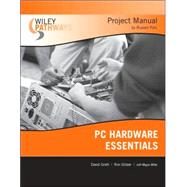
Note: Supplemental materials are not guaranteed with Rental or Used book purchases.
Purchase Benefits
Looking to rent a book? Rent Wiley Pathways PC Hardware Essentials Project Manual [ISBN: 9780470114117] for the semester, quarter, and short term or search our site for other textbooks by Groth, David; Gilster, Ron; Polo, Russel; Miller, Megan. Renting a textbook can save you up to 90% from the cost of buying.
David Groth is a full-time author and consultant. He is the author of the Sybex's bestselling Network+ Study Guide as well as I-Net+ Study Guide and Cabling: The Complete Guide to Network Wiring. Groth holds many technical certifications, including A+, Network+, Server+, Security+, MCSE, and CNI.
Ron Gilster (CCNA, CCSE, i-Net+, Network+, A+, MBA, and AAGG) has been involved with Cisco networking and internetworking since 1993 as a trainer, teacher, developer, merchant, and end user. He has more than 35 years of total computing experience, including more than 15 years involved with the networking of computers. He also has extensive experience consulting in computer-related areas, including working on mainframes, minicomputers, and virtually every type of personal computer and operating system that exists. He has held consulting and management positions with several high profile companies. Ron is semi-retired, writing and teaching the occasional college course. He is the author of CCDA For Dummies, Cisco Networking For Dummies, A+ Certification For Dummies, Network+ Certification For Dummies, Server+ Certification For Dummies, and i-Net+ Certification For Dummies, plus several books on networking, including wireless networking, the Internet, computer hardware, computer and information literacy, and programming.
| Understanding and Working with Personal Computers | |
| Finding Basic System Information | p. 2 |
| Identifying Input/Output Devices | p. 7 |
| Identifying the Internal Components of a PC | p. 10 |
| Assembling and Reassembling PC Components | p. 15 |
| Working with Binary Numbers | p. 24 |
| Working with Hexadecimal Numbers | p. 27 |
| Electricity and Power | |
| Calculating Electrical Measurements | p. 32 |
| Using a Multimeter | p. 33 |
| Determining an Appropriate Power Supply | p. 36 |
| Comparing Power Supplies | p. 38 |
| Removing a Power Supply | p. 40 |
| Installing a Power Supply | p. 43 |
| Motherboards | |
| Comparing Motherboards | p. 46 |
| Examining a Motherboard | p. 49 |
| Removing a Motherboard | p. 53 |
| Installing a Motherboard | p. 56 |
| Identifying BIOS | p. 58 |
| Working with Flash BIOS | p. 59 |
| Central Processing Units | |
| Identifying a CPU | p. 62 |
| Removing a CPU | p. 66 |
| Installing a CPU | p. 67 |
| Installing a Heatsink | p. 70 |
| Comparing CPUs | p. 73 |
| Memory | |
| Identifying Memory | p. 78 |
| Examining Memory Areas | p. 80 |
| Removing Memory | p. 85 |
| Installing Memory | p. 87 |
| Comparing Memory Modules | p. 89 |
| Bus Structures | |
| PC Bus Architectures (Identifying Expansion Slots) | p. 94 |
| Reviewing System Resources | p. 98 |
| Installing Legacy Expansion Card | p. 101 |
| Installing Plug and Play Expansion Cards | p. 105 |
| Comparing Buses | p. 108 |
| Hard Drives | |
| Examining Drive Geometry | p. 112 |
| Removing an IDE Hard Drive | p. 114 |
| Installing an IDE Hard Drive | p. 117 |
| Installing a SATA Hard Drive | p. 119 |
| Installing a SCSI Host Adapter Card and Device Driver | p. 121 |
| Replacing a SCSI Hard Drive | p. 123 |
| Partitioning and Formatting a Hard Drive | p. 127 |
| Defragmenting a Hard Drive | p. 130 |
| Removable Storage | |
| Removing a Floppy Drive | p. 136 |
| Installing a Floppy Drive | p. 138 |
| Working with Flash Memory | p. 140 |
| Installing a CD/DVD Drive | p. 143 |
| Researching Media Types | p. 145 |
| Comparing CD/DVD Drive Types | p. 146 |
| Input and Output Devices | |
| Working with the Mouse | p. 150 |
| Working with the Keyboard | p. 153 |
| Working with the Monitor | p. 158 |
| Selecting and Installing a Video Card | p. 163 |
| Installing and Configuring Dual Monitors | p. 166 |
| Selecting and Installing a Sound Card | p. 169 |
| Working with Other I/O Devices | p. 173 |
| Printers | |
| Printers and Printer Interfaces | p. 176 |
| Installing a Printer | p. 178 |
| Connecting and Testing a Printer | p. 183 |
| Sharing a Printer | p. 185 |
| Configuring and Managing Printers | p. 187 |
| Preventive Maintenance | p. 193 |
| Comparing Printers | p. 195 |
| Portable Systems | |
| Replacing a Laptop's Battery | p. 198 |
| Upgrading Laptop Memory | p. 199 |
| Replacing a Hard Disk Drive in a Laptop | p. 203 |
| Configuring Laptop Power Options | p. 205 |
| Installing and Removing PC Cards | p. 207 |
| Comparing Laptops | p. 210 |
| Network Fundamentals | |
| Identifying Network Topologies | p. 214 |
| Identifying Installed Network Protocols | p. 217 |
| Determining a MAC Address | p. 220 |
| Comparing Network Interface Cards (NICs) | p. 222 |
| Installing a NIC | p. 224 |
| Installing a Wireless NIC | p. 227 |
| Planning a Network | p. 231 |
| Table of Contents provided by Ingram. All Rights Reserved. |
The New copy of this book will include any supplemental materials advertised. Please check the title of the book to determine if it should include any access cards, study guides, lab manuals, CDs, etc.
The Used, Rental and eBook copies of this book are not guaranteed to include any supplemental materials. Typically, only the book itself is included. This is true even if the title states it includes any access cards, study guides, lab manuals, CDs, etc.