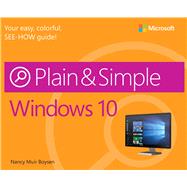See it. Learn it. In color.
Here’s WHAT You’ll Learn
- Navigate Windows 10 quickly, easily, and efficiently
- Get online with the sleek new Microsoft Edge web browser
- Make the most of the new Cortana personal assistant
- Efficiently manage your email, calendar, contacts, and more
- Access your files from anywhere with Microsoft OneDrive
- Help secure your computer and protect your data
Here’s HOW You’ll Learn It
- Jump in wherever you need answers
- Follow easy steps and screenshots to see exactly what to do
- Get handy tips for new techniques and shortcuts
- Use Try This! exercises to apply what you learn right away