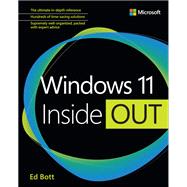The definitive expert guide to Windows is now rewritten from the ground up to deliver the most valuable, detailed hands-on insights for maximizing your productivity with Windows 11. Legendary Windows expert Ed Bott reveals the full power of Windows 11's most innovative new features, and offers detailed guidance on making the most of Microsoft’s new Windows with modern PC hardware and cloud services.
Windows 11 isn't just an incremental update: it's a thorough and thoughtful reworking of Windows, from user experience to security—a new way of working, for more than 250,000,000 new device owners every year. Now, backed with insider support from Microsoft's own Windows teams, Bott presents better, smarter ways to work with it: hundreds of timesaving tips, practical solutions, troubleshooting techniques, and easy workarounds you won't find anywhere else. In one supremely well-organized reference, you'll find authoritative coverage of all this, and much more:
- Windows 11's new user experience, from reworked Start menu and Settings app to voice input
- The brand-new Windows 365 option for running Windows 11 as a Cloud PC, accessible from anywhere
- Major security and privacy enhancements that leverage the latest PC hardware
- Expert insight and options for installation, configuration, deployment, and management – from the individual to the enterprise
- Getting more productivity out of Windows 11's built-in apps and advanced Microsoft Edge browser
- Improving performance, maximizing power efficiency, troubleshooting, and backup/recovery
- Managing and automating Windows with PowerShell, Windows Terminal, and other pro tools
- Running Android apps on Windows 11, and using the Windows subsystem for Linux