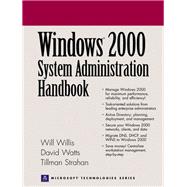
ALL THREE AUTHORS have world-class experience in deploying and administering Windows 2000 & NT at the world's largest companies...
| Preface | xxiii | ||||
| The Audience | xxiii | ||||
| The Contents | xxiv | ||||
| Acknowledgments | xxvii | ||||
|
1 | (16) | |||
|
1 | (2) | |||
|
2 | (1) | |||
|
2 | (1) | |||
|
3 | (1) | |||
|
3 | (1) | |||
|
3 | (7) | |||
|
4 | (1) | |||
|
5 | (2) | |||
|
7 | (1) | |||
|
8 | (1) | |||
|
9 | (1) | |||
|
10 | (1) | |||
|
10 | (5) | |||
|
10 | (1) | |||
|
11 | (1) | |||
|
11 | (1) | |||
|
12 | (2) | |||
|
14 | (1) | |||
|
14 | (1) | |||
|
15 | (2) | |||
|
17 | (26) | |||
|
17 | (8) | |||
|
17 | (2) | |||
|
19 | (1) | |||
|
19 | (1) | |||
|
20 | (2) | |||
|
22 | (2) | |||
|
24 | (1) | |||
|
25 | (9) | |||
|
25 | (1) | |||
|
25 | (1) | |||
|
26 | (1) | |||
|
26 | (2) | |||
|
28 | (1) | |||
|
28 | (1) | |||
|
28 | (2) | |||
|
30 | (1) | |||
|
30 | (3) | |||
|
33 | (1) | |||
|
33 | (1) | |||
|
33 | (1) | |||
|
34 | (5) | |||
|
36 | (1) | |||
|
36 | (2) | |||
|
38 | (1) | |||
|
39 | (2) | |||
|
40 | (1) | |||
|
40 | (1) | |||
|
40 | (1) | |||
|
41 | (2) | |||
|
43 | (24) | |||
|
44 | (1) | |||
|
44 | (4) | |||
|
44 | (1) | |||
|
45 | (2) | |||
|
47 | (1) | |||
|
48 | (1) | |||
|
48 | (1) | |||
|
48 | (1) | |||
|
49 | (1) | |||
|
49 | (1) | |||
|
49 | (1) | |||
|
49 | (3) | |||
|
52 | (1) | |||
|
52 | (10) | |||
|
59 | (3) | |||
|
62 | (3) | |||
|
62 | (3) | |||
|
65 | (2) | |||
|
67 | (14) | |||
|
67 | (2) | |||
|
68 | (1) | |||
|
68 | (1) | |||
|
69 | (1) | |||
|
69 | (3) | |||
|
72 | (1) | |||
|
72 | (1) | |||
|
72 | (1) | |||
|
72 | (1) | |||
|
72 | (1) | |||
|
73 | (3) | |||
|
73 | (1) | |||
|
73 | (2) | |||
|
75 | (1) | |||
|
75 | (1) | |||
|
76 | (3) | |||
|
76 | (2) | |||
|
78 | (1) | |||
|
79 | (1) | |||
|
80 | (1) | |||
|
81 | (20) | |||
|
81 | (5) | |||
|
82 | (1) | |||
|
82 | (2) | |||
|
84 | (1) | |||
|
85 | (1) | |||
|
85 | (1) | |||
|
86 | (3) | |||
|
87 | (1) | |||
|
88 | (1) | |||
|
89 | (6) | |||
|
90 | (3) | |||
|
93 | (1) | |||
|
94 | (1) | |||
|
95 | (5) | |||
|
95 | (1) | |||
|
96 | (1) | |||
|
96 | (2) | |||
|
98 | (1) | |||
|
99 | (1) | |||
|
100 | (1) | |||
|
101 | (22) | |||
|
101 | (8) | |||
|
102 | (7) | |||
|
109 | (3) | |||
|
109 | (2) | |||
|
111 | (1) | |||
|
112 | (4) | |||
|
112 | (1) | |||
|
113 | (1) | |||
|
114 | (1) | |||
|
114 | (1) | |||
|
115 | (1) | |||
|
115 | (1) | |||
|
116 | (4) | |||
|
117 | (1) | |||
|
117 | (1) | |||
|
118 | (1) | |||
|
119 | (1) | |||
|
120 | (1) | |||
|
120 | (1) | |||
|
120 | (1) | |||
|
121 | (2) | |||
|
123 | (28) | |||
|
125 | (5) | |||
|
126 | (4) | |||
|
130 | (5) | |||
|
130 | (2) | |||
|
132 | (1) | |||
|
132 | (1) | |||
|
132 | (1) | |||
|
133 | (2) | |||
|
135 | (14) | |||
|
136 | (1) | |||
|
137 | (1) | |||
|
138 | (3) | |||
|
141 | (8) | |||
|
149 | (2) | |||
|
151 | (18) | |||
|
152 | (15) | |||
|
153 | (1) | |||
|
153 | (1) | |||
|
154 | (1) | |||
|
154 | (2) | |||
|
156 | (2) | |||
|
158 | (1) | |||
|
159 | (2) | |||
|
161 | (1) | |||
|
162 | (1) | |||
|
163 | (1) | |||
|
164 | (1) | |||
|
164 | (1) | |||
|
165 | (1) | |||
|
166 | (1) | |||
|
167 | (2) | |||
|
169 | (28) | |||
|
169 | (10) | |||
|
170 | (2) | |||
|
172 | (3) | |||
|
175 | (4) | |||
|
179 | (13) | |||
|
180 | (5) | |||
|
185 | (4) | |||
|
189 | (1) | |||
|
190 | (1) | |||
|
191 | (1) | |||
|
192 | (1) | |||
|
192 | (3) | |||
|
193 | (1) | |||
|
194 | (1) | |||
|
195 | (1) | |||
|
195 | (2) | |||
|
197 | (28) | |||
|
197 | (12) | |||
|
198 | (3) | |||
|
201 | (5) | |||
|
206 | (3) | |||
|
209 | (2) | |||
|
211 | (7) | |||
|
212 | (2) | |||
|
214 | (2) | |||
|
216 | (1) | |||
|
217 | (1) | |||
|
218 | (4) | |||
|
218 | (1) | |||
|
219 | (2) | |||
|
221 | (1) | |||
|
222 | (3) | |||
|
225 | (26) | |||
|
225 | (8) | |||
|
226 | (2) | |||
|
228 | (2) | |||
|
230 | (3) | |||
|
233 | (14) | |||
|
233 | (2) | |||
|
235 | (4) | |||
|
239 | (8) | |||
|
247 | (2) | |||
|
247 | (2) | |||
|
249 | (2) | |||
|
251 | (26) | |||
|
252 | (23) | |||
|
253 | (2) | |||
|
255 | (7) | |||
|
262 | (2) | |||
|
264 | (1) | |||
|
265 | (4) | |||
|
269 | (1) | |||
|
269 | (1) | |||
|
270 | (4) | |||
|
274 | (1) | |||
|
275 | (1) | |||
|
275 | (2) | |||
|
277 | (30) | |||
|
277 | (3) | |||
|
280 | (12) | |||
|
280 | (2) | |||
|
282 | (1) | |||
|
283 | (5) | |||
|
288 | (1) | |||
|
289 | (2) | |||
|
291 | (1) | |||
|
292 | (4) | |||
|
296 | (1) | |||
|
297 | (7) | |||
|
298 | (1) | |||
|
299 | (1) | |||
|
300 | (1) | |||
|
301 | (2) | |||
|
303 | (1) | |||
|
304 | (3) | |||
|
307 | (32) | |||
|
309 | (9) | |||
|
311 | (3) | |||
|
314 | (4) | |||
|
318 | (3) | |||
|
318 | (1) | |||
|
318 | (1) | |||
|
319 | (1) | |||
|
319 | (2) | |||
|
321 | (9) | |||
|
325 | (1) | |||
|
326 | (3) | |||
|
329 | (1) | |||
|
330 | (4) | |||
|
330 | (1) | |||
|
331 | (2) | |||
|
333 | (1) | |||
|
333 | (1) | |||
|
334 | (1) | |||
|
335 | (1) | |||
|
336 | (3) | |||
|
339 | (22) | |||
|
339 | (9) | |||
|
339 | (2) | |||
|
341 | (2) | |||
|
343 | (1) | |||
|
344 | (4) | |||
|
348 | (11) | |||
|
348 | (3) | |||
|
351 | (3) | |||
|
354 | (2) | |||
|
356 | (3) | |||
|
359 | (2) | |||
|
361 | (26) | |||
|
361 | (6) | |||
|
362 | (1) | |||
|
363 | (1) | |||
|
364 | (1) | |||
|
365 | (2) | |||
|
367 | (1) | |||
|
367 | (5) | |||
|
368 | (2) | |||
|
370 | (2) | |||
|
372 | (9) | |||
|
372 | (5) | |||
|
377 | (3) | |||
|
380 | (1) | |||
|
381 | (2) | |||
|
381 | (1) | |||
|
382 | (1) | |||
|
383 | (1) | |||
|
383 | (1) | |||
|
383 | (1) | |||
|
384 | (3) | |||
|
387 | (26) | |||
|
388 | (23) | |||
|
389 | (2) | |||
|
391 | (1) | |||
|
392 | (1) | |||
|
393 | (1) | |||
|
394 | (1) | |||
|
395 | (1) | |||
|
396 | (1) | |||
|
397 | (6) | |||
|
403 | (1) | |||
|
404 | (7) | |||
|
411 | (2) | |||
|
413 | (36) | |||
|
414 | (18) | |||
|
415 | (1) | |||
|
416 | (4) | |||
|
420 | (2) | |||
|
422 | (10) | |||
|
432 | (14) | |||
|
433 | (1) | |||
|
434 | (5) | |||
|
439 | (2) | |||
|
441 | (2) | |||
|
443 | (2) | |||
|
445 | (1) | |||
|
446 | (3) | |||
|
449 | (28) | |||
|
449 | (13) | |||
|
450 | (1) | |||
|
451 | (2) | |||
|
453 | (1) | |||
|
454 | (1) | |||
|
455 | (4) | |||
|
459 | (3) | |||
|
462 | (10) | |||
|
462 | (1) | |||
|
463 | (1) | |||
|
463 | (3) | |||
|
466 | (1) | |||
|
466 | (6) | |||
|
472 | (3) | |||
|
472 | (1) | |||
|
472 | (1) | |||
|
473 | (2) | |||
|
475 | (2) | |||
|
477 | (22) | |||
|
477 | (6) | |||
|
478 | (2) | |||
|
480 | (3) | |||
|
483 | (6) | |||
|
484 | (3) | |||
|
487 | (2) | |||
|
489 | (2) | |||
|
490 | (1) | |||
|
490 | (1) | |||
|
491 | (6) | |||
|
491 | (1) | |||
|
492 | (2) | |||
|
494 | (3) | |||
|
497 | (2) | |||
|
499 | (32) | |||
|
499 | (20) | |||
|
500 | (6) | |||
|
506 | (7) | |||
|
513 | (1) | |||
|
514 | (1) | |||
|
515 | (4) | |||
|
519 | (6) | |||
|
519 | (2) | |||
|
521 | (1) | |||
|
521 | (4) | |||
|
525 | (1) | |||
|
525 | (1) | |||
|
525 | (1) | |||
|
526 | (1) | |||
|
526 | (3) | |||
|
526 | (1) | |||
|
526 | (2) | |||
|
528 | (1) | |||
|
528 | (1) | |||
|
529 | (2) | |||
|
531 | (22) | |||
|
531 | (6) | |||
|
532 | (1) | |||
|
533 | (1) | |||
|
533 | (1) | |||
|
533 | (2) | |||
|
535 | (2) | |||
|
537 | (2) | |||
|
539 | (4) | |||
|
539 | (3) | |||
|
542 | (1) | |||
|
543 | (3) | |||
|
543 | (1) | |||
|
544 | (2) | |||
|
546 | (1) | |||
|
546 | (2) | |||
|
547 | (1) | |||
|
547 | (1) | |||
|
547 | (1) | |||
|
548 | (4) | |||
|
552 | (1) | |||
|
553 | (26) | |||
|
553 | (4) | |||
|
553 | (1) | |||
|
554 | (1) | |||
|
555 | (2) | |||
|
557 | (2) | |||
|
557 | (1) | |||
|
557 | (2) | |||
|
559 | (1) | |||
|
560 | (1) | |||
|
560 | (1) | |||
|
561 | (2) | |||
|
561 | (1) | |||
|
562 | (1) | |||
|
563 | (1) | |||
|
563 | (1) | |||
|
563 | (6) | |||
|
564 | (1) | |||
|
565 | (4) | |||
|
569 | (5) | |||
|
569 | (1) | |||
|
569 | (2) | |||
|
571 | (3) | |||
|
574 | (4) | |||
|
578 | (1) | |||
|
579 | (32) | |||
|
579 | (7) | |||
|
581 | (1) | |||
|
582 | (1) | |||
|
583 | (1) | |||
|
583 | (3) | |||
|
586 | (3) | |||
|
587 | (1) | |||
|
587 | (1) | |||
|
588 | (1) | |||
|
589 | (4) | |||
|
589 | (1) | |||
|
589 | (4) | |||
|
593 | (9) | |||
|
594 | (1) | |||
|
594 | (6) | |||
|
600 | (1) | |||
|
601 | (1) | |||
|
602 | (4) | |||
|
606 | (3) | |||
|
606 | (1) | |||
|
606 | (2) | |||
|
608 | (1) | |||
|
609 | (2) | |||
|
611 | (28) | |||
|
611 | (2) | |||
|
612 | (1) | |||
|
613 | (2) | |||
|
613 | (2) | |||
|
615 | (16) | |||
|
615 | (3) | |||
|
618 | (4) | |||
|
622 | (9) | |||
|
631 | (6) | |||
|
631 | (1) | |||
|
632 | (4) | |||
|
636 | (1) | |||
|
637 | (1) | |||
|
637 | (2) | |||
|
639 | (12) | |||
|
639 | (2) | |||
|
640 | (1) | |||
|
640 | (1) | |||
|
641 | (9) | |||
|
641 | (5) | |||
|
646 | (2) | |||
|
648 | (1) | |||
|
649 | (1) | |||
|
650 | (1) | |||
|
651 | (16) | |||
|
651 | (1) | |||
|
652 | (1) | |||
|
652 | (3) | |||
|
653 | (1) | |||
|
654 | (1) | |||
|
655 | (6) | |||
|
655 | (6) | |||
|
661 | (1) | |||
|
661 | (1) | |||
|
661 | (1) | |||
|
662 | (1) | |||
|
663 | (4) | |||
|
667 | (20) | |||
|
667 | (10) | |||
|
667 | (3) | |||
|
670 | (5) | |||
|
675 | (2) | |||
|
677 | (5) | |||
|
679 | (3) | |||
|
682 | (1) | |||
|
683 | (2) | |||
|
684 | (1) | |||
|
684 | (1) | |||
|
685 | (1) | |||
|
685 | (1) | |||
|
685 | (1) | |||
|
686 | (1) | |||
|
687 | (15) | |||
|
687 | (9) | |||
|
688 | (2) | |||
|
690 | (2) | |||
|
692 | (2) | |||
|
694 | (2) | |||
|
696 | (3) | |||
|
696 | (2) | |||
|
698 | (1) | |||
|
699 | (3) | |||
| Index | 702 |
The New copy of this book will include any supplemental materials advertised. Please check the title of the book to determine if it should include any access cards, study guides, lab manuals, CDs, etc.
The Used, Rental and eBook copies of this book are not guaranteed to include any supplemental materials. Typically, only the book itself is included. This is true even if the title states it includes any access cards, study guides, lab manuals, CDs, etc.