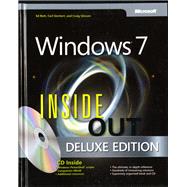
What is included with this book?
Carl Siechert specializes in creating documentation for PC technologies, with a focus on Windows and Office. He’s cowritten more than 20 books, including the popular Windows Vista Inside Out Deluxe Edition and Microsoft Office 2010 Inside Out.
| Foreword to Windows 7 Inside Out | |
| Foreword | |
| Introduction | |
| Who This Book Is For | |
| Features and Conventions Used In This Book | |
| About the CD | |
| Acknowledgments | |
| Support and Feedback | |
| Getting Started | |
| What's New in Windows 7 | |
| Introducing the Windows 7 Family | |
| Adjusting to the Windows 7 Interface | |
| Organizing and Finding Files | |
| Saving, Sharing, and Playing Digital Media | |
| Networking in New Ways | |
| Keeping Your PC Speedy and Safe | |
| Using Internet Explorer 9 | |
| Updating to Service Pack 1 | |
| Installing and Configuring Windows 7 | |
| Before You Start | |
| Setting Up Windows 7 | |
| Upgrading from Another Windows 7 Edition | |
| Installing and Updating Drivers | |
| Activating and Validating Windows 7 | |
| Transferring Files and Settings from Another Computer | |
| Tweaking and Tuning Your Windows Installation | |
| Obtaining Help and Support | |
| Using Windows Help And Support | |
| Connecting to Another PC with Windows Remote Assistance | |
| Help and Support Resources for IT Professionals | |
| Personalizing Windows 7 | |
| Working with the New Taskbar and Start Menu | |
| Personalizing the Taskbar and Start Menu | |
| Mastering Window Management with Windows 7 Tricks | |
| Personalizing Theme Elements: Visuals and Sounds | |
| Configuring Your Display | |
| Using and Customizing Desktop Gadgets | |
| Setting Power and Sleep Options | |
| Working with Fonts | |
| Adjusting Ease of Access Options | |
| Adding, Removing, and Managing Programs | |
| Dealing with User Account Control | |
| Dealing with Compatibility Issues | |
| Running Legacy Applications in Windows XP Mode | |
| Installing Programs on 64-Bit Editions of Windows | |
| Managing Startup Programs | |
| Managing Running Programs and Processes with Windows Task Manager | |
| Running a Program as an Administrator or Another User | |
| Uninstalling Programs | |
| Setting Default Programs, File-Type Associations, and AutoPlay Options | |
| Using Internet Explorer | |
| What's New in Internet Explorer 9 | |
| Installing and Uninstalling Internet Explorer 9 | |
| Browsing with Internet Explorer | |
| Managing Favorite Sites and Recent History | |
| Managing and Troubleshooting Add-Ons | |
| Working with RSS Feeds and Web Slices | |
| Internet Explorer Compatibility, Security, and Privacy | |
| Dealing with Compatibility Issues | |
| Monitoring and Maintaining Security | |
| Protecting Your Privacy | |
| Managing Downloads | |
| Adding Windows Live Programs and Services | |
| Getting Started with Windows Live Programs and Services | |
| Managing Your Windows Live ID and Profile | |
| Synchronizing Files and Favorites with Windows Live Mesh | |
| Using Windows Live Mail | |
| Using Windows Live Photo Gallery | |
| Using Windows Live Messenger | |
| File Management | |
| Organizing Files and Information | |
| Mastering Windows Explorer | |
| Working with Libraries | |
| Using Compressed (Zipped) Folders | |
| Arranging Data in Windows Explorer | |
| Managing File Properties and Metadata | |
| Using Windows Search | |
| Configuring Search and Indexing Options | |
| Basic Search Techniques | |
| Advanced Search Tools and Techniques | |
| Saving Searches and Clearing Search History | |
| Advanced File Management | |
| Recovering Lost, Damaged, and Deleted Files and Folders | |
| Staying in Sync with Offline Files | |
| Relocating Personal Data Folders | |
| Encrypting Information | |
| Industrial-Strength File Management with Robocopy and Robocopy GUI | |
| Opening Shell Folders with the Shell Command | |
| Using GUIDs to Open Control Panel Items and System Folders | |
| Backup, Restore, and Recovery | |
| Using the Windows Backup Program | |
| Implementing a Backup Strategy in a Server-Based Environment | |
| Configuring System Protection Options | |
| Rolling Back to a Stable State with System Restore | |
| Digital Media | |
| Playing and Organizing Digital Media Files | |
| Which File Formats and Codecs Does Windows 7 Support? | |
| Using Windows Media Player | |
| Ripping CDs | |
| Managing Your Media Library | |
| Working with (and Around) Digital Rights Management | |
| Sharing and Syncing Digital Media | |
| Sharing Digital Media over a Network | |
| Synchronizing Digital Media with Portable Devices | |
| Burning Music and Other Media to CDs and DVDs | |
| Using DVDs to Share Pictures and Videos | |
| Using Windows Media Center | |
| Setting Up and Customizing Media Center | |
| Mastering the Media Center Interface | |
| Playing Music, Pictures, Videos, and Movies | |
| Recording and Watching TV | |
| Using an Xbox 360 as a Media Center Extender | |
| Digital Media for Enthusiasts | |
| Mastering the Zune Software | |
| Connecting a PC to a Home Entertainment System | |
| Managing Remote Controls and Wireless Input Devices | |
| Integrating an Xbox 360 into a Home Network | |
| Security and Networking | |
| Security Essentials | |
| Understanding Security Threats | |
| What's New in Windows 7 | |
| Monitoring Your Computer's Security | |
| Blocking Intruders with Windows Firewall | |
| Staying Secure with Windows Update | |
| Using Security Software to Block Malware | |
| Preventing Unsafe Actions with User Account Control | |
| Managing User Accounts, Passwords, and Logons | |
| Introducing Access Control in Windows | |
| Working with User Accounts | |
| Setting a Logon Password | |
| Managing the Logon Process | |
| Controlling Your Children's Computer Access | |
| Setting Up a Small Office or Home Network | |
| Introducing Windows 7 Networking | |
| Configuring Your Network Hardware | |
| Setting Up a Wireless Network | |
| Using HomeGroup to Connect Your Computers at Home | |
| Connecting to Windows Home Server | |
| Sharing and Managing Network Resources | |
| Sharing Files, Digital Media, and Printers in a Homegroup | |
| Sharing Resources with Older Windows Versions | |
| Finding and Using Shared Resources on a Windows Network | |
| Advanced Windows Networking | |
| Working in a Domain-Based Network | |
| Connecting to Another Computer with Remote Desktop | |
| Connecting Remotely with Windows Live Mesh | |
| Connecting Remotely to a Windows Home Server Network | |
| Using a Virtual Private Network for Remote Access | |
| Bridging Two Networks | |
| Fixing and Tweaking Your Network | |
| Viewing Status in Network And Sharing Center | |
| Diagnosing Problems Using Network Map | |
| Troubleshooting Network Problems | |
| Maximizing Network Performance | |
| Changing Network Settings | |
| Managing Network Connections | |
| Tuning, Tweaking, and Troubleshooting | |
| Tuning Up and Monitoring Performance | |
| Establishing a Performance Baseline | |
| Monitoring Performance in Real Time | |
| Basic Strategies for Improving Performance | |
| Advanced Performance Analysis Tools and Techniques | |
| Performing Routine Maintenance | |
| Introducing Action Center | |
| Keeping Your System Secure with Windows Update | |
| Checking Disks for Errors | |
| Defragmenting Disks for Better Performance | |
| Managing Disk Space | |
| Using Advanced System Management Tools | |
| Viewing System Information | |
| Finding and Decoding Information in System Information | |
| Using Microsoft Management Console | |
| Managing Services | |
| Editing the Registry | |
| Using Group Policy | |
| Deployment and Migration | |
| Expediting Multiple Windows Installations by Installing from a USB Flash Drive | |
| Deploying Windows and Microsoft Office on Several Computers | |
| Migrating User Data | |
| Working with Volume Licenses | |
| Automating Windows 7 | |
| Using Task Scheduler | |
| Automating Command Sequences with Batch Programs | |
| Automating Tasks with Windows Script Host | |
| An Introduction to Windows PowerShell | |
| Troubleshooting Windows Errors and Crashes | |
| Reporting Problems and Finding Solutions | |
| Checking for Solutions to Problems | |
| Using Troubleshooters to Solve Problems | |
| Using Problem Steps Recorder to Get Help | |
| Reviewing Problem Reports with Reliability Monitor | |
| Troubleshooting Hangs and Other Problems with Resource Monitor | |
| Digging Deeper with Event Viewer | |
| Understanding Stop Errors | |
| Recovering from a Crash | |
| Windows 7 and PC Hardware | |
| Setting Up and Configuring Hardware | |
| Installing a New Plug and Play Device | |
| Managing Devices with Devices And Printers | |
| Managing Devices with Device Stage | |
| Managing Devices with Device Manager | |
| Configuring Legacy Devices | |
| Changing Settings for an Installed Device | |
| Managing Installed Drivers | |
| Enabling and Disabling Individual Devices | |
| Decoding Hardware Errors | |
| Managing Disks and Drives | |
| The Windows 7 Disk-Management Toolkit | |
| Running Disk Management | |
| Managing Disks from the Command Prompt | |
| Setting Up a New Hard Disk | |
| Managing Existing Disks and Volumes | |
| Working with Virtual Hard Disks | |
| Working with Solid State Drives | |
| Using Pen, Touch, and Voice Input | |
| Enabling and Customizing Pen and Touch Features | |
| Reading, Writing, and Editing with Pen and Touch Tools | |
| Using Speech Recognition and Voice Commands | |
| Appendixes | |
| Windows 7 Editions at a Glance | |
| Features Available in All Windows 7 Editions | |
| Windows 7 Starter and Home Basic | |
| Windows 7 Home Premium | |
| Windows 7 Professional | |
| Windows 7 Ultimate/Enterprise | |
| Working with the Command Prompt | |
| Starting and Ending a Command Prompt Session | |
| Using Commands | |
| Using Environment Variables | |
| Customizing Command Prompt Windows | |
| Fixes Included in Windows 7 Service Pack 1 | |
| Application Compatibility | |
| Computer Management, Administration, and Tools | |
| Desktop and Shell | |
| Development Tools, Including .NET Framework and Data Components | |
| Hardware and Drivers | |
| International/Localization | |
| Internet Explorer | |
| Multimedia | |
| Networking | |
| Networking: IIS and WebDAV Issues | |
| Networking: Remote Access, VPN | |
| Offline Files | |
| Performance and Reliability | |
| Printing and Scanning Technologies | |
| Security | |
| Setup, Deployment, Backup, and Activation | |
| Sleep/Hibernation and Power Management | |
| Startup/Shutdown | |
| Storage | |
| Time Zone/Daylight Saving Time | |
| Windows Media Center | |
| Windows Media Player and Related Technologies | |
| Windows Portable Devices | |
| Windows 7 Certifications | |
| Preparing for Certification Exams | |
| Some Useful Accessory Programs | |
| Our Favorite Five | |
| Other Handy Accessories | |
| System Management Tools | |
| Historical Curiosities | |
| Table of Contents provided by Publisher. All Rights Reserved. |
The New copy of this book will include any supplemental materials advertised. Please check the title of the book to determine if it should include any access cards, study guides, lab manuals, CDs, etc.
The Used, Rental and eBook copies of this book are not guaranteed to include any supplemental materials. Typically, only the book itself is included. This is true even if the title states it includes any access cards, study guides, lab manuals, CDs, etc.