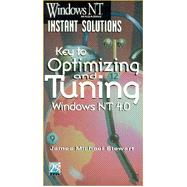
|
|||||
|
3 | (4) | |||
|
7 | (1) | |||
|
8 | (8) | |||
|
9 | (3) | |||
|
12 | (1) | |||
|
13 | (2) | |||
|
15 | (1) | |||
|
16 | (2) | |||
|
18 | (2) | |||
|
20 | (1) | |||
|
21 | (2) | |||
|
23 | (7) | |||
|
|||||
|
30 | (15) | |||
|
30 | (7) | |||
|
37 | (4) | |||
|
41 | (3) | |||
|
44 | (1) | |||
|
45 | (3) | |||
|
48 | (1) | |||
|
48 | (3) | |||
|
51 | (3) | |||
|
54 | (4) | |||
|
55 | (1) | |||
|
55 | (1) | |||
|
56 | (1) | |||
|
56 | (1) | |||
|
57 | (1) | |||
|
57 | (1) | |||
|
58 | (12) | |||
|
58 | (1) | |||
|
59 | (5) | |||
|
64 | (1) | |||
|
65 | (2) | |||
|
67 | (3) | |||
|
70 | (2) | |||
|
|||||
|
72 | (8) | |||
|
74 | (5) | |||
|
79 | (1) | |||
|
80 | (12) | |||
|
80 | (2) | |||
|
82 | (5) | |||
|
87 | (1) | |||
|
88 | (1) | |||
|
89 | (2) | |||
|
91 | (1) | |||
|
92 | (5) | |||
|
94 | (1) | |||
|
95 | (1) | |||
|
96 | (1) | |||
|
97 | (2) | |||
|
99 | (5) | |||
|
99 | (2) | |||
|
101 | (1) | |||
|
101 | (1) | |||
|
102 | (1) | |||
|
102 | (1) | |||
|
103 | (1) | |||
|
104 | (1) | |||
|
104 | (2) | |||
|
106 | (1) | |||
|
107 | (1) | |||
|
107 | (3) | |||
|
110 | (4) | |||
|
|||||
|
114 | (4) | |||
|
117 | (1) | |||
|
118 | (1) | |||
|
119 | (12) | |||
|
120 | (5) | |||
|
125 | (1) | |||
|
126 | (1) | |||
|
126 | (1) | |||
|
126 | (1) | |||
|
127 | (1) | |||
|
128 | (1) | |||
|
129 | (2) | |||
|
131 | (1) | |||
|
132 | (1) | |||
|
133 | (1) | |||
|
134 | (10) | |||
|
134 | (2) | |||
|
136 | (1) | |||
|
136 | (1) | |||
|
136 | (1) | |||
|
137 | (1) | |||
|
137 | (1) | |||
|
138 | (1) | |||
|
138 | (1) | |||
|
138 | (1) | |||
|
138 | (1) | |||
|
139 | (1) | |||
|
139 | (1) | |||
|
139 | (1) | |||
|
140 | (1) | |||
|
140 | (1) | |||
|
141 | (1) | |||
|
141 | (1) | |||
|
141 | (1) | |||
|
141 | (1) | |||
|
142 | (1) | |||
|
142 | (1) | |||
|
143 | (1) | |||
|
143 | (1) | |||
|
144 | (1) | |||
|
144 | (1) | |||
|
144 | (2) | |||
|
145 | (1) | |||
|
145 | (1) | |||
|
145 | (1) | |||
|
146 | (4) | |||
|
146 | (1) | |||
|
146 | (1) | |||
|
147 | (1) | |||
|
147 | (1) | |||
|
148 | (2) | |||
|
|||||
|
150 | (6) | |||
|
150 | (3) | |||
|
153 | (2) | |||
|
155 | (1) | |||
|
156 | (2) | |||
|
158 | (18) | |||
|
159 | (3) | |||
|
162 | (1) | |||
|
163 | (3) | |||
|
166 | (1) | |||
|
167 | (3) | |||
|
170 | (2) | |||
|
172 | (1) | |||
|
172 | (1) | |||
|
173 | (1) | |||
|
174 | (2) | |||
|
|||||
|
176 | (3) | |||
|
176 | (1) | |||
|
177 | (1) | |||
|
177 | (1) | |||
|
177 | (1) | |||
|
177 | (2) | |||
|
179 | (1) | |||
|
180 | (2) | |||
|
182 | (2) | |||
|
184 | (1) | |||
|
185 | (1) | |||
|
186 | (2) | |||
|
188 | (1) | |||
|
188 | (3) | |||
|
191 | (1) | |||
|
192 | (3) | |||
| Appendix A | |||||
| NT Server and Workstation Architecture | 195 | (1) | |||
| Microsoft Networking Family | 195 | (1) | |||
| NT Server | 196 | (1) | |||
| NT Workstation | 197 | (1) | |||
| Windows Clients | 198 | (1) | |||
| NT Overview | 199 | (1) | |||
| Multitasking | 200 | (1) | |||
| Virtual Machines | 201 | (1) | |||
| Multiprocessor | 202 | (1) | |||
| User Profiles | 202 | (1) | |||
| System and Security Policies | 203 | (1) | |||
| Remote Access | 203 | (1) | |||
| Fault Tolerance | 203 | (2) | |||
| Administrative Wizards | 205 | (1) | |||
| Portability | 205 | (1) | |||
| File Systems | 206 | (1) | |||
| Security | 207 | (1) | |||
| Wide Range of Clients | 207 | (1) | |||
| Application Compatibility | 208 | (1) | |||
| Storage | 208 | (1) | |||
| Connectivity | 209 | (1) | |||
| NT Architecture Overview | 209 | (1) | |||
| Kernal Mode | 210 | (3) | |||
| User Mode | 213 | (1) | |||
| NT Object Orientation | 214 | (3) | |||
| Appendix B | |||||
| NT Memory, Storage Design, and More | 217 | (1) | |||
| NT Memory | 217 | (3) | |||
| NT and Mass Storage | 220 | (2) | |||
| Software RAID vs. Hardware RAID | 222 | (1) | |||
| Service Packs | 223 | (3) | |||
| Microsoft TechNet and Other Documentation | 226 |
The New copy of this book will include any supplemental materials advertised. Please check the title of the book to determine if it should include any access cards, study guides, lab manuals, CDs, etc.
The Used, Rental and eBook copies of this book are not guaranteed to include any supplemental materials. Typically, only the book itself is included. This is true even if the title states it includes any access cards, study guides, lab manuals, CDs, etc.