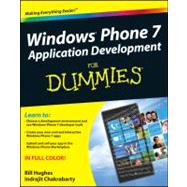
Indrajit Chakrabarty is a leading software architect working with multinational clients on Microsoft .NET and VoIP projects.
Part I: So, You Want to Develop a Windows Phone App.
Chapter 1: Developing an App for Windows Phone 7: An Overview.
Chapter 2: A Windows Phone 7 Primer.
Chapter 3: Getting into the Mobile Apps Environment for Windows Phone 7.
Chapter 4: Doing the Legwork Before You Put Your Fingers to the Keyboard.
Part II: Assembling the Tools You Need as a Developer.
Chapter 5: Downloading the Tools You Need.
Chapter 6: Building Your Mojo by Accessing the Microsoft Developer Portal.
Chapter 7: Finding Your Direction with Silverlight.
Part III: Practicing with Simple Sample Apps.
Chapter 8: Breaking the Ice with Your First Application.
Chapter 9: Creating a Simple Calculation App.
Chapter 10: Cloudy Computing: Creating a Simple App to Go to the Internet.
Chapter 11: I Can Hear You Now: A Simple Multimedia App.
Part IV: Getting Fancy with APIs.
Chapter 12: Pushing on the Accelerometer.
Chapter 13: Directions to Location Services.
Chapter 14: Getting Oriented to the Phone's Orientation.
Chapter 15: Getting Updates with Push Notification.
Part V: Leveraging the Windows Phone Marketplace.
Chapter 16: Working the Microsoft Approval Process.
Chapter 17: Standing Out from the Crowd.
Chapter 18: Going Global with Your App.
Chapter 19: All This Fun and Getting Paid, Too!
Part VI: A Designer’s Work Is Never Done: Updates and Customer Service.
Chapter 20: Updating Your App.
Chapter 21: Supporting Your End-Users.
Part VII: The Part of Tens.
Chapter 22: Ten Features to Look for Down the Road.
Chapter 23: Ten (Or So) Ways to Make Your App More Successful.
Index.
The New copy of this book will include any supplemental materials advertised. Please check the title of the book to determine if it should include any access cards, study guides, lab manuals, CDs, etc.
The Used, Rental and eBook copies of this book are not guaranteed to include any supplemental materials. Typically, only the book itself is included. This is true even if the title states it includes any access cards, study guides, lab manuals, CDs, etc.