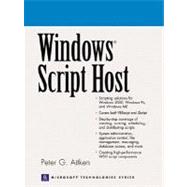
| Introduction | xix | ||||
| Who This Book Is For | xix | ||||
| What You Need | xx | ||||
| Resources | xx | ||||
|
1 | (10) | |||
|
1 | (2) | |||
|
2 | (1) | |||
|
2 | (1) | |||
|
3 | (1) | |||
|
3 | (2) | |||
|
3 | (1) | |||
|
4 | (1) | |||
|
5 | (4) | |||
|
6 | (3) | |||
|
9 | (1) | |||
|
10 | (1) | |||
|
10 | (1) | |||
|
11 | (45) | |||
|
11 | ||||
|
12 | (1) | |||
|
13 | (4) | |||
|
S14 | ||||
|
17 | (1) | |||
|
17 | (1) | |||
|
18 | (1) | |||
|
19 | (3) | |||
|
22 | (8) | |||
|
24 | (1) | |||
|
25 | (1) | |||
|
26 | (1) | |||
|
26 | (1) | |||
|
27 | (3) | |||
|
30 | (19) | |||
|
31 | (1) | |||
|
32 | (3) | |||
|
35 | (4) | |||
|
39 | (3) | |||
|
42 | (4) | |||
|
46 | (3) | |||
|
49 | (6) | |||
|
49 | (2) | |||
|
51 | (2) | |||
|
53 | (2) | |||
|
55 | (1) | |||
|
56 | (9) | |||
|
56 | (1) | |||
|
57 | (1) | |||
|
58 | (6) | |||
|
59 | (1) | |||
|
60 | (4) | |||
|
64 | (1) | |||
|
65 | (18) | |||
|
65 | (3) | |||
|
68 | (2) | |||
|
70 | (1) | |||
|
71 | (1) | |||
|
s72 | ||||
|
72 | (4) | |||
|
72 | (2) | |||
|
74 | (1) | |||
|
75 | (1) | |||
|
76 | (6) | |||
|
76 | (1) | |||
|
77 | (5) | |||
|
82 | (1) | |||
|
83 | (17) | |||
|
83 | (1) | |||
|
84 | (1) | |||
|
84 | (1) | |||
|
85 | (1) | |||
|
85 | (4) | |||
|
86 | (3) | |||
|
89 | (1) | |||
|
89 | (1) | |||
|
90 | (4) | |||
|
90 | (2) | |||
|
92 | (2) | |||
|
94 | (1) | |||
|
94 | (4) | |||
|
94 | (1) | |||
|
95 | (1) | |||
|
95 | (1) | |||
|
96 | (1) | |||
|
97 | (1) | |||
|
98 | (1) | |||
|
99 | (1) | |||
|
100 | (15) | |||
|
100 | (4) | |||
|
101 | (1) | |||
|
102 | (2) | |||
|
104 | (5) | |||
|
104 | (1) | |||
|
105 | (1) | |||
|
106 | (2) | |||
|
108 | (1) | |||
|
108 | (1) | |||
|
109 | (5) | |||
|
109 | (1) | |||
|
110 | (1) | |||
|
110 | (2) | |||
|
112 | (1) | |||
|
113 | (1) | |||
|
114 | (1) | |||
|
115 | (20) | |||
|
115 | (12) | |||
|
116 | (1) | |||
|
116 | (1) | |||
|
117 | (2) | |||
|
119 | (1) | |||
|
119 | (1) | |||
|
119 | (1) | |||
|
120 | (1) | |||
|
120 | (1) | |||
|
121 | (1) | |||
|
121 | (1) | |||
|
121 | (1) | |||
|
121 | (5) | |||
|
126 | (1) | |||
|
126 | (1) | |||
|
126 | (1) | |||
|
126 | (1) | |||
|
126 | (1) | |||
|
127 | (1) | |||
|
127 | (1) | |||
|
127 | (1) | |||
|
127 | (1) | |||
|
128 | (6) | |||
|
129 | (1) | |||
|
129 | (1) | |||
|
129 | (1) | |||
|
130 | (1) | |||
|
131 | (2) | |||
|
133 | (1) | |||
|
134 | (1) | |||
|
135 | (8) | |||
|
135 | (3) | |||
|
135 | (2) | |||
|
137 | (1) | |||
|
138 | (2) | |||
|
140 | (2) | |||
|
141 | (1) | |||
|
141 | (1) | |||
|
142 | (1) | |||
|
143 | (14) | |||
|
143 | (2) | |||
|
144 | (1) | |||
|
144 | (1) | |||
|
145 | (1) | |||
|
145 | (6) | |||
|
145 | (2) | |||
|
147 | (1) | |||
|
148 | (1) | |||
|
149 | (1) | |||
|
150 | (1) | |||
|
151 | (5) | |||
|
151 | (1) | |||
|
152 | (1) | |||
|
152 | (1) | |||
|
153 | (1) | |||
|
154 | (1) | |||
|
155 | (1) | |||
|
155 | (1) | |||
|
156 | (1) | |||
|
156 | (1) | |||
|
157 | (12) | |||
|
157 | (4) | |||
|
157 | (3) | |||
|
160 | (1) | |||
|
161 | (3) | |||
|
161 | (1) | |||
|
162 | (1) | |||
|
163 | (1) | |||
|
163 | (1) | |||
|
164 | (1) | |||
|
164 | (4) | |||
|
165 | (1) | |||
|
166 | (1) | |||
|
167 | (1) | |||
|
168 | (1) | |||
|
169 | (12) | |||
|
169 | (5) | |||
|
172 | (1) | |||
|
172 | (2) | |||
|
174 | (2) | |||
|
176 | (1) | |||
|
176 | (4) | |||
|
180 | (1) | |||
|
181 | (11) | |||
|
181 | (5) | |||
|
182 | (1) | |||
|
182 | (1) | |||
|
183 | (1) | |||
|
184 | (2) | |||
|
186 | (2) | |||
|
188 | (3) | |||
|
188 | (1) | |||
|
188 | (2) | |||
|
190 | (1) | |||
|
191 | (1) | |||
|
192 | (8) | |||
|
192 | (1) | |||
|
193 | (4) | |||
|
193 | (1) | |||
|
194 | (1) | |||
|
195 | (1) | |||
|
195 | (1) | |||
|
196 | (1) | |||
|
197 | (1) | |||
|
198 | (1) | |||
|
199 | (1) | |||
|
200 | (24) | |||
|
200 | (2) | |||
|
202 | (16) | |||
|
202 | (2) | |||
|
204 | (1) | |||
|
205 | (1) | |||
|
205 | (1) | |||
|
205 | (1) | |||
|
206 | (1) | |||
|
206 | (3) | |||
|
209 | (4) | |||
|
213 | (4) | |||
|
217 | (1) | |||
|
218 | (5) | |||
|
218 | (3) | |||
|
221 | (2) | |||
|
223 | (1) | |||
|
224 | (12) | |||
|
224 | (8) | |||
|
225 | (1) | |||
|
225 | (1) | |||
|
226 | (2) | |||
|
228 | (1) | |||
|
228 | (3) | |||
|
231 | (1) | |||
|
232 | (1) | |||
|
233 | (2) | |||
|
235 | (1) | |||
|
236 | (23) | |||
|
236 | (3) | |||
|
239 | (1) | |||
|
240 | (1) | |||
|
241 | (6) | |||
|
243 | (2) | |||
|
245 | (2) | |||
|
247 | (4) | |||
|
251 | (7) | |||
|
251 | (1) | |||
|
252 | (3) | |||
|
255 | (3) | |||
|
258 | (1) | |||
|
259 | (27) | |||
|
259 | (2) | |||
|
261 | (10) | |||
|
261 | (2) | |||
|
263 | (7) | |||
|
270 | (1) | |||
|
271 | (14) | |||
|
272 | (2) | |||
|
274 | (11) | |||
|
285 | (1) | |||
|
285 | (1) | |||
|
286 | (21) | |||
|
286 | (2) | |||
|
288 | (1) | |||
|
289 | (5) | |||
|
289 | (3) | |||
|
292 | (2) | |||
|
294 | (12) | |||
|
295 | (1) | |||
|
295 | (2) | |||
|
297 | (9) | |||
|
306 | (1) | |||
|
307 | (12) | |||
|
s307 | ||||
|
310 | ||||
|
s312 | ||||
|
315 | (3) | |||
|
318 | (1) | |||
|
319 | (13) | |||
|
319 | (5) | |||
|
324 | (5) | |||
|
329 | (3) | |||
| Appendix A VBScript Constants | 332 | (4) | |||
|
S332 | ||||
|
332 | (1) | |||
|
333 | (1) | |||
|
333 | (1) | |||
|
334 | (1) | |||
|
334 | (1) | |||
|
335 | (1) | |||
| Appendix B VBScript Keywords | 336 | (2) | |||
| Appendix C ASCII Character Codes | 338 | (3) | |||
| Appendix D VBScript Error Codes | 341 | (2) | |||
| Appendix E JScript Reserved Words | 343 | (2) | |||
|
343 | (1) | |||
|
343 | (1) | |||
|
344 | (1) | |||
| Appendix F JScript Error Codes | 345 | (2) | |||
| Appendix G WSH Resources on the Internet | 347 | (2) | |||
| Index | 349 |
The New copy of this book will include any supplemental materials advertised. Please check the title of the book to determine if it should include any access cards, study guides, lab manuals, CDs, etc.
The Used, Rental and eBook copies of this book are not guaranteed to include any supplemental materials. Typically, only the book itself is included. This is true even if the title states it includes any access cards, study guides, lab manuals, CDs, etc.