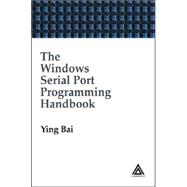
Note: Supplemental materials are not guaranteed with Rental or Used book purchases.
Purchase Benefits
What is included with this book?
| About the Author | xv | ||||
| Acknowledgments | xvii | ||||
|
1 | (88) | |||
|
1 | (1) | |||
|
2 | (1) | |||
|
3 | (8) | |||
|
3 | (1) | |||
|
3 | (1) | |||
|
4 | (1) | |||
|
5 | (1) | |||
|
6 | (2) | |||
|
8 | (1) | |||
|
8 | (1) | |||
|
8 | (1) | |||
|
9 | (2) | |||
|
11 | (13) | |||
|
11 | (1) | |||
|
12 | (1) | |||
|
12 | (2) | |||
|
14 | (1) | |||
|
15 | (1) | |||
|
15 | (1) | |||
|
16 | (2) | |||
|
18 | (3) | |||
|
21 | (2) | |||
|
23 | (1) | |||
|
24 | (2) | |||
|
24 | (1) | |||
|
25 | (1) | |||
|
26 | (26) | |||
|
28 | (2) | |||
|
30 | (1) | |||
|
30 | (2) | |||
|
32 | (1) | |||
|
33 | (1) | |||
|
33 | (1) | |||
|
34 | (1) | |||
|
35 | (2) | |||
|
37 | (8) | |||
|
45 | (5) | |||
|
50 | (1) | |||
|
50 | (1) | |||
|
51 | (1) | |||
|
51 | (1) | |||
|
52 | (15) | |||
|
52 | (2) | |||
|
54 | (1) | |||
|
54 | (1) | |||
|
54 | (1) | |||
|
55 | (1) | |||
|
55 | (1) | |||
|
56 | (1) | |||
|
57 | (1) | |||
|
57 | (1) | |||
|
57 | (1) | |||
|
58 | (1) | |||
|
59 | (1) | |||
|
59 | (2) | |||
|
61 | (1) | |||
|
62 | (1) | |||
|
63 | (1) | |||
|
64 | (1) | |||
|
64 | (1) | |||
|
65 | (2) | |||
|
67 | (3) | |||
|
67 | (1) | |||
|
68 | (2) | |||
|
70 | (1) | |||
|
70 | (19) | |||
|
72 | (1) | |||
|
73 | (1) | |||
|
73 | (16) | |||
|
89 | (94) | |||
|
89 | (2) | |||
|
89 | (1) | |||
|
89 | (2) | |||
|
91 | (4) | |||
|
92 | (1) | |||
|
92 | (1) | |||
|
92 | (3) | |||
|
95 | (17) | |||
|
96 | (1) | |||
|
97 | (1) | |||
|
98 | (1) | |||
|
98 | (1) | |||
|
99 | (1) | |||
|
100 | (1) | |||
|
100 | (1) | |||
|
100 | (2) | |||
|
102 | (1) | |||
|
103 | (9) | |||
|
112 | (24) | |||
|
114 | (11) | |||
|
125 | (7) | |||
|
132 | (4) | |||
|
136 | (3) | |||
|
137 | (2) | |||
|
139 | (6) | |||
|
140 | (1) | |||
|
141 | (4) | |||
|
145 | (35) | |||
|
146 | (1) | |||
|
146 | (2) | |||
|
148 | (6) | |||
|
154 | (6) | |||
|
160 | (1) | |||
|
160 | (2) | |||
|
162 | (1) | |||
|
163 | (2) | |||
|
165 | (8) | |||
|
173 | (7) | |||
|
180 | (3) | |||
|
183 | (112) | |||
|
183 | (7) | |||
|
184 | (2) | |||
|
186 | (1) | |||
|
187 | (3) | |||
|
190 | (53) | |||
|
190 | (1) | |||
|
190 | (15) | |||
|
205 | (4) | |||
|
209 | (3) | |||
|
212 | (8) | |||
|
220 | (23) | |||
|
243 | (45) | |||
|
243 | (2) | |||
|
245 | (15) | |||
|
260 | (28) | |||
|
288 | (5) | |||
|
288 | (1) | |||
|
289 | (1) | |||
|
290 | (1) | |||
|
291 | (2) | |||
|
293 | (1) | |||
|
293 | (2) | |||
|
295 | (180) | |||
|
295 | (2) | |||
|
297 | (34) | |||
|
297 | (3) | |||
|
300 | (1) | |||
|
301 | (1) | |||
|
301 | (3) | |||
|
304 | (1) | |||
|
305 | (1) | |||
|
306 | (1) | |||
|
307 | (2) | |||
|
309 | (3) | |||
|
312 | (4) | |||
|
316 | (2) | |||
|
318 | (10) | |||
|
328 | (3) | |||
|
331 | (113) | |||
|
331 | (1) | |||
|
332 | (1) | |||
|
333 | (1) | |||
|
333 | (2) | |||
|
335 | (1) | |||
|
335 | (2) | |||
|
337 | (1) | |||
|
338 | (22) | |||
|
360 | (16) | |||
|
376 | (1) | |||
|
376 | (22) | |||
|
398 | (13) | |||
|
411 | (1) | |||
|
411 | (1) | |||
|
412 | (13) | |||
|
425 | (2) | |||
|
427 | (1) | |||
|
428 | (1) | |||
|
429 | (1) | |||
|
430 | (12) | |||
|
442 | (2) | |||
|
444 | (28) | |||
|
444 | (1) | |||
|
445 | (1) | |||
|
446 | (1) | |||
|
447 | (1) | |||
|
447 | (13) | |||
|
460 | (12) | |||
|
472 | (3) | |||
|
475 | (112) | |||
|
475 | (1) | |||
|
475 | (6) | |||
|
476 | (1) | |||
|
477 | (3) | |||
|
480 | (1) | |||
|
481 | (36) | |||
|
481 | (2) | |||
|
483 | (2) | |||
|
485 | (3) | |||
|
488 | (2) | |||
|
490 | (7) | |||
|
497 | (2) | |||
|
499 | (2) | |||
|
501 | (1) | |||
|
502 | (3) | |||
|
505 | (2) | |||
|
507 | (7) | |||
|
514 | (1) | |||
|
515 | (2) | |||
|
517 | (30) | |||
|
517 | (1) | |||
|
517 | (2) | |||
|
519 | (1) | |||
|
520 | (1) | |||
|
521 | (1) | |||
|
522 | (1) | |||
|
522 | (1) | |||
|
523 | (1) | |||
|
523 | (1) | |||
|
524 | (4) | |||
|
528 | (2) | |||
|
530 | (17) | |||
|
547 | (38) | |||
|
548 | (1) | |||
|
548 | (2) | |||
|
550 | (1) | |||
|
551 | (1) | |||
|
552 | (1) | |||
|
552 | (1) | |||
|
552 | (1) | |||
|
553 | (1) | |||
|
553 | (6) | |||
|
559 | (23) | |||
|
582 | (3) | |||
|
585 | (2) | |||
|
587 | (72) | |||
|
587 | (1) | |||
|
587 | (35) | |||
|
588 | (1) | |||
|
589 | (1) | |||
|
589 | (2) | |||
|
591 | (1) | |||
|
591 | (1) | |||
|
591 | (1) | |||
|
592 | (3) | |||
|
595 | (1) | |||
|
596 | (1) | |||
|
597 | (2) | |||
|
599 | (1) | |||
|
600 | (3) | |||
|
603 | (1) | |||
|
603 | (14) | |||
|
617 | (1) | |||
|
618 | (1) | |||
|
619 | (2) | |||
|
621 | (1) | |||
|
622 | (25) | |||
|
622 | (2) | |||
|
624 | (1) | |||
|
624 | (1) | |||
|
625 | (1) | |||
|
626 | (1) | |||
|
627 | (1) | |||
|
627 | (1) | |||
|
628 | (1) | |||
|
628 | (1) | |||
|
629 | (2) | |||
|
631 | (2) | |||
|
633 | (1) | |||
|
634 | (1) | |||
|
635 | (1) | |||
|
635 | (3) | |||
|
638 | (7) | |||
|
645 | (2) | |||
|
647 | (12) | |||
|
647 | (1) | |||
|
648 | (1) | |||
|
649 | (1) | |||
|
650 | (1) | |||
|
651 | (1) | |||
|
651 | (1) | |||
|
651 | (1) | |||
|
652 | (1) | |||
|
652 | (1) | |||
|
652 | (1) | |||
|
652 | (4) | |||
|
656 | (1) | |||
|
656 | (2) | |||
|
658 | (1) | |||
|
659 | (70) | |||
|
659 | (1) | |||
|
659 | (5) | |||
|
660 | (1) | |||
|
661 | (3) | |||
|
664 | (30) | |||
|
664 | (1) | |||
|
665 | (3) | |||
|
668 | (1) | |||
|
669 | (5) | |||
|
674 | (1) | |||
|
675 | (2) | |||
|
677 | (3) | |||
|
680 | (1) | |||
|
681 | (1) | |||
|
681 | (1) | |||
|
681 | (9) | |||
|
690 | (1) | |||
|
691 | (3) | |||
|
694 | (35) | |||
|
695 | (1) | |||
|
696 | (1) | |||
|
696 | (2) | |||
|
698 | (9) | |||
|
707 | (1) | |||
|
708 | (1) | |||
|
708 | (4) | |||
|
712 | (3) | |||
|
715 | (4) | |||
|
719 | (1) | |||
|
719 | (2) | |||
|
721 | (3) | |||
|
724 | (2) | |||
|
726 | (3) | |||
|
729 | (66) | |||
|
729 | (1) | |||
|
729 | (3) | |||
|
729 | (1) | |||
|
730 | (1) | |||
|
731 | (1) | |||
|
732 | (37) | |||
|
732 | (1) | |||
|
733 | (1) | |||
|
734 | (1) | |||
|
734 | (1) | |||
|
735 | (1) | |||
|
736 | (5) | |||
|
741 | (2) | |||
|
743 | (2) | |||
|
745 | (1) | |||
|
746 | (1) | |||
|
747 | (2) | |||
|
749 | (2) | |||
|
751 | (3) | |||
|
754 | (1) | |||
|
755 | (2) | |||
|
757 | (9) | |||
|
766 | (1) | |||
|
767 | (2) | |||
|
769 | (23) | |||
|
770 | (3) | |||
|
773 | (2) | |||
|
775 | (1) | |||
|
775 | (2) | |||
|
777 | (1) | |||
|
778 | (1) | |||
|
778 | (11) | |||
|
789 | (1) | |||
|
790 | (2) | |||
|
792 | (3) | |||
| Appendix | 795 | (2) | |||
| Index | 797 |
The New copy of this book will include any supplemental materials advertised. Please check the title of the book to determine if it should include any access cards, study guides, lab manuals, CDs, etc.
The Used, Rental and eBook copies of this book are not guaranteed to include any supplemental materials. Typically, only the book itself is included. This is true even if the title states it includes any access cards, study guides, lab manuals, CDs, etc.