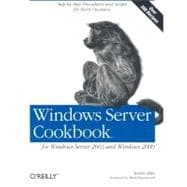
What is included with this book?
Robbie Allen is a Senior Systems Architect in the Advanced Services Technology Group at Cisco Systems. He was instrumental in the deployment and automation of Active Directory, DNS, and DHCP at Cisco. Robbie enjoys working on the Unix and Windows platforms, especially when Perl is installed. He is a firm believer that all system administrators should be proficient in at least one scripting language and most of his writings preach the benefits of automation. Robbie has a web site at www.rallenhome.com.
| Foreword | xvii | ||||
| Preface | xix | ||||
|
1 | (18) | |||
|
2 | (1) | |||
|
3 | (2) | |||
|
5 | (1) | |||
|
6 | (1) | |||
|
6 | (9) | |||
|
15 | (4) | |||
|
19 | (49) | |||
|
20 | (3) | |||
|
23 | (3) | |||
|
26 | (1) | |||
|
27 | (3) | |||
|
30 | (2) | |||
|
32 | (2) | |||
|
34 | (3) | |||
|
37 | (3) | |||
|
40 | (3) | |||
|
43 | (2) | |||
|
45 | (3) | |||
|
48 | (3) | |||
|
51 | (1) | |||
|
52 | (3) | |||
|
55 | (4) | |||
|
59 | (1) | |||
|
60 | (2) | |||
|
62 | (2) | |||
|
64 | (4) | |||
|
68 | (32) | |||
|
70 | (2) | |||
|
72 | (1) | |||
|
73 | (1) | |||
|
74 | (2) | |||
|
76 | (2) | |||
|
78 | (1) | |||
|
79 | (1) | |||
|
80 | (4) | |||
|
84 | (2) | |||
|
86 | (2) | |||
|
88 | (1) | |||
|
89 | (2) | |||
|
91 | (2) | |||
|
93 | (1) | |||
|
94 | (2) | |||
|
96 | (2) | |||
|
98 | (2) | |||
|
100 | (42) | |||
|
102 | (1) | |||
|
103 | (1) | |||
|
104 | (1) | |||
|
105 | (1) | |||
|
106 | (2) | |||
|
108 | (4) | |||
|
112 | (1) | |||
|
113 | (1) | |||
|
114 | (2) | |||
|
116 | (1) | |||
|
117 | (1) | |||
|
118 | (2) | |||
|
120 | (1) | |||
|
121 | (3) | |||
|
124 | (1) | |||
|
125 | (1) | |||
|
126 | (2) | |||
|
128 | (1) | |||
|
129 | (1) | |||
|
130 | (2) | |||
|
132 | (1) | |||
|
133 | (1) | |||
|
134 | (2) | |||
|
136 | (1) | |||
|
137 | (1) | |||
|
138 | (2) | |||
|
140 | (2) | |||
|
142 | (18) | |||
|
142 | (3) | |||
|
145 | (2) | |||
|
147 | (2) | |||
|
149 | (2) | |||
|
151 | (1) | |||
|
152 | (1) | |||
|
153 | (3) | |||
|
156 | (2) | |||
|
158 | (2) | |||
|
160 | (25) | |||
|
164 | (2) | |||
|
166 | (1) | |||
|
167 | (2) | |||
|
169 | (1) | |||
|
170 | (1) | |||
|
171 | (2) | |||
|
173 | (1) | |||
|
174 | (1) | |||
|
175 | (2) | |||
|
177 | (1) | |||
|
178 | (1) | |||
|
179 | (1) | |||
|
180 | (3) | |||
|
183 | (2) | |||
|
185 | (29) | |||
|
188 | (2) | |||
|
190 | (3) | |||
|
193 | (2) | |||
|
195 | (1) | |||
|
196 | (2) | |||
|
198 | (1) | |||
|
199 | (2) | |||
|
201 | (1) | |||
|
202 | (1) | |||
|
203 | (2) | |||
|
205 | (2) | |||
|
207 | (2) | |||
|
209 | (1) | |||
|
210 | (2) | |||
|
212 | (2) | |||
|
214 | (23) | |||
|
215 | (2) | |||
|
217 | (2) | |||
|
219 | (2) | |||
|
221 | (1) | |||
|
222 | (1) | |||
|
223 | (2) | |||
|
225 | (1) | |||
|
226 | (1) | |||
|
227 | (2) | |||
|
229 | (2) | |||
|
231 | (1) | |||
|
232 | (1) | |||
|
233 | (1) | |||
|
234 | (3) | |||
|
237 | (23) | |||
|
239 | (2) | |||
|
241 | (2) | |||
|
243 | (1) | |||
|
244 | (2) | |||
|
246 | (1) | |||
|
247 | (1) | |||
|
248 | (1) | |||
|
249 | (2) | |||
|
251 | (2) | |||
|
253 | (1) | |||
|
254 | (2) | |||
|
256 | (2) | |||
|
258 | (2) | |||
|
260 | (30) | |||
|
261 | (3) | |||
|
264 | (2) | |||
|
266 | (3) | |||
|
269 | (2) | |||
|
271 | (2) | |||
|
273 | (2) | |||
|
275 | (1) | |||
|
276 | (3) | |||
|
279 | (2) | |||
|
281 | (1) | |||
|
282 | (2) | |||
|
284 | (3) | |||
|
287 | (1) | |||
|
288 | (2) | |||
|
290 | (18) | |||
|
293 | (1) | |||
|
294 | (3) | |||
|
297 | (3) | |||
|
300 | (1) | |||
|
300 | (3) | |||
|
303 | (1) | |||
|
304 | (1) | |||
|
305 | (1) | |||
|
305 | (3) | |||
|
308 | (65) | |||
|
313 | (5) | |||
|
318 | (2) | |||
|
320 | (2) | |||
|
322 | (3) | |||
|
325 | (2) | |||
|
327 | (3) | |||
|
330 | (2) | |||
|
332 | (3) | |||
|
335 | (2) | |||
|
337 | (3) | |||
|
340 | (1) | |||
|
341 | (2) | |||
|
343 | (3) | |||
|
346 | (2) | |||
|
348 | (2) | |||
|
350 | (4) | |||
|
354 | (2) | |||
|
356 | (2) | |||
|
358 | (1) | |||
|
359 | (2) | |||
|
361 | (2) | |||
|
363 | (1) | |||
|
364 | (2) | |||
|
366 | (3) | |||
|
369 | (1) | |||
|
370 | (3) | |||
|
373 | (43) | |||
|
375 | (2) | |||
|
377 | (2) | |||
|
379 | (2) | |||
|
381 | (2) | |||
|
383 | (2) | |||
|
385 | (2) | |||
|
387 | (2) | |||
|
389 | (3) | |||
|
392 | (2) | |||
|
394 | (3) | |||
|
397 | (3) | |||
|
400 | (1) | |||
|
401 | (3) | |||
|
404 | (1) | |||
|
405 | (3) | |||
|
408 | (2) | |||
|
410 | (1) | |||
|
411 | (2) | |||
|
413 | (3) | |||
|
416 | (33) | |||
|
419 | (1) | |||
|
420 | (3) | |||
|
423 | (1) | |||
|
424 | (2) | |||
|
426 | (2) | |||
|
428 | (1) | |||
|
429 | (1) | |||
|
430 | (2) | |||
|
432 | (2) | |||
|
434 | (1) | |||
|
435 | (1) | |||
|
436 | (3) | |||
|
439 | (1) | |||
|
440 | (1) | |||
|
441 | (1) | |||
|
442 | (2) | |||
|
444 | (1) | |||
|
445 | (2) | |||
|
447 | (2) | |||
|
449 | (56) | |||
|
450 | (2) | |||
|
452 | (1) | |||
|
453 | (2) | |||
|
455 | (4) | |||
|
459 | (3) | |||
|
462 | (2) | |||
|
464 | (3) | |||
|
467 | (4) | |||
|
471 | (2) | |||
|
473 | (2) | |||
|
475 | (2) | |||
|
477 | (1) | |||
|
478 | (2) | |||
|
480 | (2) | |||
|
482 | (2) | |||
|
484 | (2) | |||
|
486 | (2) | |||
|
488 | (2) | |||
|
490 | (2) | |||
|
492 | (2) | |||
|
494 | (3) | |||
|
497 | (3) | |||
|
500 | (2) | |||
|
502 | (3) | |||
|
505 | (37) | |||
|
506 | (2) | |||
|
508 | (1) | |||
|
509 | (2) | |||
|
511 | (1) | |||
|
512 | (1) | |||
|
513 | (4) | |||
|
517 | (1) | |||
|
518 | (1) | |||
|
519 | (3) | |||
|
522 | (1) | |||
|
523 | (2) | |||
|
525 | (1) | |||
|
526 | (2) | |||
|
528 | (2) | |||
|
530 | (1) | |||
|
531 | (2) | |||
|
533 | (1) | |||
|
534 | (3) | |||
|
537 | (2) | |||
|
539 | (3) | |||
|
542 | (67) | |||
|
545 | (4) | |||
|
549 | (2) | |||
|
551 | (2) | |||
|
553 | (1) | |||
|
554 | (1) | |||
|
555 | (2) | |||
|
557 | (3) | |||
|
560 | (2) | |||
|
562 | (5) | |||
|
567 | (2) | |||
|
569 | (3) | |||
|
572 | (2) | |||
|
574 | (1) | |||
|
575 | (2) | |||
|
577 | (2) | |||
|
579 | (3) | |||
|
582 | (1) | |||
|
583 | (3) | |||
|
586 | (1) | |||
|
587 | (4) | |||
|
591 | (3) | |||
|
594 | (3) | |||
|
597 | (2) | |||
|
599 | (3) | |||
|
602 | (2) | |||
|
604 | (1) | |||
|
605 | (4) | |||
| Introduction to WSH | 609 | (4) | |||
| Introduction to WMI | 613 | (5) | |||
| Introduction to ADSI | 618 | (7) | |||
| List of Default Environment Variables | 625 | (4) | |||
| List of Default Processes | 629 | (2) | |||
| List of Default Services | 631 | (10) | |||
| Index | 641 |
The New copy of this book will include any supplemental materials advertised. Please check the title of the book to determine if it should include any access cards, study guides, lab manuals, CDs, etc.
The Used, Rental and eBook copies of this book are not guaranteed to include any supplemental materials. Typically, only the book itself is included. This is true even if the title states it includes any access cards, study guides, lab manuals, CDs, etc.