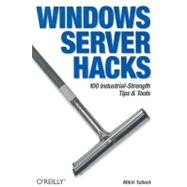
Mitch Tulloch is a trainer, consultant, and author living in Winnipeg, Canada. In addition to his Nutshell books for O'Reilly listed below, Mitch is also the author of the Microsoft Encyclopedia of Networking and Microsoft Encyclopedia of Security, both from Microsoft Press, and a string of best-selling books on IIS from Osborne/McGraw-Hill. If you're interested you can find out more about Mitch on his website www.mtit.com. In addition to his O'Reilly weblog, Mitch also maintains a "techblog" at mitchtulloch.blogspot.com containing random thoughts, ideas, suggestions, tips, and resources for network and system administrators.
| Credits | vii | ||||
| Foreword | xvii | ||||
| Preface | xix | ||||
|
1 | (61) | |||
|
1 | (6) | |||
|
7 | (2) | |||
|
9 | (1) | |||
|
10 | (3) | |||
|
13 | (8) | |||
|
21 | (5) | |||
|
26 | (1) | |||
|
27 | (4) | |||
|
31 | (3) | |||
|
34 | (3) | |||
|
37 | (2) | |||
|
39 | (3) | |||
|
42 | (1) | |||
|
43 | (13) | |||
|
56 | (2) | |||
|
58 | (4) | |||
|
62 | (26) | |||
|
62 | (3) | |||
|
65 | (4) | |||
|
69 | (1) | |||
|
70 | (2) | |||
|
72 | (3) | |||
|
75 | (2) | |||
|
77 | (8) | |||
|
85 | (3) | |||
|
88 | (23) | |||
|
88 | (3) | |||
|
91 | (2) | |||
|
93 | (2) | |||
|
95 | (2) | |||
|
97 | (2) | |||
|
99 | (3) | |||
|
102 | (1) | |||
|
103 | (3) | |||
|
106 | (2) | |||
|
108 | (1) | |||
|
109 | (2) | |||
|
111 | (27) | |||
|
111 | (4) | |||
|
115 | (5) | |||
|
120 | (3) | |||
|
123 | (1) | |||
|
124 | (2) | |||
|
126 | (2) | |||
|
128 | (1) | |||
|
129 | (2) | |||
|
131 | (1) | |||
|
132 | (1) | |||
|
133 | (2) | |||
|
135 | (3) | |||
|
138 | (26) | |||
|
138 | (2) | |||
|
140 | (2) | |||
|
142 | (2) | |||
|
144 | (2) | |||
|
146 | (1) | |||
|
147 | (17) | |||
|
164 | (39) | |||
|
164 | (7) | |||
|
171 | (2) | |||
|
173 | (7) | |||
|
180 | (7) | |||
|
187 | (2) | |||
|
189 | (10) | |||
|
199 | (2) | |||
|
201 | (2) | |||
|
203 | (24) | |||
|
203 | (5) | |||
|
208 | (6) | |||
|
214 | (2) | |||
|
216 | (6) | |||
|
222 | (2) | |||
|
224 | (1) | |||
|
225 | (2) | |||
|
227 | (37) | |||
|
227 | (10) | |||
|
237 | (2) | |||
|
239 | (2) | |||
|
241 | (1) | |||
|
242 | (7) | |||
|
249 | (2) | |||
|
251 | (5) | |||
|
256 | (1) | |||
|
257 | (3) | |||
|
260 | (4) | |||
|
264 | (35) | |||
|
264 | (7) | |||
|
271 | (4) | |||
|
275 | (2) | |||
|
277 | (2) | |||
|
279 | (1) | |||
|
279 | (3) | |||
|
282 | (2) | |||
|
284 | (6) | |||
|
290 | (3) | |||
|
293 | (1) | |||
|
294 | (5) | |||
|
299 | (50) | |||
|
299 | (4) | |||
|
303 | (3) | |||
|
306 | (3) | |||
|
309 | (7) | |||
|
316 | (6) | |||
|
322 | (9) | |||
|
331 | (3) | |||
|
334 | (2) | |||
|
336 | (6) | |||
|
342 | (6) | |||
|
348 | (1) | |||
| Index | 349 |
The New copy of this book will include any supplemental materials advertised. Please check the title of the book to determine if it should include any access cards, study guides, lab manuals, CDs, etc.
The Used, Rental and eBook copies of this book are not guaranteed to include any supplemental materials. Typically, only the book itself is included. This is true even if the title states it includes any access cards, study guides, lab manuals, CDs, etc.