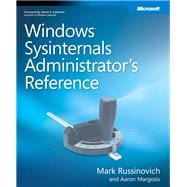
Mark Russinovich is a Technical Fellow in the Windows Azure group at Microsoft. He is coauthor of Windows SysInternals Administrator’s Reference, co-creator of the Sysinternals tools available from Microsoft TechNet, and coauthor of the Windows Internals book series. Aaron Margosis is a Principal Consultant with Microsoft Public Sector Services. He specializes in application development on Windows platforms, with a focus on security, least privilege, and compatibility in locked-down environments.
| Foreword | |
| Introduction | |
| Tools the Book Covers | |
| The History of Sysinternals | |
| Who Should Read This Book | |
| Organization of This Book | |
| Conventions and Features in This Book | |
| System Requirements | |
| Acknowledgments | |
| Errata & Book Support | |
| We Want to Hear from You | |
| Stay in Touch | |
| Getting Started | |
| Getting Started with the Sysinternals Utilities | |
| Overview of the Utilities | |
| The Windows Sysinternals Web Site | |
| Sysinternals License Information | |
| Windows Core Concepts | |
| Administrative Rights | |
| Processes, Threads, and Jobs | |
| User Mode and Kernel Mode | |
| Handles | |
| Call Stacks and Symbols | |
| Sessions, Window Stations, Desktops, and Window Messages | |
| Usage Guide | |
| Process Explorer | |
| Procexp Overview | |
| Main Window | |
| DLLs and Handles | |
| Process Details | |
| Thread Details | |
| Verifying Image Signatures | |
| System Information | |
| Display Options | |
| Procexp as a Task Manager Replacement | |
| Miscellaneous Features | |
| Keyboard Shortcut Reference | |
| Process Monitor | |
| Getting Started with Procmon | |
| Events | |
| Filtering and Highlighting | |
| Process Tree | |
| Saving and Opening Procmon Traces | |
| Logging Boot, Post-Logoff, and Shutdown Activity | |
| Long-Running Traces and Controlling Log Sizes | |
| Importing and Exporting Configuration Settings | |
| Automating Procmon: Command-Line Options | |
| Analysis Tools | |
| Injecting Debug Output into Procmon Traces | |
| Toolbar Reference | |
| Autoruns | |
| Autoruns Fundamentals | |
| Autostart Categories | |
| Saving and Comparing Results | |
| AutorunsC | |
| Autoruns and Malware | |
| PsTools | |
| Common Features | |
| PsExec | |
| PsFile | |
| PsGetSid | |
| PsInfo | |
| PsKill | |
| PsList | |
| PsLoggedOn | |
| PsLogList | |
| PsPasswd | |
| PsService | |
| PsShutdown | |
| PsSuspend | |
| PsTools Command-Line Syntax | |
| PsTools System Requirements | |
| Process and Diagnostic Utilities | |
| VMMap | |
| ProcDump | |
| DebugView | |
| LiveKd | |
| ListDLLs | |
| Handle | |
| Security Utilities | |
| SigCheck | |
| AccessChk | |
| AccessEnum | |
| ShareEnum | |
| ShellRunAs | |
| Autologon | |
| LogonSessions | |
| SDelete | |
| Active Directory Utilities | |
| AdExplorer | |
| AdInsight | |
| AdRestore | |
| Desktop Utilities | |
| BgInfo | |
| Desktops | |
| ZoomIt | |
| File Utilities | |
| Strings | |
| Streams | |
| NTFS Link Utilities | |
| DU (Disk Usage) | |
| Post-Reboot File Operation Utilities | |
| Disk Utilities | |
| Disk2Vhd | |
| Diskmon | |
| Sync | |
| DiskView | |
| Contig | |
| PageDefrag | |
| DiskExt | |
| LDMDump | |
| VolumeID | |
| Network and Communication Utilities | |
| TCPView | |
| Whois | |
| Portmon | |
| System Information Utilities | |
| RAMMap | |
| CoreInfo | |
| ProcFeatures | |
| WinObj | |
| LoadOrder | |
| PipeList | |
| ClockRes | |
| Miscellaneous Utilities | |
| RegJump | |
| Hex2Dec | |
| RegDelNull | |
| Bluescreen Screen Saver | |
| Ctrl2Cap; Troubleshooting—"The Case of the Unexplained..." | |
| Error Messages | |
| The Case of the Locked Folder | |
| The Case of the Failed AV Update | |
| The Case of the Failed Lotus Notes Backups | |
| The Case of the Failed Play-To | |
| The Case of the Crashing Proksi Utility | |
| The Case of the Installation Failure | |
| The Case of the Missing Folder Association | |
| The Case of the Temporary Registry Profiles | |
| Hangs and Sluggish Performance | |
| The Case of the IExplore-Pegged CPU | |
| The Case of the Excessive ReadyBoost | |
| The Case of the Slow Keynote Demo | |
| The Case of the Slow Project File Opens | |
| The Compound Case of the Outlook Hangs | |
| Malware | |
| The Case of the Sysinternals-Blocking Malware | |
| The Case of the Process-Killing Malware | |
| The Case of the Fake System Component | |
| The Case of the Mysterious ASEP | |
| About The Authors | |
| Table of Contents provided by Publisher. All Rights Reserved. |
The New copy of this book will include any supplemental materials advertised. Please check the title of the book to determine if it should include any access cards, study guides, lab manuals, CDs, etc.
The Used, Rental and eBook copies of this book are not guaranteed to include any supplemental materials. Typically, only the book itself is included. This is true even if the title states it includes any access cards, study guides, lab manuals, CDs, etc.