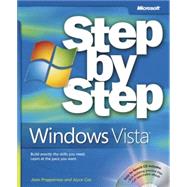
Joan Lambert is the author of more than a dozen books about Microsoft Office and Windows, including several popular Step by Step titles from Microsoft Press. Joyce Cox has 20+ years’ experience developing training materials on technical subjects for non-technical audiences, including dozens of books about Office and Windows.
| Getting started with Windows Vista | p. 1 |
| Working efficiently in Windows Vista | p. 27 |
| Working with folders and files | p. 61 |
| Personalizing Windows Vista | p. 97 |
| Installing and configuring devices | p. 123 |
| Safety and efficiently accessing the Internet | p. 165 |
| Working with programs | p. 201 |
| Making connections | p. 231 |
| Working with digital media | p. 255 |
| Managing computer security | p. 281 |
| Optimizing your computer system | p. 311 |
| Identifying and solving problems | p. 331 |
| Table of Contents provided by Blackwell. All Rights Reserved. |
The New copy of this book will include any supplemental materials advertised. Please check the title of the book to determine if it should include any access cards, study guides, lab manuals, CDs, etc.
The Used, Rental and eBook copies of this book are not guaranteed to include any supplemental materials. Typically, only the book itself is included. This is true even if the title states it includes any access cards, study guides, lab manuals, CDs, etc.