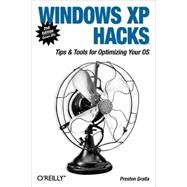
Preston Gralla, the author of more than 20 books, is also a freelance journalist and columnist. He has written for major national newspapers and magazines, including PC Magazine, Computerworld, the Los Angeles Times, the Dallas Morning News (where he was the technology columnist), USA Today and several others. A well-known technology expert, Preston has also appeared on many TV and radio programs and networks, including CNN, MSNBC and NPR. In addition, he's won a number of awards for his writing, including for "Best Feature in a Computer Magazine" from the Computer Press Association. He lives in Cambridge, Massachusetts
| Credits | xi | ||||
| Preface | xv | ||||
| Chapter 1. Startup and Shutdown | 1 | (24) | |||
|
1 | (5) | |||
|
6 | (4) | |||
|
10 | (3) | |||
|
13 | (5) | |||
|
18 | (3) | |||
|
21 | (2) | |||
|
23 | (2) | |||
| Chapter 2. The User Interface | 25 | (60) | |||
|
25 | (5) | |||
|
30 | (6) | |||
|
36 | (2) | |||
|
38 | (4) | |||
|
42 | (2) | |||
|
44 | (2) | |||
|
46 | (4) | |||
|
50 | (3) | |||
|
53 | (9) | |||
|
62 | (4) | |||
|
66 | (5) | |||
|
71 | (5) | |||
|
76 | (9) | |||
| Chapter 3. Windows Explorer | 85 | (40) | |||
|
85 | (4) | |||
|
89 | (4) | |||
|
93 | (3) | |||
|
96 | (2) | |||
|
98 | (5) | |||
|
103 | (4) | |||
|
107 | (2) | |||
|
109 | (3) | |||
|
112 | (6) | |||
|
118 | (5) | |||
|
123 | (2) | |||
| Chapter 4. The Web | 125 | (93) | |||
|
125 | (3) | |||
|
128 | (6) | |||
|
134 | (5) | |||
|
139 | (7) | |||
|
146 | (4) | |||
|
150 | (7) | |||
|
157 | (3) | |||
|
160 | (4) | |||
|
164 | (1) | |||
|
165 | (5) | |||
|
170 | (6) | |||
|
176 | (7) | |||
|
183 | (5) | |||
|
188 | (10) | |||
|
198 | (11) | |||
|
209 | (3) | |||
|
212 | (6) | |||
| Chapter 5. Networking | 218 | (33) | |||
|
218 | (4) | |||
|
222 | (7) | |||
|
229 | (4) | |||
|
233 | (4) | |||
|
237 | (2) | |||
|
239 | (2) | |||
|
241 | (2) | |||
|
243 | (1) | |||
|
244 | (1) | |||
|
245 | (6) | |||
| Chapter 6. Email | 251 | (36) | |||
|
251 | (12) | |||
|
263 | (4) | |||
|
267 | (4) | |||
|
271 | (3) | |||
|
274 | (7) | |||
|
281 | (6) | |||
| Chapter 7. Wireless | 287 | (52) | |||
|
287 | (6) | |||
|
293 | (3) | |||
|
296 | (4) | |||
|
300 | (10) | |||
|
310 | (7) | |||
|
317 | (4) | |||
|
321 | (5) | |||
|
326 | (6) | |||
|
332 | (3) | |||
|
335 | (4) | |||
| Chapter 8. Security | 339 | (35) | |||
|
339 | (6) | |||
|
345 | (1) | |||
|
346 | (10) | |||
|
356 | (4) | |||
|
360 | (4) | |||
|
364 | (6) | |||
|
370 | (2) | |||
|
372 | (2) | |||
| Chapter 9. The Registry | 374 | (18) | |||
|
374 | (8) | |||
|
382 | (3) | |||
|
385 | (3) | |||
|
388 | (3) | |||
|
391 | (1) | |||
| Chapter 10. Applications | 392 | (38) | |||
|
392 | (3) | |||
|
395 | (4) | |||
|
399 | (1) | |||
|
400 | (4) | |||
|
404 | (1) | |||
|
405 | (1) | |||
|
406 | (3) | |||
|
409 | (6) | |||
|
415 | (5) | |||
|
420 | (5) | |||
|
425 | (5) | |||
| Chapter 11. Graphics and Multimedia | 430 | (36) | |||
|
430 | (3) | |||
|
433 | (4) | |||
|
437 | (3) | |||
|
440 | (4) | |||
|
444 | (3) | |||
|
447 | (7) | |||
|
454 | (4) | |||
|
458 | (2) | |||
|
460 | (6) | |||
| Chapter 12. System Performance | 466 | (31) | |||
|
466 | (4) | |||
|
470 | (4) | |||
|
474 | (2) | |||
|
476 | (4) | |||
|
480 | (7) | |||
|
487 | (3) | |||
|
490 | (7) | |||
| Chapter 13. Hardware | 497 | (24) | |||
|
497 | (8) | |||
|
505 | (3) | |||
|
508 | (2) | |||
|
510 | (2) | |||
|
512 | (1) | |||
|
513 | (8) | |||
| Index | 521 |
The New copy of this book will include any supplemental materials advertised. Please check the title of the book to determine if it should include any access cards, study guides, lab manuals, CDs, etc.
The Used, Rental and eBook copies of this book are not guaranteed to include any supplemental materials. Typically, only the book itself is included. This is true even if the title states it includes any access cards, study guides, lab manuals, CDs, etc.