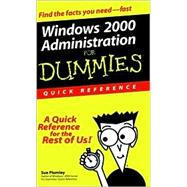
| Intro: How to Use This Book | p. 1 |
| How This Book Is Organized | p. 2 |
| Glossary | p. 3 |
| The Cast of Icons | p. 3 |
| Getting Started | p. 5 |
| Active Directory | p. 6 |
| Using a member server | p. 6 |
| Using a domain controller | p. 7 |
| Components | p. 8 |
| Delegate Control | p. 9 |
| Microsoft Management Console | p. 12 |
| Opening a console | p. 13 |
| Creating a custom console | p. 14 |
| Saving consoles | p. 16 |
| Opening and closing consoles | p. 17 |
| Plug and Play | p. 17 |
| Using Power Options | p. 18 |
| Installing devices | p. 19 |
| Uninstalling the device | p. 21 |
| Reinstalling a device | p. 23 |
| Snap-ins | p. 24 |
| Using a preconfigured snap-in | p. 25 |
| Managing the server remotely | p. 26 |
| Disaster Prevention | p. 29 |
| Backup | p. 30 |
| Creating boot disks | p. 30 |
| Creating an Emergency Repair Disk | p. 31 |
| Using an Emergency Repair Disk and boot disks | p. 33 |
| Disk Cleanup | p. 34 |
| Disk Defragmenter | p. 36 |
| Analyzing volumes | p. 36 |
| Defragmenting a volume | p. 38 |
| Group Policy | p. 39 |
| Opening the Group Policy snap-in | p. 40 |
| Editing computer configuration | p. 42 |
| Editing user configuration | p. 44 |
| RAID Disks | p. 44 |
| Creating a RAID-5 volume | p. 45 |
| Creating a mirrored volume | p. 46 |
| Breaking mirrored volumes | p. 46 |
| Repairing the mirrored volume | p. 47 |
| Recovery | p. 47 |
| Safe Mode | p. 49 |
| Scheduled Tasks | p. 50 |
| UPS | p. 52 |
| User Profiles | p. 52 |
| Applying a logon script to a user profile | p. 53 |
| Assigning a home directory | p. 54 |
| Network Management | p. 57 |
| DHCP (Dynamic Host Configuration Protocol) | p. 58 |
| Refreshing server statistics | p. 58 |
| Viewing DHCP server statistics | p. 59 |
| Domains | p. 60 |
| Finding computers, users, and other objects on the network | p. 60 |
| Managing another domain | p. 61 |
| Print Spooler | p. 62 |
| Starting and stopping the print spooler | p. 62 |
| Optimizing print spooling | p. 63 |
| Setting alternate printing times | p. 63 |
| Printing | p. 64 |
| Finding printers in the Active Directory | p. 64 |
| Setting priority levels | p. 65 |
| Replication | p. 66 |
| Forcing a replication | p. 66 |
| Checking topology | p. 67 |
| Sites | p. 68 |
| Creating foreign sites | p. 68 |
| Adding a foreign computer to a site | p. 69 |
| Finding the site-license server | p. 70 |
| Trusts | p. 70 |
| Verifying a trust | p. 71 |
| Revoking a trust | p. 71 |
| Server Management | p. 73 |
| Disk Management | p. 74 |
| Adding a disk | p. 74 |
| Partitioning and formatting a volume | p. 75 |
| Assigning drive letters to disks | p. 77 |
| Mounting a drive | p. 78 |
| Refreshing a disk | p. 79 |
| Disk Quotas | p. 80 |
| Files and Folders | p. 82 |
| Mapping drives | p. 82 |
| Auditing access to files and folders | p. 83 |
| Using offline files | p. 85 |
| Monitoring Connections | p. 86 |
| Remote Access | p. 87 |
| Setting conditions for the remote access policy | p. 87 |
| Editing a dial-in profile | p. 89 |
| Removable Storage | p. 90 |
| Viewing removable storage | p. 91 |
| Mounting and dismounting a tape or disc drive | p. 92 |
| TCP/IP | p. 92 |
| Client Management | p. 95 |
| Computer Accounts | p. 96 |
| Moving a computer account | p. 96 |
| Disabling a computer account | p. 97 |
| Resetting a computer account | p. 97 |
| Deleting a computer account | p. 98 |
| Logon | p. 98 |
| Permanently preventing logon | p. 98 |
| Temporarily preventing logon | p. 99 |
| Software Installation | p. 99 |
| Preparing for software installation | p. 100 |
| Opening the Software Installation snap-in | p. 100 |
| Setting the package location | p. 103 |
| Assigning and publishing applications | p. 104 |
| Upgrading applications | p. 104 |
| Terminal Services | p. 105 |
| Preparing for terminal services | p. 105 |
| Turning terminal services on and off | p. 106 |
| Users | p. 107 |
| Sending a console message | p. 107 |
| Disconnecting a user from a shared resource | p. 109 |
| Limiting the number of users on a share | p. 109 |
| Network Security | p. 111 |
| Account Policies | p. 112 |
| Analysis | p. 114 |
| Analyzing system security | p. 114 |
| Viewing the analysis | p. 116 |
| Configuring system security | p. 117 |
| Groups | p. 118 |
| Internet Printing | p. 119 |
| Objects | p. 120 |
| Taking ownership of an object | p. 120 |
| Taking ownership of a printer | p. 122 |
| Adding permissions to objects | p. 123 |
| Blocking Inheritance | p. 125 |
| Security Settings | p. 126 |
| Security Templates | p. 127 |
| Looking at the predefined security templates | p. 128 |
| Customizing a predefined security template | p. 128 |
| Applying a security template | p. 129 |
| Deleting a security template | p. 130 |
| Remote-Server Management | p. 131 |
| Administration Tools | p. 132 |
| Encryption | p. 133 |
| Setting encryption for the server | p. 134 |
| Configuring encryption for dial-up connections | p. 135 |
| Remote Access | p. 137 |
| Remote-Access Permissions | p. 138 |
| Remote-Access Policy | p. 140 |
| Setting dial-in constraints | p. 140 |
| Configuring IP options | p. 142 |
| Remote-Access Server | p. 143 |
| Checking hardware requirements | p. 144 |
| Enabling Routing and Remote Access service | p. 144 |
| Remote Installation | p. 147 |
| Checking hardware requirements | p. 147 |
| Installing Remote Installation Services | p. 148 |
| TCP/IP | p. 148 |
| Configuring IP addresses | p. 149 |
| Setting remote access server IP properties | p. 150 |
| Troubleshooting Servers | p. 153 |
| Active Directory | p. 154 |
| Problems with promoting or demoting the server | p. 154 |
| Making Active Directory features available | p. 154 |
| Display | p. 155 |
| Documentation | p. 156 |
| Event Viewer | p. 156 |
| Looking at the Event Viewer | p. 157 |
| Managing the Event Viewer | p. 158 |
| Setting log properties | p. 159 |
| Group Policy | p. 162 |
| Modifying Group Policy Objects | p. 162 |
| Solving problems with Policy Objects not taking effect | p. 162 |
| Hardware | p. 163 |
| Help Troubleshooter | p. 165 |
| Modem | p. 166 |
| Printing | p. 167 |
| Registry | p. 168 |
| Startup | p. 169 |
| Steps to Troubleshooting | p. 169 |
| Stop Errors | p. 170 |
| WINS | p. 171 |
| Troubleshooting Networks | p. 173 |
| Clients | p. 174 |
| Troubleshooting the Client for Microsoft Networks | p. 174 |
| Troubleshooting the client for NetWare networks | p. 176 |
| DHCP | p. 176 |
| DNS | p. 177 |
| Performing general troubleshooting | p. 177 |
| Using Nslookup | p. 178 |
| Using Ipconfig | p. 178 |
| Internet Connections | p. 180 |
| Solving connection problems | p. 180 |
| Solving sharing problems | p. 181 |
| Network Connections | p. 181 |
| Troubleshooting LAN connections | p. 182 |
| Diagnosing dial-up connections | p. 183 |
| TCP/IP | p. 184 |
| Troubleshooting TCP/IP | p. 185 |
| Using Ping | p. 185 |
| Using ARP | p. 187 |
| Using Netstat | p. 188 |
| Using Tracert | p. 189 |
| Glossary: Techie Talk | p. 191 |
| Index | p. 201 |
| Book Registration Information | |
| Table of Contents provided by Syndetics. All Rights Reserved. |
The New copy of this book will include any supplemental materials advertised. Please check the title of the book to determine if it should include any access cards, study guides, lab manuals, CDs, etc.
The Used, Rental and eBook copies of this book are not guaranteed to include any supplemental materials. Typically, only the book itself is included. This is true even if the title states it includes any access cards, study guides, lab manuals, CDs, etc.