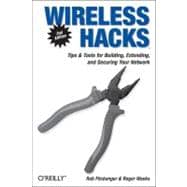
What is included with this book?
Rob Flickenger has been a professional systems administrator for more than 10 years, and all around hacker for as long as he can remember. Rob enjoys spreading the good word of open networks, open standards, and ubiquitous wireless networking. His current professional project is Metrix Communication LLC, which provides wireless hardware and software that embodies the same open source principles he rants about in his books. Rob also works with the U.N. and various international organizations to bring these ideas to places where communications infrastructure is badly needed. He hopes that all of this effort is contributing toward the ultimate goal of infinite bandwidth everywhere for free. He is the author of two other O'Reilly books: Linux Server Hacks and Building Wireless Community Networks (which is in its second edition).
Roger Weeks is a coauthor of Linux Unwired. He has nearly a decade of experience in systems and network administration and has been building Linux systems at home and in the enterprise since 1998. His first computer was an Atari 800, which was promptly taken apart so he could add more memory before he attached the 300bps modem.
He is currently the senior network administrator for Mendocino Community Network, a small ISP in coastal northern California. MCN is owned by the local school district, and puts their profits back into the local schools. Prior to that position, he was involved with community wireless (http://www.nocat.net) and an Internet co-op (http://www.wscicc.org) in Sonoma County, CA.
| Foreword | ix | ||||
| Credits | xi | ||||
| Preface | xvii | ||||
| Chapter 1. Bluetooth, Mobile Phones, and GPS | 1 | (91) | |||
|
1 | (3) | |||
|
4 | (6) | |||
|
10 | (5) | |||
|
15 | (6) | |||
|
21 | (2) | |||
|
23 | (5) | |||
|
28 | (3) | |||
|
31 | (4) | |||
|
35 | (2) | |||
|
37 | (2) | |||
|
39 | (3) | |||
|
42 | (2) | |||
|
44 | (5) | |||
|
49 | (6) | |||
|
55 | (7) | |||
|
62 | (5) | |||
|
67 | (6) | |||
|
73 | (8) | |||
|
81 | (1) | |||
|
82 | (3) | |||
|
85 | (4) | |||
|
89 | (3) | |||
| Chapter 2. Network Discovery and Monitoring | 92 | (59) | |||
|
92 | (8) | |||
|
100 | (5) | |||
|
105 | (5) | |||
|
110 | (3) | |||
|
113 | (3) | |||
|
116 | (3) | |||
|
119 | (6) | |||
|
125 | (2) | |||
|
127 | (3) | |||
|
130 | (2) | |||
|
132 | (2) | |||
|
134 | (3) | |||
|
137 | (3) | |||
|
140 | (2) | |||
|
142 | (2) | |||
|
144 | (4) | |||
|
148 | (3) | |||
| Chapter 3. Wireless Security | 151 | (46) | |||
|
152 | (4) | |||
|
156 | (3) | |||
|
159 | (8) | |||
|
167 | (5) | |||
|
172 | (6) | |||
|
178 | (1) | |||
|
179 | (2) | |||
|
181 | (5) | |||
|
186 | (5) | |||
|
191 | (1) | |||
|
192 | (2) | |||
|
194 | (3) | |||
| Chapter 4. Hardware Hacks | 197 | (56) | |||
|
197 | (2) | |||
|
199 | (5) | |||
|
204 | (2) | |||
|
206 | (1) | |||
|
207 | (4) | |||
|
211 | (3) | |||
|
214 | (3) | |||
|
217 | (6) | |||
|
223 | (8) | |||
|
231 | (10) | |||
|
241 | (12) | |||
| Chapter 5. Software Hacks | 253 | (73) | |||
|
253 | (8) | |||
|
261 | (2) | |||
|
263 | (1) | |||
|
264 | (2) | |||
|
266 | (5) | |||
|
271 | (4) | |||
|
275 | (5) | |||
|
280 | (2) | |||
|
282 | (7) | |||
|
289 | (2) | |||
|
291 | (6) | |||
|
297 | (4) | |||
|
301 | (1) | |||
|
302 | (6) | |||
|
308 | (4) | |||
|
312 | (4) | |||
|
316 | (1) | |||
|
317 | (2) | |||
|
319 | (4) | |||
|
323 | (3) | |||
| Chapter 6. Do-It-Yourself Antennas | 326 | (42) | |||
|
328 | (3) | |||
|
331 | (2) | |||
|
333 | (5) | |||
|
338 | (2) | |||
|
340 | (3) | |||
|
343 | (3) | |||
|
346 | (5) | |||
|
351 | (6) | |||
|
357 | (3) | |||
|
360 | (3) | |||
|
363 | (5) | |||
| Chapter 7. Wireless Network Design | 368 | (21) | |||
|
368 | (9) | |||
|
377 | (3) | |||
|
380 | (2) | |||
|
382 | (2) | |||
|
384 | (2) | |||
|
386 | (1) | |||
|
387 | (2) | |||
| Appendix A. Wireless Standards | 389 | (17) | |||
| Appendix B. Wireless Hardware Guide | 406 | (15) | |||
| Index | 421 |
The New copy of this book will include any supplemental materials advertised. Please check the title of the book to determine if it should include any access cards, study guides, lab manuals, CDs, etc.
The Used, Rental and eBook copies of this book are not guaranteed to include any supplemental materials. Typically, only the book itself is included. This is true even if the title states it includes any access cards, study guides, lab manuals, CDs, etc.