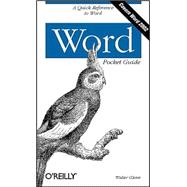
| Introduction | p. 1 |
| Conventions Used in This Book | p. 1 |
| Understanding Word | |
| The Word Interface | p. 4 |
| Template and Document Files | p. 9 |
| How Templates Are Loaded | p. 11 |
| Tips on Using Templates | p. 12 |
| How a Document Works | p. 14 |
| Formatting | p. 17 |
| Sections | p. 18 |
| Paragraphs | p. 19 |
| Characters | p. 21 |
| Styles | p. 22 |
| Shortcut Menus | p. 24 |
| What Word Tries to Do for You | p. 25 |
| AutoCorrect | p. 25 |
| Smart Cut and Paste | p. 26 |
| Spelling and Grammar | p. 27 |
| Word Tasks | |
| Working with Files | p. 29 |
| Printing | p. 32 |
| Moving Around in a Document | p. 35 |
| Entering and Editing Text | p. 38 |
| Using AutoText and AutoCorrect | p. 38 |
| Inserting Text and Other Elements | p. 39 |
| Selecting Text | p. 40 |
| Copying and Pasting | p. 42 |
| Formatting | p. 43 |
| Character Formatting | p. 43 |
| Paragraph Formatting | p. 44 |
| Working with Formats and Styles | p. 46 |
| Creating Lists | p. 52 |
| Working with Borders and Background Colors | p. 54 |
| Changing Your View | p. 55 |
| Controlling the Flow of a Document | p. 59 |
| Working with Breaks | p. 59 |
| Columns | p. 60 |
| Headers and Footers | p. 61 |
| Inserting Fields and Reference Items | p. 63 |
| Working with Fields | p. 64 |
| Footnotes and Endnotes | p. 65 |
| Cross-References, Captions, and Bookmarks | p. 67 |
| Tables and Indexes | p. 69 |
| Working with Hyperlinks | p. 73 |
| Inserting Objects | p. 74 |
| Clip Art, Drawings, and Pictures | p. 74 |
| Text Boxes | p. 78 |
| Manipulating Objects | p. 79 |
| Embedding and Linking | p. 80 |
| Working with Tables | p. 82 |
| Spelling and Other Tools | p. 86 |
| Spelling and Grammar | p. 86 |
| Other Tools | p. 90 |
| Hyphenation | p. 91 |
| Letters, Envelopes, and Labels | p. 92 |
| Setting Other Word Options | p. 94 |
| Getting Help | p. 95 |
| Customizing Word | p. 96 |
| Setting General Customization Options | p. 96 |
| Customizing Toolbars and Menus | p. 97 |
| Customizing Keyboard Shortcuts | p. 99 |
| Collaborating | p. 99 |
| Sending Documents to People and Places | p. 100 |
| Comments | p. 101 |
| Tracking Changes | p. 102 |
| Comparing Documents | p. 104 |
| Using Macros | p. 106 |
| Word Reference | |
| Command Reference | p. 109 |
| Native Formats | p. 111 |
| Startup Switches | p. 112 |
| Wildcards and Find Codes | p. 113 |
| Default File Locations | p. 116 |
| Keyboard Shortcuts | p. 118 |
| Word Resources | |
| Internet Sites | p. 130 |
| Books | p. 131 |
| Word Tools | p. 132 |
| Index | p. 135 |
| Table of Contents provided by Syndetics. All Rights Reserved. |
The New copy of this book will include any supplemental materials advertised. Please check the title of the book to determine if it should include any access cards, study guides, lab manuals, CDs, etc.
The Used, Rental and eBook copies of this book are not guaranteed to include any supplemental materials. Typically, only the book itself is included. This is true even if the title states it includes any access cards, study guides, lab manuals, CDs, etc.