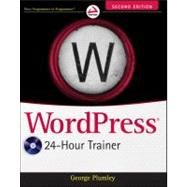
SECTION I: BEFORE YOU START.
LESSON 1: THINKING LIKE WORDPRESS 3
LESSON 2: PLANNING YOUR SITE FOR WORDPRESS 11
SECTION II: FIRING UP WORDPRESS.
LESSON 3: INSTALLING WORDPRESS 21
LESSON 4: ADMIN AREA OVERVIEW 31
LESSON 5: BASIC ADMIN SETTINGS 39
SECTION III: WORKING WITH WRITTEN CONTENT.
LESSON 6: ADDING A NEW POST — OVERVIEW 49
LESSON 7: WORKING WITH THE TEXT EDITOR 61
LESSON 8: LAYING OUT TEXT 73
LESSON 9: ADVANCED POST OPTIONS 81
LESSON 10: ADDING A NEW PAGE 91
SECTION IV: WORKING WITH MEDIA CONTENT.
LESSON 11: THE BASICS OF HANDLING MEDIA FILES 97
LESSON 12: THE UPLOAD/INSERT WINDOW TABS 105
LESSON 13: IMAGE OPTIONS IN DETAIL 113
LESSON 14: EDITING AND LAYING OUT IMAGES 121
LESSON 15: WORKING WITH IMAGE GALLERIES 137
LESSON 16: ADDING VIDEO AND AUDIO 147
LESSON 17: ADDING DOCUMENTS 153
SECTION V: MANAGING YOUR CONTENT.
LESSON 18: MANAGING POSTS AND PAGES 161
LESSON 19: MANAGING MEDIA FILES 173
LESSON 20: MANAGING POST CATEGORIES AND TAGS 179
LESSON 21: MANAGING WIDGETS AND MENUS 187
SECTION VI: MAKING YOUR SITE SOCIAL.
LESSON 22: THE LINKS MANAGER 201
LESSON 23: MANAGING COMMENTS 207
LESSON 24: BRINGING IN CONTENT FROM OTHER SITES 215
LESSON 25: HELPING OTHERS CONNECT TO YOUR SITE 223
LESSON 26: HAVING MULTIPLE SITE USERS 233
SECTION VII: CHOOSING AND CUSTOMIZING THEMES.
LESSON 27: OVERVIEW OF WORDPRESS THEMES 241
LESSON 28: CREATING A CHILD THEME 247
LESSON 29: BASIC CUSTOMIZATION OF YOUR DESIGN 255
SECTION VIII: BECOMING SEARCH ENGINE–FRIENDLY.
LESSON 30: OPTIMIZING YOUR CONTENT 267
LESSON 31: OPTIMIZING YOUR SITE AS A WHOLE 275
SECTION IX: HOUSEKEEPING CHORES.
LESSON 32: HOW IS YOUR SITE DOING? 285
LESSON 33: KEEPING UP TO DATE 291
LESSON 34: BACKING UP YOUR SITE 299
SECTION X: ADDING FUNCTIONALITY USING PLUGINS.
LESSON 35: INSTALLING AND ACTIVATING PLUGINS 307
LESSON 36: TWO EXAMPLE PLUGINS 315
LESSON 37: OTHER COMMON USES FOR PLUGINS 323
SECTION XI: TAKING WORDPRESS EVEN FURTHER.
LESSON 38: RUNNING MULTIPLE SITES WITH WORDPRESS 335
LESSON 39: CUSTOMIZING WORDPRESS 341
APPENDIX A: TROUBLESHOOTING WORDPRESS 347
APPENDIX B: GLOSSARY 351
APPENDIX C: WHAT’S ON THE DVD? 357
INDEX 361
The New copy of this book will include any supplemental materials advertised. Please check the title of the book to determine if it should include any access cards, study guides, lab manuals, CDs, etc.
The Used, Rental and eBook copies of this book are not guaranteed to include any supplemental materials. Typically, only the book itself is included. This is true even if the title states it includes any access cards, study guides, lab manuals, CDs, etc.